Windows 10 and the Reserved Partition
Aug 9, 2015 08:29:40 #
My Windows 10 installation problem is definitely with the reserved partition of the C drive. I replaced my HDD with an SSD, and I suspect that's when the problem arose. I used Samsung's copy utility, so what was on C should have been duplicated on the SSD. I've read everything I can find about overcoming this problem with installation, but nothing has worked. The articles all mention a 100MB Reserved Partition, which I don't seem to have. From past experience, I know that making a few wrong keystrokes can ruin my whole day.
Windows 8.1 is working fine, so I'll stick with it till I find a solution. The image below shows what I have.
Windows 8.1 is working fine, so I'll stick with it till I find a solution. The image below shows what I have.
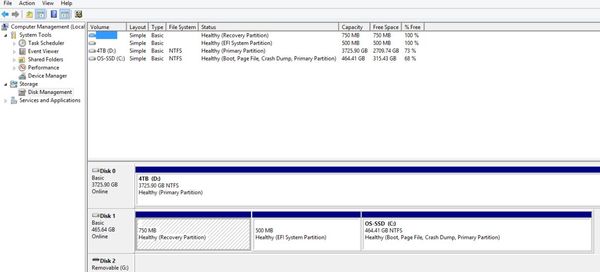
Aug 9, 2015 08:38:50 #
So far, I was notified by windows that Win 10 was available on my Win 7 laptop > Done deal > no problems , the right clicked the windows sign on my shop Win 7 desktop and bingo, installed and no problems. But on this Win 8.1 , the symbol is there but still telling me to wait to be notified as I'm still reserved. But, got use to the Win 8.1 and have the little file on it that puts me in the Win 7 start screen. So, no hurry.
Aug 9, 2015 08:45:04 #
achesley wrote:
So far, I was notified by windows that Win 10 was available on my Win 7 laptop > Done deal > no problems , the right clicked the windows sign on my shop Win 7 desktop and bingo, installed and no problems. But on this Win 8.1 , the symbol is there but still telling me to wait to be notified as I'm still reserved. But, got use to the Win 8.1 and have the little file on it that puts me in the Win 7 start screen. So, no hurry.
Yeah, most people are upgrading with no problem, like my older machine did.
Aug 9, 2015 09:08:08 #
You may wish to try Macrium Reflect Free Edition to clone your hard drive: http://www.macrium.com/reflectfree.aspx
Aug 9, 2015 09:14:14 #
PB73 wrote:
You may wish to try Macrium Reflect Free Edition to clone your hard drive: http://www.macrium.com/reflectfree.aspx
I've used several programs to clone a drive, and they all worked okay. I'm not sure what MS is offering is made to install on a bare drive. It will look for a previous valid installation. Five seconds of activity based on a bad decision can result in hours of misery. I know from experience. I'll wait.
Aug 10, 2015 09:54:05 #
You can download the Win 10 installation files at:
https://www.microsoft.com/en-us/software-download/windows10.
You don't have to wait for notification from MS. Same file. Also save it to a DVD for future needs.
https://www.microsoft.com/en-us/software-download/windows10.
You don't have to wait for notification from MS. Same file. Also save it to a DVD for future needs.
Aug 10, 2015 12:54:35 #
markngolf wrote:
You can download the Win 10 installation files at:
https://www.microsoft.com/en-us/software-download/windows10.
You don't have to wait for notification from MS. Same file. Also save it to a DVD for future needs.
https://www.microsoft.com/en-us/software-download/windows10.
You don't have to wait for notification from MS. Same file. Also save it to a DVD for future needs.
That's how I installed it on my Win7 machine, but nothing works on the Win8.1.
Aug 10, 2015 13:07:05 #
That's strange. All updates have been installed? (Probably you have, but I'm just looking for "fix". Maybe save the file to a DVD or flash then try the upgrade?
Good luck Jerry,
Mark
Good luck Jerry,
Mark
Aug 10, 2015 19:47:51 #
Big Bill
Loc: Phoenix, AZ
I don't know what Samsung's copy utility does, but I suspect it didn't do what you think it does.
I have used Acronis True Image for a long time, and it copies everything on one drive to another drive, including hidden partitions.
Yes, it costs, but it works.
I have used Acronis True Image for a long time, and it copies everything on one drive to another drive, including hidden partitions.
Yes, it costs, but it works.
If you want to reply, then register here. Registration is free and your account is created instantly, so you can post right away.


