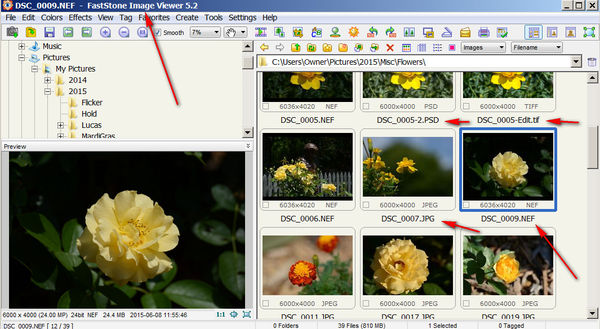Nikon D7100 and Photo Shop Elements12
Jul 31, 2015 13:37:58 #
I STOP TO SHOOT
Loc: By the No. CA Sea
Good Morning UHHs. I just got myself a new Nikon D7100 on Monday, I used my Nikon D90. I am so very tickled with my new camera, it is a refurbished (looks brand new) but here is my question and hope someone can give me the answer, which I am sure you can...
I have windows 7.... I photograph in RAW only. Now when I transferred my photos to my computer (pictures into a folder), they all came out as a icon instead of a picture (did not with my D90) what do I need to do to get them to transfer into my pictures as a picture? When I take my icons into my PPE 12 they do transferred into the Raw screen as a picture, and then I can view them there.
Is there something I need to do for my picture folders to see them as a picture instead an icon?
I so appreciate your assistance.
I am not necessarily computer savvy... I Can get around in PSE 12, and a few other software, just not savvy with the computer so if you can be gentle.......
I have windows 7.... I photograph in RAW only. Now when I transferred my photos to my computer (pictures into a folder), they all came out as a icon instead of a picture (did not with my D90) what do I need to do to get them to transfer into my pictures as a picture? When I take my icons into my PPE 12 they do transferred into the Raw screen as a picture, and then I can view them there.
Is there something I need to do for my picture folders to see them as a picture instead an icon?
I so appreciate your assistance.
I am not necessarily computer savvy... I Can get around in PSE 12, and a few other software, just not savvy with the computer so if you can be gentle.......
Jul 31, 2015 13:42:57 #
I STOP TO SHOOT
Loc: By the No. CA Sea
I STOP TO SHOOT wrote:
Good Morning UHHs. I just got myself a new Nikon ... (show quote)
Jul 31, 2015 14:01:22 #
Go to http://www.microsoft.com/en-us/download/details.aspx?id=26829 and download and install the Codec. Restart your computer and that should solve that problem.
For PSE, There must be a similar download for Camera Raw from Adobe.
For PSE, There must be a similar download for Camera Raw from Adobe.
Jul 31, 2015 15:58:17 #
I STOP TO SHOOT
Loc: By the No. CA Sea
Reinaldokool wrote:
Go to http://www.microsoft.com/en-us/download/details.aspx?id=26829 and download and install the Codec. Restart your computer and that should solve that problem.
For PSE, There must be a similar download for Camera Raw from Adobe.
For PSE, There must be a similar download for Camera Raw from Adobe.
Reinaldokoo: Thank you for the information, I will check it out.
Jul 31, 2015 19:06:57 #
Raw files in your 'Picture gallery' in Windows 7 will only show as icons--this is normal. They will show as little pics only after they are converted to JPEG.
Aug 1, 2015 05:40:44 #
Aug 1, 2015 07:10:44 #
You can right click inside your folder click on "view" and change to extra large that should change your photos from icons.
I STOP TO SHOOT wrote:
Good Morning UHHs. I just got myself a new br Ni... (show quote)
Aug 1, 2015 07:45:49 #
I STOP TO SHOOT wrote:
Is there something I need to do for my picture folders to see them as a picture instead an icon?
Is there something I need to do for my picture folders to see them as a picture instead an icon?
You could use a program like Fastone Image Viewer, shows many file types.
http://www.faststone.org/FSViewerDetail.htm
Aug 1, 2015 08:50:01 #
If you download to your computer using the Windows Live Photo Gallery that is part of Windows 7, all the images will appear and be labeled with the .nef extension showing they are raw Nikon images. This displays them, and I assume the software converts the image itself into a format for display, but it does not affect the underlying image. You can then go through your images and decide which you want to further process and which you want to delete before processing.
Aug 1, 2015 09:01:48 #
The problem is with Nikon and Windows Explorer. Nikon use to provide a 32bit plug in for it's RAW files that would allow Explorer to display them. The RAW files for the D7000 series are slightly different and the last time I checked Nikon did not have a download to allow those files to display directly in Windows.
Aug 1, 2015 11:52:11 #
Sorry, I have asked wrong question - correct:
Does the Photoshop Elements 12 work with RAW files ? doing manipulations and adjustments ...like a full version of Photoshop?
M
Does the Photoshop Elements 12 work with RAW files ? doing manipulations and adjustments ...like a full version of Photoshop?
M
Aug 1, 2015 12:19:38 #
[quote=MiroFoto]Sorry, I have asked wrong question - correct:
Does the Photoshop Elements 12 work with RAW files ? doing manipulations and adjustments ...like a full version of Photoshop?
Yes. I use PSE 12 to process all my raw files.
Does the Photoshop Elements 12 work with RAW files ? doing manipulations and adjustments ...like a full version of Photoshop?
Yes. I use PSE 12 to process all my raw files.
Aug 1, 2015 12:23:27 #
I STOP TO SHOOT
Loc: By the No. CA Sea
DOOK wrote:
Raw files in your 'Picture gallery' in Windows 7 will only show as icons--this is normal. They will show as little pics only after they are converted to JPEG.
DOOK: My Nikon D 90 showed the raw pictures in my picture gallery. I am sure it is something I need to download, just don't know what it is. Since so many of the UHHs use a D7100 Nikon Camera, I was sure that someone knew what I needed.
Thank you for your reply I do so appreciate any assistance I can get to fix my problem.
Aug 1, 2015 12:28:21 #
I STOP TO SHOOT
Loc: By the No. CA Sea
MiroFoto wrote:
A side question.
Does the Power point Elements 12 transfer RAW into JPEGS ?
M
Does the Power point Elements 12 transfer RAW into JPEGS ?
M
MiroFoto: Thank you it did change the RAW shots into pictures but when I shot RAW+JPEG, with my D90 Nikon Camera,it kept the RAW as icons and the JPEG as pictures. I just think the update of a D7100 requires an update for the d7100 icons to pictures. Just don't know what it is.
Thank you for your input.
Aug 1, 2015 12:34:22 #
I STOP TO SHOOT
Loc: By the No. CA Sea
Nukepr wrote:
If you download to your computer using the Windows Live Photo Gallery that is part of Windows 7, all the images will appear and be labeled with the .nef extension showing they are raw Nikon images. This displays them, and I assume the software converts the image itself into a format for display, but it does not affect the underlying image. You can then go through your images and decide which you want to further process and which you want to delete before processing.
Nukepr: Thanks for the input, I will try this if I have any questions regarding this, I will get back to you. I will try it...
If you want to reply, then register here. Registration is free and your account is created instantly, so you can post right away.