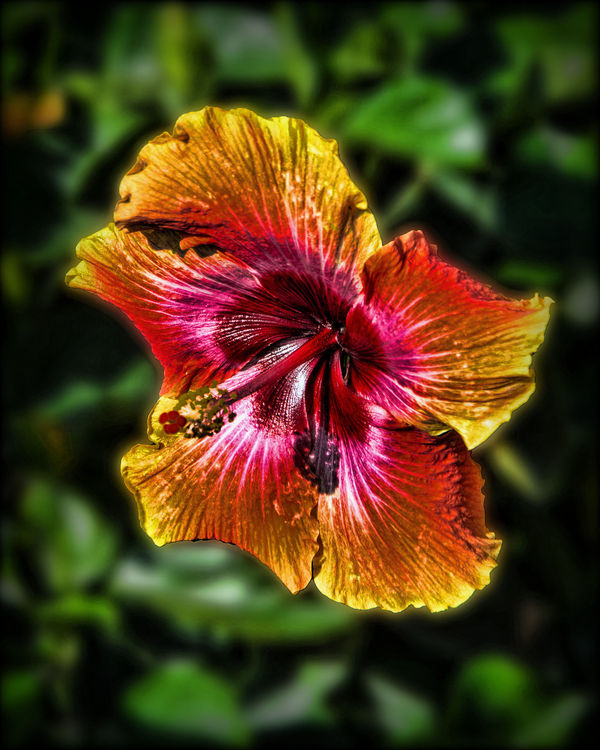Need help with Elements 11
Jul 30, 2015 16:21:23 #
Ron Of TN
Loc: Middle Tenn
Every picture I load into Elements 11 displays an irritating frame that I can't eliminate.
Please help me destroy the critter.
Thanks, Ron
Please help me destroy the critter.
Thanks, Ron
Jul 30, 2015 16:33:48 #
In Elements > on the menus Window > Images > choose Consolidate all to tabs
Jul 30, 2015 17:10:27 #
Ron Of TN
Loc: Middle Tenn
Thanks Searcher, but that only works for the displayed image. Subsequent loads on any image display the frame.
Jul 30, 2015 17:13:08 #
When you have finished loading up all images that you want to use, you can consolidate all to tabs. Only one image will be open, without the frame.
If you want more than one image open at a time, the frame will be present.
If you want more than one image open at a time, the frame will be present.
Jul 30, 2015 17:18:41 #
Ron Of TN
Loc: Middle Tenn
Bottom line, I don't want the frame to appear on any single image or a group of images.
Do you have an idea what I did that makes the frame appear?
Do you have an idea what I did that makes the frame appear?
Jul 30, 2015 17:27:24 #
Ron Of TN wrote:
Bottom line, I don't want the frame to appear on any single image or a group of images.
Do you have an idea what I did that makes the frame appear?
Do you have an idea what I did that makes the frame appear?
The frame always appears on "floating images" and I have never see a floating image without a frame.
A floating image means you can grab the top of the frame and drag the image around the screen. A Consolidated to tabs image cannot be moved around the screen.
Jul 30, 2015 18:01:55 #
Ron Of TN
Loc: Middle Tenn
How do I de-float? Here are my options . . . Consolidate All does not work.
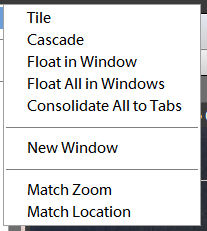
Jul 30, 2015 18:07:53 #
Now I am puzzled, I have PSE 9,11 and 12. All work the same way. Consolidate to tabs puts all images onto the tab bar, (see my image above) and one image only is displayed (without frame).
If you have load multiple images, you may have to select the consolidate All after load the various images.
Suggestion, load all images, choose Cascade, then open the menu again and choose Consolidate all.
See if that fixes the problem.
If you have load multiple images, you may have to select the consolidate All after load the various images.
Suggestion, load all images, choose Cascade, then open the menu again and choose Consolidate all.
See if that fixes the problem.
Jul 30, 2015 18:17:11 #
Ron Of TN
Loc: Middle Tenn
Thanks Searcher,
I will try your suggestions. I have been opening single and multiple images without frames as long as I have owned Element 11 . . . 2 or three years.
I know it is getting close to your bed-time and I will let you go.
I will try your suggestions. I have been opening single and multiple images without frames as long as I have owned Element 11 . . . 2 or three years.
I know it is getting close to your bed-time and I will let you go.
Jul 30, 2015 18:20:43 #
Ron Of TN wrote:
Thanks Searcher,
I will try your suggestions. I have been opening single and multiple images without frames as long as I have owned Element 11 . . . 2 or three years.
I know it is getting close to your bed-time and I will let you go.
I will try your suggestions. I have been opening single and multiple images without frames as long as I have owned Element 11 . . . 2 or three years.
I know it is getting close to your bed-time and I will let you go.
That's good, you are 5000 miles away and you know my time better than me. :)
Jul 30, 2015 20:05:12 #
You could try :
Edit - Preferences - General and uncheck " Allow Floating Documents In Expert Mode."
If that does not work the way you want :
Try checking both " Allow Floating Documents In Expert Mode" and
" Enable Floating Document Window Docking. "
Edit - Preferences - General and uncheck " Allow Floating Documents In Expert Mode."
If that does not work the way you want :
Try checking both " Allow Floating Documents In Expert Mode" and
" Enable Floating Document Window Docking. "
Jul 30, 2015 22:34:17 #
Ron Of TN
Loc: Middle Tenn
dannac wrote:
You could try :
Edit - Preferences - General and uncheck " Allow Floating Documents In Expert Mode."
If that does not work the way you want :
Try checking both " Allow Floating Documents In Expert Mode" and
" Enable Floating Document Window Docking. "
Edit - Preferences - General and uncheck " Allow Floating Documents In Expert Mode."
If that does not work the way you want :
Try checking both " Allow Floating Documents In Expert Mode" and
" Enable Floating Document Window Docking. "
Thank you very much, dannac.
The first suggestion did the trick.
Jul 31, 2015 11:04:03 #
Jul 31, 2015 11:13:31 #
Jul 31, 2015 13:08:13 #
Ron Of TN
Loc: Middle Tenn
cjeisch wrote:
Go to File-Prefrences-General. Then uncheck-Allow floating documents in expert mode.
Thank you, Dannac recommended that and it worked. See above.
If you want to reply, then register here. Registration is free and your account is created instantly, so you can post right away.