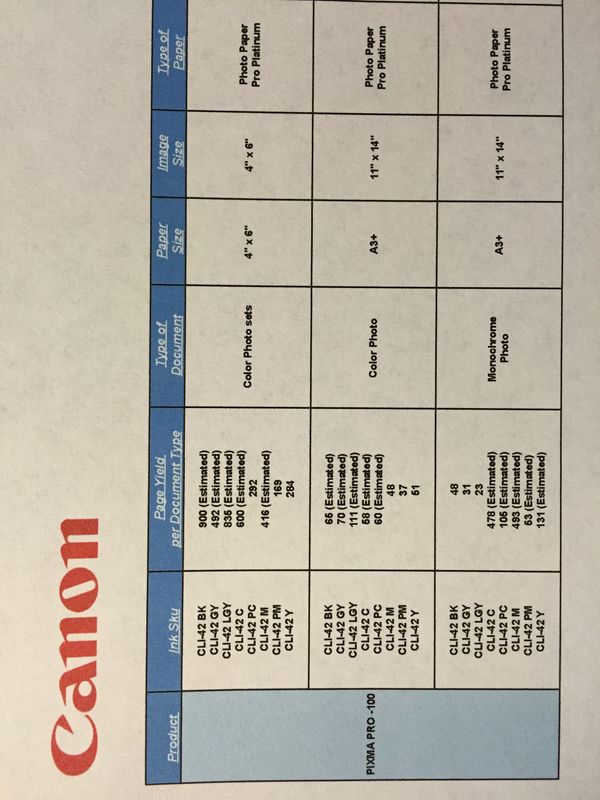Printer Advice Requested
Jul 24, 2015 11:19:53 #
Eurolux
Loc: NYC
Any advice would be appreciated. I have a Canon Pixma Pro-100 printer that bought almost one year ago during one of Canon's big rebate offers. I haven't even opened the box yet and now want to start using it.
Can I use my X-rite display pro to calibrate the printer? Do I need to calibrate? I know some of this also depends upon the paper used. Again, any advice is appreciated.
Canon is now running a new promotion for various things including ink. Seems like a good time to back up the cartridges that come shipped with the new printer as they probably aren't full versions. Should I just go ahead and buy the whole 8-pack? Or, should I just buy the individual ink tanks that will get consumed fastest?
I'm just an amateur, but really like the idea of printing my own stuff and giving prints away as gifts. Because I'm not intending to sell anything, I suppose I don't really need the very best, but it's just in my nature to always try to achieve something better if I can.
Thanks to all.
Can I use my X-rite display pro to calibrate the printer? Do I need to calibrate? I know some of this also depends upon the paper used. Again, any advice is appreciated.
Canon is now running a new promotion for various things including ink. Seems like a good time to back up the cartridges that come shipped with the new printer as they probably aren't full versions. Should I just go ahead and buy the whole 8-pack? Or, should I just buy the individual ink tanks that will get consumed fastest?
I'm just an amateur, but really like the idea of printing my own stuff and giving prints away as gifts. Because I'm not intending to sell anything, I suppose I don't really need the very best, but it's just in my nature to always try to achieve something better if I can.
Thanks to all.
Jul 24, 2015 11:49:31 #
Unless you always shoot red apples you have no way of knowing what inks will run out first. If your budget allows I would get the 8 pack and there after you can worry about individual inks.
The X-Rite display pro is for your monitor only. That said you can use the generic ICC paper/printer profiles and come very close. Providing you load the appropriate profile into the software and let the software, LR, PS etc. handle the color corrections. Never leave it up to the printer unless you like reprinting over and over. Turn the "printer handles color" option OFF.
If you use LR and shoot RAW then the default color space is ProPhoto which gives you the largest color space available. If you shoot jpg then your color space is set to (what ever you set your camera to capture, probably) Adobe RGB (medium) or Srgb (lowest) color space.
If you are planning on doing your own printing then shoot in RAW to capture the largest color space you can. You can always knock it back to srgb for web viewing if required but you can't take an srgb and punch it back up to ProPhoto. OK, you can but it won't give you any more than the original srgb.
That would be like putting a speedometer that is capable of reading 300 Kph into a car that can barely manage to do 100 Kph. And for those that come from prehistoric countries, that translates to 180 mph and 60 mph. :lol: Red Alert, Shields Up, Mr. Worf, arm phasers, brace for impact.
Also, use reputable paper, Ilford, Hahnemuhle, Breathing Color to mention a few, and not the dime store variety. You will find it very difficult to acquire proper ICC profiles form the cheap papers and knock off brands. Those ones will also vary greatly between batches as a general rule.
Always use proprietary (Canon) inks! Yes you can save some bucks in the short term and it looks good... but when you give someone a gift and you see it 9 months later and it is definitely green or a washed out yellow how will you rationalize the saved dollars and loss of personal integrity then?
The X-Rite display pro is for your monitor only. That said you can use the generic ICC paper/printer profiles and come very close. Providing you load the appropriate profile into the software and let the software, LR, PS etc. handle the color corrections. Never leave it up to the printer unless you like reprinting over and over. Turn the "printer handles color" option OFF.
If you use LR and shoot RAW then the default color space is ProPhoto which gives you the largest color space available. If you shoot jpg then your color space is set to (what ever you set your camera to capture, probably) Adobe RGB (medium) or Srgb (lowest) color space.
If you are planning on doing your own printing then shoot in RAW to capture the largest color space you can. You can always knock it back to srgb for web viewing if required but you can't take an srgb and punch it back up to ProPhoto. OK, you can but it won't give you any more than the original srgb.
That would be like putting a speedometer that is capable of reading 300 Kph into a car that can barely manage to do 100 Kph. And for those that come from prehistoric countries, that translates to 180 mph and 60 mph. :lol: Red Alert, Shields Up, Mr. Worf, arm phasers, brace for impact.
Also, use reputable paper, Ilford, Hahnemuhle, Breathing Color to mention a few, and not the dime store variety. You will find it very difficult to acquire proper ICC profiles form the cheap papers and knock off brands. Those ones will also vary greatly between batches as a general rule.
Always use proprietary (Canon) inks! Yes you can save some bucks in the short term and it looks good... but when you give someone a gift and you see it 9 months later and it is definitely green or a washed out yellow how will you rationalize the saved dollars and loss of personal integrity then?
Jul 24, 2015 21:28:05 #
Eurolux
Loc: NYC
big-guy wrote:
Unless you always shoot red apples you have no way... (show quote)
Wow, Peter!..... Thank you!!! That was really insightful info and I will try using your advice as given.
Hey, just curious.....what is the local speed limit where you live? In New York we can't go too fast cause the roads are so bumpy.
Jul 24, 2015 21:47:52 #
It is not necessary to shoot RAW to achieve excellent results with this printer. I know because I own it and usually shoot JPG. There are good reasons to shoot RAW but with today's modern sensors, the extra post processing time can frequently result in noticeable difference only on huge enlargements. Don't allow anyone to impose their preferences and prejudices on you in the guise of offering helpful advice.
Jul 24, 2015 23:26:28 #
I shoot raw files, and process with FastStone Image Viewer to arrive at a JPG image, edited and cropped to my own preference. I have used a ColorMunki Smile device for Monitor Calibration (http://xritephoto.com/ph_product_overview.aspx?id=1970&catid=149&action=overview ). From JPGs, I routinely print 13x19-inch borderless prints on my Canon PIXMA Pro-100.
To date, I have purchased only new Canon ink cartridges, but am entertaining the idea of re-filling empty cartridges: http://www.uglyhedgehog.com/t-312623-1.html
To date, I have purchased only new Canon ink cartridges, but am entertaining the idea of re-filling empty cartridges: http://www.uglyhedgehog.com/t-312623-1.html
Jul 25, 2015 07:09:12 #
Jim Bob wrote:
It is not necessary to shoot RAW to achieve excellent results with this printer. I know because I own it and usually shoot JPG. There are good reasons to shoot RAW but with today's modern sensors, the extra post processing time can frequently result in noticeable difference only on huge enlargements. Don't allow anyone to impose their preferences and prejudices on you in the guise of offering helpful advice.
When you shoot jpg, the camera manufacturer is imposing their preferences on you in the way they produce the jpg.
Jul 25, 2015 11:22:47 #
I suggest you buy an extra set of ink and when you need one of those cartridges, order in a replacement. That way you stay ahead of the ink game.
I would also suggest you start out with the paper types that match the profiles in the printer software.
Also consider small test prints before going for the final print. You can do four to six tests on one sheet, if needed.
I would also suggest you start out with the paper types that match the profiles in the printer software.
Also consider small test prints before going for the final print. You can do four to six tests on one sheet, if needed.
Jul 25, 2015 11:26:00 #
Don Fischer
Loc: Antelope, Ore
That's silly. maker can't impose anything on you, you don't have to buy their product. Of Canon and Epson, I suspect there is not a great deal of difference that really matter's. We tend to become quite sure what we have it the best for what we could spend but both company's have their follower's.
I'd get an eight pack to start too. I have the Pixma Pro 9000MKII and the ink that goes fastest is light magenta. Long way to get new ink the same day I run out so I keep an extra tank on hand. I think you asked about after market ink. I have never used it in my 9000 but just recently started using it in my iP100. The iP100 cost me quite a bit less so if a printer is going to get ruined by after market ink, the inexpensive one has to do it. I'm going to do it about a year and if everything goes fine then I'll use it in my 9000. A lot of people very adamant about using OEM ink only and a lot have no trouble with after market. at one time there's no way I would have tried after market but the time has come now to try it. I wonder how many people that don't use it and advise against it have ever even tried it? And those that had trouble with it, how did they tie it to the ink they used? I can assure you that if my iP100 goes bad using it, I'll probably blame the in also!
As for calibrating the monitor, I don't have a clue how to do it but I do do a 4x6 first and if i don't like it, change thing from there. I do not do a lot of PP, don't know how.
I'd get an eight pack to start too. I have the Pixma Pro 9000MKII and the ink that goes fastest is light magenta. Long way to get new ink the same day I run out so I keep an extra tank on hand. I think you asked about after market ink. I have never used it in my 9000 but just recently started using it in my iP100. The iP100 cost me quite a bit less so if a printer is going to get ruined by after market ink, the inexpensive one has to do it. I'm going to do it about a year and if everything goes fine then I'll use it in my 9000. A lot of people very adamant about using OEM ink only and a lot have no trouble with after market. at one time there's no way I would have tried after market but the time has come now to try it. I wonder how many people that don't use it and advise against it have ever even tried it? And those that had trouble with it, how did they tie it to the ink they used? I can assure you that if my iP100 goes bad using it, I'll probably blame the in also!
As for calibrating the monitor, I don't have a clue how to do it but I do do a 4x6 first and if i don't like it, change thing from there. I do not do a lot of PP, don't know how.
Jul 25, 2015 13:35:14 #
Don Fischer wrote:
Please use the Quote Reply tab, so we know to whom your comments are directed.That's silly.
Jul 25, 2015 13:42:47 #
steveg48 wrote:
Exactly correct! I adjust my raw files to acheive the best possible rendering, then save as JPGs. My edits are not all the same, as some situations are more contrasty than "normal" (high altitude), or color muted (heavy overcast sky or under foliage). Camera-standard conversion to JPG does not account for lighting, or other differences.When you shoot jpg, the camera manufacturer is imposing their preferences on you in the way they produce the jpg.
Jul 25, 2015 13:56:05 #
Euro, for what it's worth, on my bigger printer I use only Canon inks and papers, most of the time, and in 5 years have never calibrated anything and my prints are perfectly matched all the time.
I can't imagine it's just luck, as I've NEVER won the lotto! :lol:
SS
I can't imagine it's just luck, as I've NEVER won the lotto! :lol:
SS
Jul 25, 2015 13:58:41 #
Don Fischer
Loc: Antelope, Ore
Nikonian72 wrote:
Exactly correct! I adjust my raw files to acheive the best possible rendering, then save as JPGs. My edits are not all the same, as some situations are more contrasty than "normal" (high altitude), or color muted (heavy overcast sky or under foliage). Camera-standard conversion to JPG does not account for lighting, or other differences.
I believe you and Watcher are both wrong. You don't like the way photo's come out of your camera, you are not stuck with it! Sell it and get something else. I would think that for about 90%, maybe more, people world wide are perfectly happy with the camera they have and don't nit pic their camera for photo's they find below their standards! Now if that's what you just have to do, buy a different brand camera and nit pic it!
BTW, I just remembered that this discussion was about printer's, not camera's!
Jul 25, 2015 14:19:42 #
steveg48 wrote:
When you shoot jpg, the camera manufacturer is imposing their preferences on you in the way they produce the jpg.
Which preferences you can modify with post processing. Your point is irrelevant to my post. You do not have to shoot RAW to achieve excellent results with this printer. Period. Anyone who says otherwise is either ignorant or an ideologue.
Jul 25, 2015 14:42:58 #
Don Fischer wrote:
You obviously do not understand the difference between capture formats, commonly called raw files, such as Nikon .NEF or Canon .CW2, and viewing formats, such as JPG, TIFF, PNG, & BMP.I believe you and Watcher are both wrong. You don't like the way photo's come out of your camera, you are not stuck with it! Sell it and get something else.
ALL cameras capture ONLY in raw formats. NO camera captures in JPG, which is always an edited conversion from the original camera raw capture.
Read more here:
FAQ: What is the Difference Between Raw and JPG?
http://www.uglyhedgehog.com/t-26507-1.html
Jul 25, 2015 14:48:59 #
Don Fischer wrote:
I own a Canon PIXMA Pro-100, and routinely print 13x19-inch images. Do you?BTW, I just remembered that this discussion was about printer's, not camera's!
I process my raw files to JPG, which is the format I use for printing on my Canon PIXMA Pro-100.
If you want to reply, then register here. Registration is free and your account is created instantly, so you can post right away.