How much to crop
Jul 20, 2015 18:35:52 #
Genessi
Loc: SoCal
Just say that I produced an absolute winning photo And I was able to sell it Do I make a duplicate Can i crop and make this same photo better and how much should I crop. Also when I download to computer and look at info about photo how do I know if it was manual setting or AV, or TV
Jul 20, 2015 18:38:21 #
You should crop until you're cropped enough for each individual photo. But if it's an absolute winning photo, why would you crop?
Jul 20, 2015 18:44:26 #
Genessi
Loc: SoCal
If I had the print enlarged it doesn't matter how much it's cropped? It can be printed any size?
OddJobber wrote:
You should crop until you're cropped enough for each individual photo. But if it's an absolute winning photo, why would you crop?
Jul 20, 2015 19:18:28 #
perhaps you could try writing your post in a coherent manner actually stating what you want to know.
Jul 20, 2015 19:24:52 #
Genessi
Loc: SoCal
I asked a question if you can"t say something helpful just shut up..
tsilva wrote:
perhaps you could try writing your post in a coherent manner actually stating what you want to know.
Jul 20, 2015 19:39:38 #
Genessi wrote:
If I had the print enlarged it doesn't matter how much it's cropped? It can be printed any size?
No, you can not print it at any size. Essentially, the more you crop, the less you can enlarge. How large the file is originally in megapixels is a factor also as is the viewing distance. In other words it makes a difference if the photo is to be seen at eye level on a wall vs on a billboard at 100 ft. for some more information look at this website:
http://digitalphotographylive.com/megapixels-vs-print-size/
Jul 20, 2015 19:47:29 #
Genessi wrote:
I asked a question if you can"t say something helpful just shut up..
Your first sentence in your original post is very confusing. It is no wonder someone asked you to be more specific. Don't shoot the messenger when it is you who are at fault. To answer your second sentence, you need to look at the exif data which can be accessed by right clicking either on the file name or an original photo as it shows on your screen and clicking on "Properties" You will find the exif data in the " Details" tab.
Jul 20, 2015 20:02:15 #
Genessi
Loc: SoCal
Thank you for the info.
birdpix wrote:
No, you can not print it at any size. Essentially, the more you crop, the less you can enlarge. How large the file is originally in megapixels is a factor also as is the viewing distance. In other words it makes a difference if the photo is to be seen at eye level on a wall vs on a billboard at 100 ft. for some more information look at this website:
http://digitalphotographylive.com/megapixels-vs-print-size/
http://digitalphotographylive.com/megapixels-vs-print-size/
Jul 20, 2015 20:12:18 #
Genessi
Loc: SoCal
Thank you birdpix, looking at the exif data doesn't tell me if it was shot in M, AV or TV and that's what i was wanting to know
birdpix wrote:
Your first sentence in your original post is very confusing. It is no wonder someone asked you to be more specific. Don't shoot the messenger when it is you who are at fault. To answer your second sentence, you need to look at the exif data which can be accessed by right clicking either on the file name or an original photo as it shows on your screen and clicking on "Properties" You will find the exif data in the " Details" tab.
Jul 20, 2015 20:13:09 #
birdpix wrote:
Your first sentence in your original post is very confusing.
Agreed. You apparently didn't give a lot of thought to what you were asking. There's no "one size fits all" answer to that question. It will depend on what you start with and what you want to do with the image.
Here's another discussion that may help:
http://www.dpreview.com/forums/thread/3143876
In reality you can enlarge to any size but going beyond the recommendations in birdpix's link will start getting crappy as pixelization (seeing the individual pixels) starts showing.
Jul 20, 2015 20:20:50 #
As a f'rinstance in your last thread about first shots with your 100-400mm, in the last two pix (#8 and the "good one" ) you can print the full frame at up to 18 X 12 or maybe even 16 X 24. I would crop out about half of the height and half of the width. That would bring you down to a 4 1/2 megapixel image that would only be good up to about 12 X 9 print. For posting on the net, you'll only need about 1000 pixels across to look OK.
Jul 20, 2015 20:31:59 #
Genessi wrote:
Just say that I produced an absolute winning photo And I was able to sell it Do I make a duplicate Can i crop and make this same photo better and how much should I crop. Also when I download to computer and look at info about photo how do I know if it was manual setting or AV, or TV
Actually, I understood your question just fine... You have a lot you wanted to know. I understand, I do the same thing some times. Anyway, as for the the crop question, if you have Lightroom... You can make a 'virtual copy.'.. And do whatever you want to the one copy. And you will still have the other copy. The cool thing is ... At any time, you can start over on any edited copy, and it's as if you had never touched it... LOVE LIGHTROOM. hard to learn, but so worth it.
Jul 20, 2015 20:37:38 #
Genessi wrote:
Thank you birdpix, looking at the exif data doesn't tell me if it was shot in M, AV or TV and that's what i was wanting to know
It should give that info nearer to the bottom of the page and lists it as "Exposure Program"
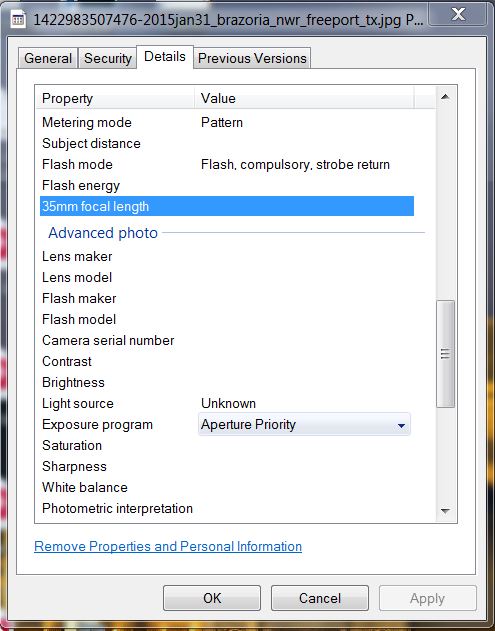
Jul 20, 2015 20:46:54 #
Genessi wrote:
Just say that I produced an absolute winning photo And I was able to sell it Do I make a duplicate Can i crop and make this same photo better and how much should I crop. Also when I download to computer and look at info about photo how do I know if it was manual setting or AV, or TV
Hi.. Speaking from my art background, cropping is an art! Crop to enhance the composition and direct the eye to the most important thing in the picture. Since I shoot in RAW and use LR I can try several crops or move the crop borders around till I get that "just right" feeling, without deteriorating the quality. If in the future I want to re-crop I can. I know there are formulas for the "correct crop", but go with your creative instincts.
Jul 20, 2015 20:47:13 #
I have the same question... Why would you crop if it is a 'winner'?
Anyway, a great SOOC* capture needs PP to make it a 'winner'. A 'perfect' SOOC capture has already the crop set while capturing in order to maximize the final output.
In any case this seems to be an exercise in futility because 'Just say I...' suggests you did not capture anything yet but want answers to a possibility, a maybe.
---
* SOCC: Straight Out Of the Camera.
Anyway, a great SOOC* capture needs PP to make it a 'winner'. A 'perfect' SOOC capture has already the crop set while capturing in order to maximize the final output.
In any case this seems to be an exercise in futility because 'Just say I...' suggests you did not capture anything yet but want answers to a possibility, a maybe.
---
* SOCC: Straight Out Of the Camera.
If you want to reply, then register here. Registration is free and your account is created instantly, so you can post right away.




