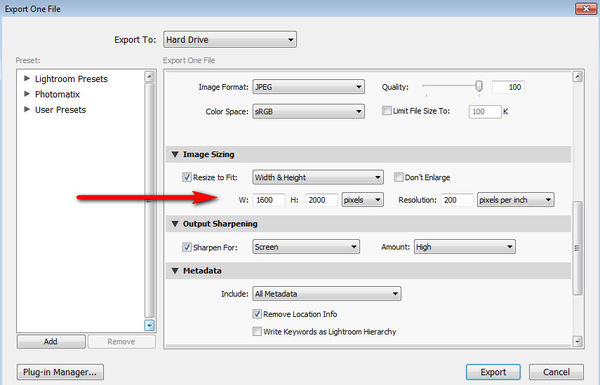Cropping to pixels in Lightroom
Jul 14, 2015 19:31:56 #
Silvermeteor
Loc: South Carolina, USA
I do not often submit my images to places like 500px but when I have researched the process many of them have limits such as "no images less than 3000 pixels on the shortest side."
I shoot in raw with a Canon T3i and always try to shoot my images in camera as I would like to see them in the finished product.
But sometimes I take a picture of something very small such as an insect which I need to crop quite a bit to achieve a suitable size. I usually just do what I think I need to do to produce a favorable finished product.
But today I began to wonder if there is a method to specify the pixel size of the finished crop. If anyone knows then I'm betting that someone here will.
I shoot in raw with a Canon T3i and always try to shoot my images in camera as I would like to see them in the finished product.
But sometimes I take a picture of something very small such as an insect which I need to crop quite a bit to achieve a suitable size. I usually just do what I think I need to do to produce a favorable finished product.
But today I began to wonder if there is a method to specify the pixel size of the finished crop. If anyone knows then I'm betting that someone here will.
Jul 14, 2015 19:37:27 #
Jul 14, 2015 20:30:19 #
jim quist wrote:
I import it into photoshop and resize it there
What if you don't own Photoshop and aren't about to buy it. What if you only own LR 5.7?
Jul 14, 2015 20:46:24 #
Silvermeteor wrote:
a method to specify the pixel size of the finished crop.
a method to specify the pixel size of the finished crop.
Use File - Export to open a dialog with many settings to choose.
Jul 14, 2015 22:47:46 #
Silvermeteor
Loc: South Carolina, USA
Thanks dannac but maybe I am not being clear. I am talking about during the crop process. You want to get as close in as you can but you don't want to crop farther than the 3,000 pixel limit. Doing it where you suggest would not work in the event the original had been cropped too much prior to export.
Jul 14, 2015 22:56:16 #
Silvermeteor wrote:
Thanks dannac but maybe I am not being clear. I am talking about during the crop process. You want to get as close in as you can but you don't want to crop farther than the 3,000 pixel limit. Doing it where you suggest would not work in the event the original had been cropped too much prior to export.
In that case it wouldn't matter as it is a maximum size you are talking about.
However it would appear that the only way you can specify image size in Lr in the export dialog
Jul 14, 2015 23:27:40 #
Silvermeteor wrote:
I am talking about during the crop process.
I missed that ... have a look at Fastone Image Viewer, amazing little program with lots of features. Easily crop to the size needed.
http://www.faststone.org/FSViewerDetail.htm
Jul 15, 2015 02:09:53 #
Silvermeteor wrote:
I do not often submit my images to places like 500... (show quote)
It's not that you need to crop it in LR but you need to export the file with 3000px on the longest side.
You can find that in the export dialog box.
Edited to add: I see that dannac took a screen shot to illustrate what I described.
Jul 15, 2015 06:25:24 #
rpavich wrote:
It's not that you need to crop it in LR but you need to export the file with 3000px on the longest side.
You can find that in the export dialog box.
Edited to add: I see that dannac took a screen shot to illustrate what I described.
You can find that in the export dialog box.
Edited to add: I see that dannac took a screen shot to illustrate what I described.
Is the original question being missed? Suppose the picture in lightroom during editing is heavily cropped for valid reasons and the file gets smaller such that 3000 (and I think that is on the long side not the short side) is larger than it's physical makeup
So if you take a small picture and using the export box as was shown which has "Long Edge" as an option and select 3000. Will LR expand the picture or take its best shot and try to come as close as possible and only be say 2000 and not meet 500px requirements.
This is the way I'm reading the question,then again I could be out to lunch.
Jul 15, 2015 08:36:12 #
pithydoug wrote:
Is the original question being missed? Suppose th... (show quote)
Yes lightroom will enlarge the image to the required size to give some idea how good this is I will upload a demonstration there some image degradation but considering it is a nearly 6.2x enlargement the rsults aren't to bad
Original image 6000 x 4000 pixels

(Download)
Cropped image 969 x 646 pixels

(Download)
Cropped image resized back to original 6000 x 4000 pixels

(Download)
Jul 15, 2015 10:13:09 #
Silvermeteor wrote:
I do not often submit my images to places like 500... (show quote)
Hi check your manual to see if you have "aspect ratio bars" that overlay the image. I have that on my Canon 7D which I use to set for 8x10 parameters. They will appear as red bars. If not then leave as little as possible pixels that you will have to throw away and degrade your image. Then you can crop in LR for the final image size.
Jul 15, 2015 11:12:14 #
Here is another way to do it.
Make sure in preferences that rulers are set to pixels.
Click the info window.
Ctrl-a to select entire image.
Select >> modify selection.
While holding down the shift (keeps things proportional), drag the corners down, the info window will tell you the dimensions.
Once you get your selection to the right size, click "enter to" set it.
Then go to Image >> crop
Cropped to your custom size.
Make sure in preferences that rulers are set to pixels.
Click the info window.
Ctrl-a to select entire image.
Select >> modify selection.
While holding down the shift (keeps things proportional), drag the corners down, the info window will tell you the dimensions.
Once you get your selection to the right size, click "enter to" set it.
Then go to Image >> crop
Cropped to your custom size.
Jul 15, 2015 11:46:18 #
Silvermeteor wrote:
I do not often submit my images to places like 500... (show quote)
The Export Module is you friend here!
This is simple. Crop to your desired format in the Develop Module. When you export, you can specify the pixel dimensions of the shortest or longest edge, maximum pixels, or a number of other parameters.
Also when you export, you might as well convert to sRGB.
Jul 15, 2015 12:09:24 #
TheDman
Loc: USA
BobHartung wrote:
The Export Module is you friend here!
This is simple. Crop to your desired format in the Develop Module. When you export, you can specify the pixel dimensions of the shortest or longest edge, maximum pixels, or a number of other parameters.
Also when you export, you might as well convert to sRGB.
This is simple. Crop to your desired format in the Develop Module. When you export, you can specify the pixel dimensions of the shortest or longest edge, maximum pixels, or a number of other parameters.
Also when you export, you might as well convert to sRGB.
He doesn't want to resize when exporting. He wants to crop in as far as 3000 pixels will allow him to go.
Jul 15, 2015 13:32:03 #
lorenww wrote:
Here is another way to do it.
Make sure in preferences that rulers are set to pixels.
Click the info window.
Ctrl-a to select entire image.
Select >> modify selection.
While holding down the shift (keeps things proportional), drag the corners down, the info window will tell you the dimensions.
Once you get your selection to the right size, click "enter to" set it.
Then go to Image >> crop
Cropped to your custom size.
Make sure in preferences that rulers are set to pixels.
Click the info window.
Ctrl-a to select entire image.
Select >> modify selection.
While holding down the shift (keeps things proportional), drag the corners down, the info window will tell you the dimensions.
Once you get your selection to the right size, click "enter to" set it.
Then go to Image >> crop
Cropped to your custom size.
Where is the info button ?
If you want to reply, then register here. Registration is free and your account is created instantly, so you can post right away.