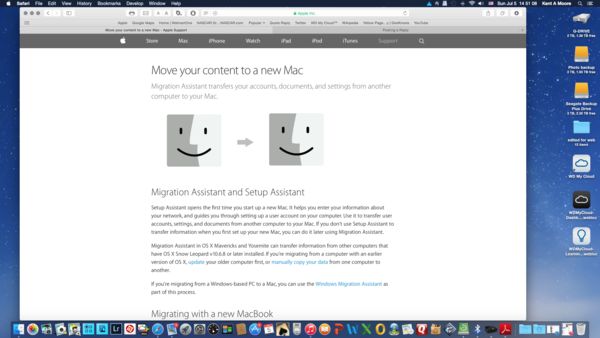New 27" Mac help
Jul 5, 2015 17:24:08 #
Linda Ewing
Loc: Lincolnshire,UK
I have just purchased the 27"m ac with retina screen. Can anyone help me with the screens please.
When I open mail for instance the page does not fit the screen and the print is so small I can barely read it,I have tried going to system preferences but can't seem to find the right programme to make everything larger on the screen etc.
Any help would be appreciated.
Also I have transferred all my files over and they seem fine, when I go to my email the folders that were on my old mail have not come across.
When I open mail for instance the page does not fit the screen and the print is so small I can barely read it,I have tried going to system preferences but can't seem to find the right programme to make everything larger on the screen etc.
Any help would be appreciated.
Also I have transferred all my files over and they seem fine, when I go to my email the folders that were on my old mail have not come across.
Jul 5, 2015 17:29:10 #
Linda Ewing wrote:
I have just purchased the 27"m ac with retina... (show quote)
Was your old computer a mac? In system preferences open the displays folder and check the resolution for your display. If it is set to default for display you might need to change your resolution. I have had to do that with mine as the default for the display just makes the words too small.
As you can see on mine I have it set to the next larger screen resolution.
Jul 5, 2015 17:39:32 #
Linda Ewing
Loc: Lincolnshire,UK
Gee thanks, I opened displays, I didn't get the same options as yourself but a series of little screens, I pressed on larger and I can now read the text much better. Thank you so much, I thought I was going blind or daft or both.
My old computer was a nine year old 21" screen Mac, I loved it and still do, but even with extra ram, my start up disc is full and it is running so so slow that I thought it was time for a change to something more modern and quicker. I am sure I will love this too, just takes getting used to it I suppose.
Thank you so much for your quick response.
Do you know how to get my email folders from the old mac to the new. Sorry to be a pest.
My old computer was a nine year old 21" screen Mac, I loved it and still do, but even with extra ram, my start up disc is full and it is running so so slow that I thought it was time for a change to something more modern and quicker. I am sure I will love this too, just takes getting used to it I suppose.
Thank you so much for your quick response.
Do you know how to get my email folders from the old mac to the new. Sorry to be a pest.
jethro779 wrote:
Was your old computer a mac? In system preferences open the displays folder and check the resolution for your display. If it is set to default for display you might need to change your resolution. I have had to do that with mine as the default for the display just makes the words too small.
As you can see on mine I have it set to the next larger screen resolution.
As you can see on mine I have it set to the next larger screen resolution.
Jul 5, 2015 17:51:53 #
Linda Ewing wrote:
Gee thanks, I opened displays, I didn't get the sa... (show quote)
I am not sure if this will work, since I migrated from a windows pc to an iMac, but I think if you have both computers on your network that you can migrate your mail files from old to new. I am attaching a page from Apple on migrating from old mac to new mac. I hope this helps. If you open launchpad and go to other in nLaunchpad; click on it; then click on migration assistant it should get you set up. Since both computers are iMacs it should be easy.
Jul 5, 2015 18:12:41 #
Linda Ewing
Loc: Lincolnshire,UK
Thank you so much for all your help, its very late here so I will have a go in the morning. Linda
jethro779 wrote:
I am not sure if this will work, since I migrated from a windows pc to an iMac, but I think if you have both computers on your network that you can migrate your mail files from old to new. I am attaching a page from Apple on migrating from old mac to new mac. I hope this helps. If you open launchpad and go to other in nLaunchpad; click on it; then click on migration assistant it should get you set up. Since both computers are iMacs it should be easy.
Jul 6, 2015 07:45:48 #
Linda Ewing wrote:
I have just purchased the 27"m ac with retina... (show quote)
Here is mine, a 27 inch also, I had to choose this one as the first was too small also. I do not have the retina screen.
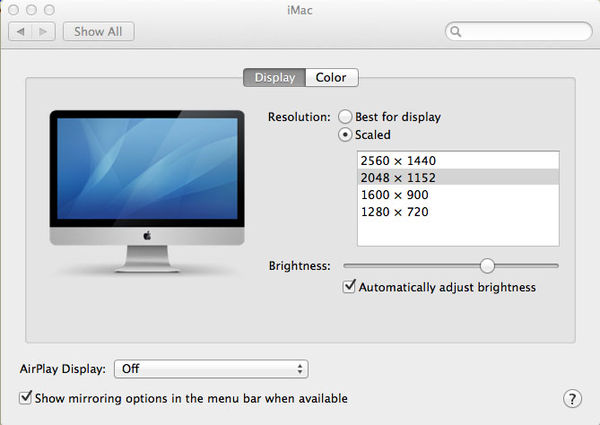
Jul 6, 2015 08:48:06 #
sueyeisert
Loc: New Jersey
If you just bought a Mac and live near an apple store, I'd suggest you buy 'one to one' for $99/year. This will allow you to sign up for 30min or 60min private lessons with one of the experts in the store. You can take as many lessons as you can fit into your schedule. You can only sigh-up for one lesson at a time. You can learn your operating system or any other Apple product. It is quite a bargain.
Jul 6, 2015 11:38:41 #
Linda Ewing
Loc: Lincolnshire,UK
I remember I did that when I bought to 21" nine years ago, what a good idea, I think I will do that.
Thank you Linda
Thank you Linda
sueyeisert wrote:
If you just bought a Mac and live near an apple store, I'd suggest you buy 'one to one' for $99/year. This will allow you to sign up for 30min or 60min private lessons with one of the experts in the store. You can take as many lessons as you can fit into your schedule. You can only sigh-up for one lesson at a time. You can learn your operating system or any other Apple product. It is quite a bargain.
Jul 6, 2015 11:40:50 #
lbrandt79 wrote:
Here is mine, a 27 inch also, I had to choose this one as the first was too small also. I do not have the retina screen.
Linda,
check out the graphic they sent you when they opened Display in System preferences. Then CLICK ON "SCALED". then you will get that graphic giving you choices.
Jul 6, 2015 20:18:53 #
Use the Apple command key in combination with the + key . That should magnify the browser page, doing the same with the - key should reduce it. My only other suggestion is to look into the preferences for the handicapped.
-Tim
-Tim
Jul 6, 2015 20:18:53 #
Use the Apple command key in combination with the + key . That should magnify the browser page, doing the same with the - key should reduce it. My only other suggestion is to look into the preferences for the handicapped.
-Tim
-Tim
Jul 6, 2015 23:04:19 #
Safari settings: In Safari, go to Safari > Preferences and click the Advanced tab. Under 'Accessibility', select Never use font sizes smaller than and adjust the font size to a comfortable level.
Maybe this will help you also.
Maybe this will help you also.
Jul 7, 2015 00:01:30 #
To make it easier,go to the bottom left of your keyboard to the right of the Ctrl button is a button with 4 little squares on it. hold that down while going to far right of the keyboard and there is a - and a + button that will make your image fit the screen. Hoping your keyboard is the same as mine,(had to replace mine when I switched to Mac), and that is what I am going by. Good luck
If you want to reply, then register here. Registration is free and your account is created instantly, so you can post right away.