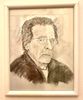LR ? re: dates & times
Jul 4, 2015 06:02:35 #
Hi guys:
I have a collection of about 125 shots from 8 days of shooting that I want to arrange in both chronological and hourly order. Is there a quick way to do this?
Thanks.
I have a collection of about 125 shots from 8 days of shooting that I want to arrange in both chronological and hourly order. Is there a quick way to do this?
Thanks.
Jul 4, 2015 07:23:57 #
daldds wrote:
Hi guys:
I have a collection of about 125 shots from 8 days of shooting that I want to arrange in both chronological and hourly order. Is there a quick way to do this?
Thanks.
I have a collection of about 125 shots from 8 days of shooting that I want to arrange in both chronological and hourly order. Is there a quick way to do this?
Thanks.
In the Library module with the grid showing choose your sort order

Jul 4, 2015 07:27:19 #
Get all of them into LR, either in a particular collection or by searching for keywords. They should all show up in order, by date and time.
This is really powerful feature, especially when using two cameras. My wife and I shoot horse events and need the photos to come into LR in sequence. So, clocks on both cameras are synced before the shoot. Then LR can put them in the exact sequence, based on the time of day. I love it... :thumbup:
This is really powerful feature, especially when using two cameras. My wife and I shoot horse events and need the photos to come into LR in sequence. So, clocks on both cameras are synced before the shoot. Then LR can put them in the exact sequence, based on the time of day. I love it... :thumbup:
Check out Smartphone Photography section of our forum.
Jul 4, 2015 08:51:16 #
Jul 5, 2015 07:01:33 #
Hello Friend,
I have made a folder on my desk top from 2 cameras with the same event and different lenses with 2 sd cards.. I wanted them to be in sequence as to when I took the photos. In light room import the photos. Open view, click on sort then select capture time. It will line them up as to when they were taken. Make sure the cameras have the exact date and time set. My question is after post processing I export them back to a sub folder and it does not keep the sequence as when I was viewing or working with the photos. I also am looking for help on this.
I have made a folder on my desk top from 2 cameras with the same event and different lenses with 2 sd cards.. I wanted them to be in sequence as to when I took the photos. In light room import the photos. Open view, click on sort then select capture time. It will line them up as to when they were taken. Make sure the cameras have the exact date and time set. My question is after post processing I export them back to a sub folder and it does not keep the sequence as when I was viewing or working with the photos. I also am looking for help on this.
Jul 5, 2015 07:08:49 #
Mick 53 wrote:
Hello Friend, br I have made a folder on my desk t... (show quote)
If you are viewing the files/folder from in Lightroom it sorts by the order you selected, such as date/time captured.
IF you are exporting to a folder then viewing in a file browser, like Finder/explorer, well that sorts by other means, default may be filename...
Now, what I do is rename my files in Lightroom on import to include date take & time taken, so now any file browser will sort into the date/time order based on file name.
Example:
"DNG20150101 - 10-10-29.DNG"
"DNG" My initials
"20150101" Date taken, YYYYMMDD
"10-10-29" Time taken
".DNG" file extension (I convert all my raws to DNG)
Of course on export the file type and extension is usually JPG, but could be TIFF or PSD.
Jul 5, 2015 07:31:36 #
Check out Black and White Photography section of our forum.
Jul 5, 2015 10:01:01 #
Dngallagher wrote:
If you are viewing the files/folder from in Lightr... (show quote)
Convenient that Adobe named their raw format after you!
Jul 5, 2015 10:09:16 #
Bloke wrote:
Convenient that Adobe named their raw format after you!
Yes, wasn't it :) Damn nice of them... I am still awaiting the royalty checks though ;)
If you want to reply, then register here. Registration is free and your account is created instantly, so you can post right away.
Check out AI Artistry and Creation section of our forum.