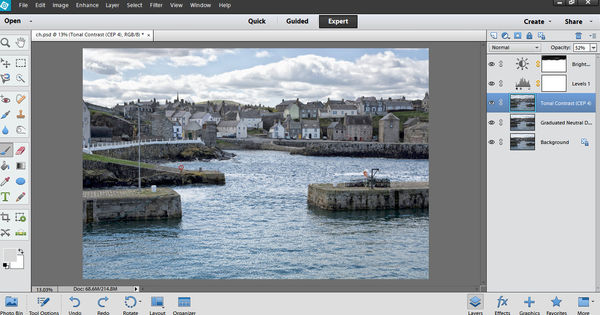JPG of LR6 HDR merge file (DNG).
May 4, 2015 15:59:40 #
This is a merge of 3 bracketed shots done in LR6 with no auto tone and no de-ghosting.
It should be much the same as the usual SOOC RAW file but with an optimum dynamic range. So despite the fact that it's a jpg, it'll need much the same editing as a typical RAW file.
This is a jpg generated from the DNG file that the merge generates. I couldn't post the original DNG file because it's huge - 90.7 MB!! And that's from 3 NEF files that were about 26 MB each.
So it's jpg only for this one - but the dynamic range should be the maximum that's possible for jpg. Edit any way you like, and if you feel so inclined, comment on the dynamic range and whether it made any noticeable difference to your editing.
Being a jpg, it's not an entirely fair test for LR6's HDR, but until UHH enables 90 MB uploads, it'll have to do.......
-
It should be much the same as the usual SOOC RAW file but with an optimum dynamic range. So despite the fact that it's a jpg, it'll need much the same editing as a typical RAW file.
This is a jpg generated from the DNG file that the merge generates. I couldn't post the original DNG file because it's huge - 90.7 MB!! And that's from 3 NEF files that were about 26 MB each.
So it's jpg only for this one - but the dynamic range should be the maximum that's possible for jpg. Edit any way you like, and if you feel so inclined, comment on the dynamic range and whether it made any noticeable difference to your editing.
Being a jpg, it's not an entirely fair test for LR6's HDR, but until UHH enables 90 MB uploads, it'll have to do.......
-
May 4, 2015 16:13:52 #
Such a wonderful sense of place - so inviting and interesting!
Here's mine; thanks, R.G.!
Here's mine; thanks, R.G.!
May 4, 2015 18:01:16 #
TheDman
Loc: USA
There is no "maximum possible" dynamic range for jpg. A jpg is simply a grid of pixels, with each pixel having one of 255 possible brightness values. The amount of dynamic range represented in a jpg that has been HDR merged will depend on how wide your brackets were, and that is virtually unlimited.
The advantage of LR6 HDR merge is that it outputs a raw file that you can then edit like you would any individual shot. Saving that as a jpg without processing it first negates most of the advantage it gives you. That said, your merged image doesn't contain any blown highlights or clipped shadows, so it was successful in that respect, so here's a quick whack at it. :)
The advantage of LR6 HDR merge is that it outputs a raw file that you can then edit like you would any individual shot. Saving that as a jpg without processing it first negates most of the advantage it gives you. That said, your merged image doesn't contain any blown highlights or clipped shadows, so it was successful in that respect, so here's a quick whack at it. :)
May 5, 2015 01:03:41 #
Linda From Maine wrote:
Such a wonderful sense of place - so inviting and interesting!....
It was a great place to wander about in. I got numerous shots while I was there, despite the fact that the sun kept coming and going (broken cloud cover on the move can do that, as I'm sure you've discovered yourself).
Thanks for your contribution, Linda. Concentrating on the lighting levels seems like the right thing to do.
May 5, 2015 01:14:36 #
TheDman wrote:
.......your merged image doesn't contain any blown highlights or clipped shadows.....
You're right when you say that any range can be condensed down using HDR. But it has to be condensed down to fit within the limits of the format that it's being saved to. Jpg does have definite limits that are lower than RAW (in this case DNG), and those are the limits that I was referring to. They are also the limits that affect how much leeway you have when editing.
The fact that the picture as posted contains very bright and very dark areas while at the same time nothing is blown or blacked out suggests to me that the data sits nicely within the limits of the jpg format. That is all that I meant and it's all that I was hoping for. Even with lossy compression, the DNG file was still way too big for upload.
Thanks for your contribution. The colours are robust without being harsh or overcooked. It looks like you dealt with the luminosity levels with a very light hand.
May 5, 2015 07:19:55 #
Here we are my man. Nice photo but not really a true test but no worries fun to work on and makes me want to break into the " Oh I just can feel the sea breeze" type of stuff lol
Nah I don't think so either!
Nah I don't think so either!
May 5, 2015 08:23:40 #
Again I ask how do you get lightroom 6 from Adobe cc I have adobe cloud with lightroom and photoshop and all I seem to get is updates to lightroom 5 No new program called lightroom 6 Can you please advise Thank you
R.G. wrote:
This is a merge of 3 bracketed shots done in LR6 w... (show quote)
May 5, 2015 08:27:17 #
May 5, 2015 08:31:04 #
Flipper2012 wrote:
Again I ask how do you get lightroom 6 from Adobe cc I have adobe cloud with lightroom and photoshop and all I seem to get is updates to lightroom 5 No new program called lightroom 6 Can you please advise Thank you
Open Adobe Creative Cloud App Click on Apps scroll down to Lightroom CC and click install
You may have update Creative Cloud first
May 5, 2015 08:35:12 #
Thank you very much I have done that but never got Lightroom 6 I will try again THANK YOU
altheman wrote:
Open Adobe Creative Cloud App Click on Apps scroll down to Lightroom CC and click install
You may have update Creative Cloud first
You may have update Creative Cloud first
May 5, 2015 10:22:22 #
Flipper2012 wrote:
Thank you very much I have done that but never got Lightroom 6 I will try again THANK YOU
They don't call it 6 unless you buy the non-cc version. The version 6 used in CC is just called LightRoom CC. The full name of 5.7 was "Photoshop LightRoom", which caused me fun trying to uninstall it! Just checked, and the new one *does* say Photoshop Lightroom when you go into the help menu and select 'about'.
When you run the new one, the opening screen is different.
May 5, 2015 11:42:30 #
Love this photo, it is a great capture. I would have never guessed that I was editing a jpg found the dynamic range very full and easy to push.
R.G. wrote:
This is a merge of 3 bracketed shots done in LR6 w... (show quote)
May 5, 2015 11:58:02 #
Billyspad wrote:
Here we are my man. Nice photo but not really a true test but no worries fun to work on and makes me want to break into the " Oh I just can feel the sea breeze" type of stuff lol.... Nah I don't think so either!
You're right Billy, not a real test. I couldn't even upload the DNG to Dropbox, so jpg it had to be. My guess is it's still a lot better than an un-merged single shot jpg for editing. With hindsight I could have uploaded a jpg of the auto tone version. It was shifted more to the bright end as opposed to this one which is a bit on the dark side. But as long as everybody's having fun :thumbup: .
Everything looks nicely lifted in your edit. I'm glad I posted a shot that's inspiring people to go for a natural look.
What I can tell you is that I could certainly feel the sea breeze as I took the shot, perched on top of the harbour wall with a heavy surf pounding away just behind me. But it was all good fun :-D .
May 5, 2015 12:06:26 #
altheman wrote:
Here is my version
Thanks for contributing, Al. That's quite a convincing depiction of early evening light. It's a rendering that suits the stonework very nicely.
May 5, 2015 12:10:28 #
lloydl2 wrote:
Love this photo, it is a great capture. I would have never guessed that I was editing a jpg found the dynamic range very full and easy to push.
Thanks for the compliment, LLoyd. And that's exactly the sort of comment that I was hoping to get about the editing. But I'm still hoping to find a way to condense the 90MB DNG down to something more uploadable (but still DNG).
If you want to reply, then register here. Registration is free and your account is created instantly, so you can post right away.