Lightroom cc won't import photos
May 2, 2015 21:50:28 #
When I import into Lightroom I get a message.
Some import operations were not performed.
The following files were not imported because they can not be read. DSC_5122.NEF
DSC_5123.JPG
I have tried a different card reader and going directly from the camera. Lightroom 5 works perfectly. If I use my other Mac I do not have a problem. Thanks
Some import operations were not performed.
The following files were not imported because they can not be read. DSC_5122.NEF
DSC_5123.JPG
I have tried a different card reader and going directly from the camera. Lightroom 5 works perfectly. If I use my other Mac I do not have a problem. Thanks
May 3, 2015 00:15:44 #
aaciolkowski wrote:
When I import into Lightroom I get a message.
Some import operations were not performed.
The following files were not imported because they can not be read. DSC_5122.NEF
DSC_5123.JPG
I have tried a different card reader and going directly from the camera. Lightroom 5 works perfectly. If I use my other Mac I do not have a problem. Thanks
Some import operations were not performed.
The following files were not imported because they can not be read. DSC_5122.NEF
DSC_5123.JPG
I have tried a different card reader and going directly from the camera. Lightroom 5 works perfectly. If I use my other Mac I do not have a problem. Thanks
There is something different or it would not work in either computer. First thought is you need to update camera raw in the computer that won't read the card.
May 3, 2015 06:17:41 #
I updated to camera raw 9. Still won't import . Get same message.
May 3, 2015 08:24:51 #
Sounds like the dreaded missing last bit of file. Re-save it in another photo program. Should fix it(make a small change first.. If in LR5, then export as a dng.
May 4, 2015 15:39:23 #
grambo
Loc: Sugar Grove Illinois
Problem solved. some how I was trying to import to a folder that could not read the images.
Thanks everyone for your help.
Thanks everyone for your help.
May 4, 2015 17:55:47 #
grambo wrote:
Problem solved. some how I was trying to import to a folder that could not read the images.
Thanks everyone for your help.
Thanks everyone for your help.
Please explain. What folder could not read images?
May 4, 2015 19:01:21 #
I accidentally clicked on applications when I selected a destination. Didn" notice it for 2 days.
May 4, 2015 20:47:34 #
grambo wrote:
Problem solved. some how I was trying to import to a folder that could not read the images.
Thanks everyone for your help.
Thanks everyone for your help.
Sorry, wrong answer, MAC applications folder is just a folder like any other and you can store, copy, move, import photos there if you like, to prove it I copied a photo there!
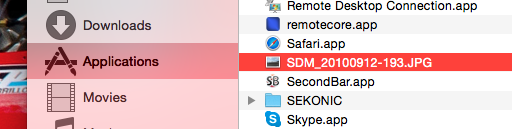
If you want to reply, then register here. Registration is free and your account is created instantly, so you can post right away.




