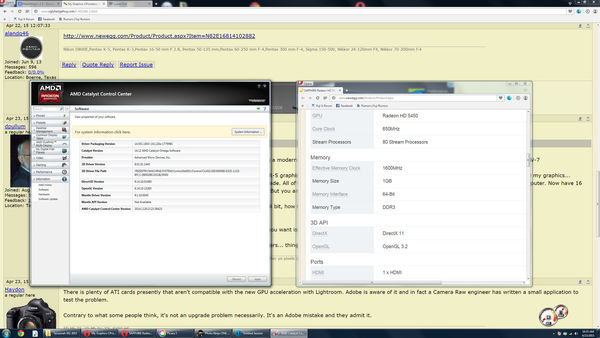My Graphics CProcessor not compatible with Lightroom CC
Apr 22, 2015 09:56:55 #
I am running Windows 7 on a PC.
Just installed Lightroom CC (Lightroom 6). and it cant use the graphics processor. Its error message says Open GL Support failed. Apparently Open GL 3.3 is required.
I have the latest driver.
Is it the case that my card doesn't support this? If so, which card will do it. I want least expensive card that will do the job. Thanks.
Graphics Processor Info:
Check OpenGL support: Failed
Vendor: ATI Technologies Inc.
Just installed Lightroom CC (Lightroom 6). and it cant use the graphics processor. Its error message says Open GL Support failed. Apparently Open GL 3.3 is required.
I have the latest driver.
Is it the case that my card doesn't support this? If so, which card will do it. I want least expensive card that will do the job. Thanks.
Graphics Processor Info:
Check OpenGL support: Failed
Vendor: ATI Technologies Inc.
Apr 22, 2015 10:12:16 #
Apr 22, 2015 11:27:54 #
alandg46 wrote:
What video card do you have?
Sorry, Thought I included.
Vendor: ATI Technologies Inc.
Version: 3.3.13283 Core Profile Context 14.501.1003.0
Renderer: AMD Radeon HD 5450
LanguageVersion: 4.40
Apr 22, 2015 11:35:58 #
The specs on that card do not show support for opengl, only opencl.
A new card is going to be required.
A new card is going to be required.
Apr 22, 2015 11:39:32 #
alandg46 wrote:
The specs on that card do not show support for opengl, only opencl.
A new card is going to be required.
A new card is going to be required.
That's what I was afraid of.
So far it seems to be ok without it. I'm not sure how much of an improvement there would be.
Apr 22, 2015 12:07:33 #
Apr 23, 2015 05:00:41 #
Check on the drivers discussed at:
Topic: ATI Releases OpenGL 3.3 and 4.0 Drivers
http://www.geeks3d.com/forums/index.php?topic=1052.0
You never mentioned the rest of your system ... we all assume you are running a modern system, but there some still running W-98 Me vista and my beloved XP... most now run W-7
I squeezed my windows XP 4 gig memory as far as I could bought a 2 gig HDDR-5 graphics card, did the SSD scratch disk, but eventually built a new low end gaming computer for my graphics... about $800. Any upgrade you do should be aimed at the whole computer up grade. All of the things I bought to help my XP system run better were directly moved to the new computer. Now have 16 gig of high speed memory... in 2 months that has dropped from $150 to $100. But you are limited to 4 gig in an old XP mother board.
But... down load the new drivers... that may do the trick. Give details 32 bit/ 64 bit, how many gig of memory... etc. All those details can be obtained with SIS freeware:
http://www.majorgeeks.com/files/details/sisoftware_sandra_lite.html
Do un-check all the junkware that goes along with downloads now-a-days. All you want is sis sandra
Building a new computer is a piece of cake... Phillips screwdriver ... nimble fingers... thing can not fit in the wrong hole.. every thing is unique in mating.
Topic: ATI Releases OpenGL 3.3 and 4.0 Drivers
http://www.geeks3d.com/forums/index.php?topic=1052.0
You never mentioned the rest of your system ... we all assume you are running a modern system, but there some still running W-98 Me vista and my beloved XP... most now run W-7
I squeezed my windows XP 4 gig memory as far as I could bought a 2 gig HDDR-5 graphics card, did the SSD scratch disk, but eventually built a new low end gaming computer for my graphics... about $800. Any upgrade you do should be aimed at the whole computer up grade. All of the things I bought to help my XP system run better were directly moved to the new computer. Now have 16 gig of high speed memory... in 2 months that has dropped from $150 to $100. But you are limited to 4 gig in an old XP mother board.
But... down load the new drivers... that may do the trick. Give details 32 bit/ 64 bit, how many gig of memory... etc. All those details can be obtained with SIS freeware:
http://www.majorgeeks.com/files/details/sisoftware_sandra_lite.html
Do un-check all the junkware that goes along with downloads now-a-days. All you want is sis sandra
Building a new computer is a piece of cake... Phillips screwdriver ... nimble fingers... thing can not fit in the wrong hole.. every thing is unique in mating.
Apr 23, 2015 05:22:13 #
There is plenty of ATI cards presently that aren't compatible with the new GPU acceleration with Lightroom. Adobe is aware of it and in fact a Camera Raw engineer has written a small application to test the problem.
Contrary to what some people think, it's not an upgrade problem necessarily. It's an Adobe mistake and they admit it.
Contrary to what some people think, it's not an upgrade problem necessarily. It's an Adobe mistake and they admit it.
Apr 23, 2015 06:49:02 #
alandg46 wrote:
The specs on that card do not show support for opengl, only opencl.
A new card is going to be required.
A new card is going to be required.
Bummer!
Apr 23, 2015 07:02:45 #
dpullum wrote:
Check on the drivers discussed at:
Topic: ATI Releases OpenGL 3.3 and 4.0 Drivers
http://www.geeks3d.com/forums/index.php?topic=1052.0
You never mentioned the rest of your system ... we all assume you are running a modern system, but there some still running W-98 Me vista and my beloved XP... most now run W-7
Topic: ATI Releases OpenGL 3.3 and 4.0 Drivers
http://www.geeks3d.com/forums/index.php?topic=1052.0
You never mentioned the rest of your system ... we all assume you are running a modern system, but there some still running W-98 Me vista and my beloved XP... most now run W-7
It is a modern computer, about a year old. Windows 7, 16GB, 64 bit, 4 core Intel processor, etc.-I just ordered a new graphics card.
Apr 23, 2015 14:00:41 #
Your 5450 has OpenGL support. It came with 3.2. Looks like you have most recent update.
Open Catalyst Control center>Information or Product Summary>Software
Haydon is correct. There is a glitch that Adobe is working on.
If you ordered a Nvidia card you shouldn't have to wait for fix.
Open Catalyst Control center>Information or Product Summary>Software
Haydon is correct. There is a glitch that Adobe is working on.
If you ordered a Nvidia card you shouldn't have to wait for fix.
If you want to reply, then register here. Registration is free and your account is created instantly, so you can post right away.