Canon SX50 - Camera RAW photos are really grainy
Apr 13, 2015 13:56:29 #
LParis
Loc: Victoria, BC Canada
a couple of questions here. I just purchased a Canon SX50 because I wanted the option to shoot in RAW. I'm finding that when I process the images in Camera RAW in Photoshop Elements 13, the resulting photos are VERY grainy. Also the colour is not "true". I compared shots taken by my Nikon Coolpix p510 which only shoots jpegs and those photos are vastly superior to the photo of the same flower I shot with the new Canon in 2 ways -- the Nikon colour is exactly true to the colour of the flower. And the Nikon jpeg is much less grainy and the photos are sharper. I also shot the photo on Auto on the Canon - same result - the photo is grainier and the colour is not true. Am I doing something wrong? or is this just how it is? What software do people use to process RAW photos? I was told that the ACR in PSE13 is very accurate. I tried the software that comes with the camera and it's very confusing.
Orchid with Nikon

Orchid on Auto with Canon SR 50

Orchid opened in CR then converted to jpg

Apr 13, 2015 14:28:03 #
If I can offer some constructive criticism...
My wife and I have shot the sx 50 for 2 years now and have not had this problem...in fact she has more of a grain problem with her d5200 and sigma 150-500
First of all you are posting 3 different pictures from different perspectives...that wont work for a comparison.
You need to check the download box so we can really see whats going on...
Check your ISO setting the sx 50 does not handle high ISO very well.
Sorry to say your third pic is out of focus.
Lots of folks here can help you...its a great little camera...so if you have any other questions don't hesitate to ask...
My wife and I have shot the sx 50 for 2 years now and have not had this problem...in fact she has more of a grain problem with her d5200 and sigma 150-500
First of all you are posting 3 different pictures from different perspectives...that wont work for a comparison.
You need to check the download box so we can really see whats going on...
Check your ISO setting the sx 50 does not handle high ISO very well.
Sorry to say your third pic is out of focus.
Lots of folks here can help you...its a great little camera...so if you have any other questions don't hesitate to ask...
Apr 13, 2015 14:37:59 #
LParis
Loc: Victoria, BC Canada
so how do I avoid that grain -- yesterday I edited over 100 pictures in CR and noticed that each and every one of the macro photos were very grainy. I took them in a bright room, lots of light. I'm wondering if I'm doing something to them in CR that causes the graininess? For a while, I had the P mode set to raw +jpeg. The jpeg was always better than the CR taken at the same time - by better, I mean less grainy.
Apr 13, 2015 14:40:37 #
LParis
Loc: Victoria, BC Canada
can you tell me what settings you are using on your great insect shot please?
Apr 13, 2015 14:50:23 #
LParis wrote:
can you tell me what settings you are using on your great insect shot please?
f 5 1/60 ISO 80
Don't get disappointed in this camera quickly...like I said ...my wife and I shoot some heavy stuff...
But she always carries the sx 50....
Check out sleepy drdr posts
Apr 13, 2015 15:02:45 #
Apr 13, 2015 15:06:42 #
LParis wrote:
new to forum, don't know how to check out those users topics.
go to the top of the page look for user list...type in sleepydrdr or Linda from maine
Apr 13, 2015 16:08:09 #
A "bright room" still might not be enough light. I just tried a test shot in my bright living room and it went to ISO 640. A big difference in noise from the one I posted below.
Please post some shots with "store original" checked (and don't downsize your image too far; if it's 800 pixels or smaller, the download won't work).
Please post some shots with "store original" checked (and don't downsize your image too far; if it's 800 pixels or smaller, the download won't work).
Apr 13, 2015 16:15:04 #
LParis wrote:
a couple of questions here. I just purchased a Ca... (show quote)
For the 'best' answers, click on "Reply" and attach those photos again, but at the far right side click on the box (store original) so we can see the full size photos and the EXIF data.
Apr 13, 2015 18:07:45 #
LParis
Loc: Victoria, BC Canada
Linda From Maine wrote:
A "bright room" still might not be enough light. I just tried a test shot in my bright living room and it went to ISO 640. A big difference in noise from the one I posted below.
Please post some shots with "store original" checked (and don't downsize your image too far; if it's 800 pixels or smaller, the download won't work).
Please post some shots with "store original" checked (and don't downsize your image too far; if it's 800 pixels or smaller, the download won't work).
Hi Linda,
I went back and looked at all my macro shots from yesterday that turned out grainy - all were shot in P mode RAW - some inside and some outside -- they all had an ISO of 5000....so I guess that's a problem -- though why they would need such a high ISO outside in fairly bright light (slightly overcast) I don't understand. Another thing I find puzzling is that the thumbnail of the CR in the Finder shows a perfectly lit photo but once CR opens it, it's very dark -- I'm going to start by attaching those 3 examples -- then I'll upload some other shots for you to look at. Thanks.
Thumbnail of the CR shot in finder

screenshot of how that photo looked in CR in PSE 13
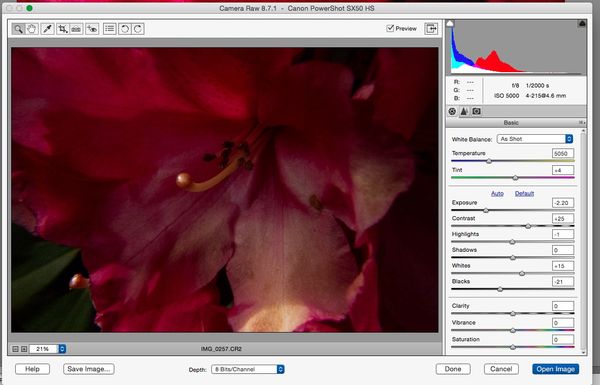
(Download)
same file edited in PSE 13

(Download)
Apr 13, 2015 18:20:16 #
LParis
Loc: Victoria, BC Canada
here are 3 other shots - all shot in RAW in P mode.
f 5.6 1/100 ISO 160 P mode

f 5.6 1/1000 ISO 160 Pmode edited in PSE 13

f8 1/2000 ISO 5000 not edited - very sunny day

Apr 13, 2015 18:34:12 #
LParis wrote:
Hi Linda, br I went back and looked at all my macr... (show quote)
LParis,
I just got an SX50 last week and the first thing that I figured out was that it does not play well with high ISO. It takes some really great shots, just keep an eye in the ISO and you'll be fine.
Apr 13, 2015 19:56:54 #
The settings are definitely strange - ISO 5000 with shutter speed 1/2000 sec and highly overexposed on that last (river) shot you posted. Did you happen to move the exposure compensation wheel/button by accident?
At this point, I'd go back to factory settings: menu, then the middle tab (wrench/hammer), near the bottom "reset all."
Put the knob at top to P. Go to menu settings:
servo af - off
ISO auto settings - set to max ISO 1600, and rate of change "standard."
Display area - small
Func button on back, going down the list:
set to auto white balance
center weighted average (metering)
4:3 aspect ratio (gets all your pixels)
raw+jpg
L for file size (4000x3000)
Double check that your exposure compensation is 0 (top of wheel just above "func set" button. And button below that, set ISO to auto.
Then I would use P mode and do some test shots. Maybe do some in both macro and regular.
Then report back :) And don't forget to select "store original" when you put on UHH (you did not on your last three. If you DID, then your file sizes are too small). Upload from a computer, and at 1 - 4 MB.
Best wishes!
At this point, I'd go back to factory settings: menu, then the middle tab (wrench/hammer), near the bottom "reset all."
Put the knob at top to P. Go to menu settings:
servo af - off
ISO auto settings - set to max ISO 1600, and rate of change "standard."
Display area - small
Func button on back, going down the list:
set to auto white balance
center weighted average (metering)
4:3 aspect ratio (gets all your pixels)
raw+jpg
L for file size (4000x3000)
Double check that your exposure compensation is 0 (top of wheel just above "func set" button. And button below that, set ISO to auto.
Then I would use P mode and do some test shots. Maybe do some in both macro and regular.
Then report back :) And don't forget to select "store original" when you put on UHH (you did not on your last three. If you DID, then your file sizes are too small). Upload from a computer, and at 1 - 4 MB.
Best wishes!
Apr 14, 2015 06:29:40 #
LParis wrote:
a couple of questions here. I just purchased a Ca... (show quote)
High ISO and close cropping will always show more noise. That's the best I can do.
Apr 14, 2015 07:58:47 #
LParis wrote:
a couple of questions here. I just purchased a Ca... (show quote)
You are in fact looking a raw file and they never look good. As the name raw implies, they are raw data and need to be processed. A jpg has been processed by the camera and why it looks better on the screen. Now you need to hone some skills in post processing to take advantage of the 12-14 bit raw data.
As to the grain issue, no one can help without knowing what your settings were. If nothing else just export a pic to jpg and see how it looks re grain. if you can post either a raw file or at least a decent sized jpg with store original checked, we can do a lot more sleuthing.
If you want to reply, then register here. Registration is free and your account is created instantly, so you can post right away.






