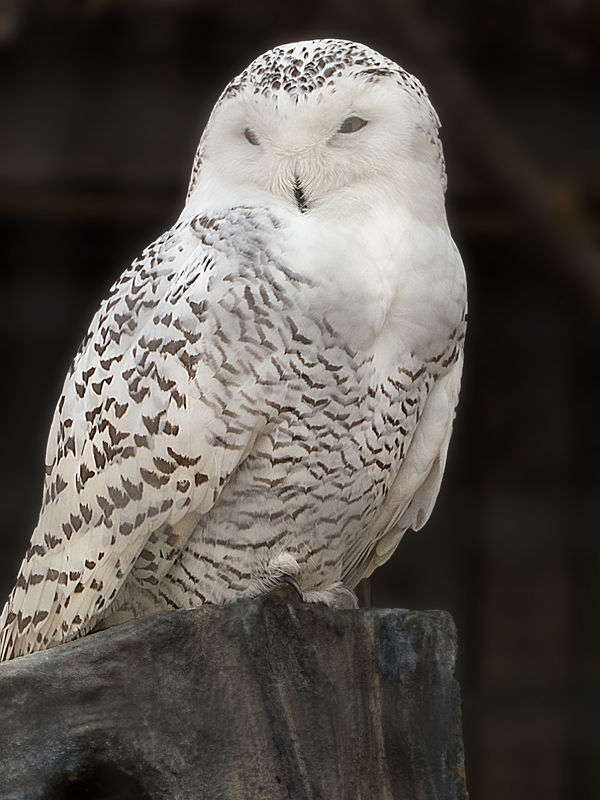A lovely afternoon at the zoo, but ...
Apr 8, 2015 14:51:42 #
Took some really nice shots at the zoo on Monday, but I've run into a problem with the haze from the bars. I'm wondering if anything can be done to salvage these shots without too much overprocessing.
I have at my disposal Topaz, Nik Collection, Smart Photo Editor, and PSE 12. If you take a crack at it, please let me know in detail what you did or what you suggest. Thanks so much for taking a look!
I have at my disposal Topaz, Nik Collection, Smart Photo Editor, and PSE 12. If you take a crack at it, please let me know in detail what you did or what you suggest. Thanks so much for taking a look!
Apr 8, 2015 18:04:05 #
pinkycat wrote:
If you take a crack at it, please let me know in detail what you did or what you suggest. Thanks so much for taking a look!
PSE12 ... darkened background, lightened owl, but I believe I over-sharpened the owl.
Apr 8, 2015 19:37:08 #
I simply burned the hazy areas to darken them to match the surrounding background. I Used the Patch tool to fill in the blown out highlights in his white fur/feathers. A little added sharpening. Nice shot!
Apr 8, 2015 20:29:31 #
Thanks so much dannac! I'll definitely be trying the same techniques on some of the others! :thumbup:
Apr 8, 2015 20:31:06 #
SonyA580 wrote:
I simply burned the hazy areas to darken them to match the surrounding background. I Used the Patch tool to fill in the blown out highlights in his white fur/feathers. A little added sharpening. Nice shot!
Thanks, Sony! I really like what you did. I can't wait to try it with some of the others. By the way, what programs did you use? :-D
Apr 8, 2015 20:48:32 #
pinkycat wrote:
Thanks, Sony! I really like what you did. I can't wait to try it with some of the others. By the way, what programs did you use? :-D
I use old, old Photoshop 7.0.
Apr 9, 2015 07:36:12 #
Apr 9, 2015 07:36:12 #
Let the monster show its self true. Thank you ... and as I always say, "what does reality have to do with perception?"
Topaz Detail, Adjust 5 vignetting, Clarity color adjust,
Brush to add trusting blue to the eyes.
Topaz Detail, Adjust 5 vignetting, Clarity color adjust,
Brush to add trusting blue to the eyes.
Apr 9, 2015 08:07:28 #
I kept the photo very close to what you posted with out the haze from the bars . I used PS CC . It would take me a lot longer to write down the steps I used then it did to use them . I go thru the steps rather quickly being I have been using PS for 13yrs . Sorry . Hope you like the photo any ways .Tommy
Apr 9, 2015 11:25:36 #
dpullum wrote:
Let the monster show its self true. Thank you ... and as I always say, "what does reality have to do with perception?"
Topaz Detail, Adjust 5 vignetting, Clarity color adjust,
Brush to add trusting blue to the eyes.
Topaz Detail, Adjust 5 vignetting, Clarity color adjust,
Brush to add trusting blue to the eyes.
Thanks, d! Very vibrant! :-D
Apr 9, 2015 11:26:43 #
kubota king wrote:
I kept the photo very close to what you posted with out the haze from the bars . I used PS CC . It would take me a lot longer to write down the steps I used then it did to use them . I go thru the steps rather quickly being I have been using PS for 13yrs . Sorry . Hope you like the photo any ways .Tommy
I love it Tommy! I understand about all the steps, if you could just give me a general idea (burn, detail, etc.) I'd appreciate it. I can work it out for myself in PSE12. For instance, the beak. How did you even it out? :thumbup:
Apr 9, 2015 11:31:02 #
dannac wrote:
PSE12 ... darkened background, lightened owl, but I believe I over-sharpened the owl.
Maybe, but I can't see it as over sharpened on a 28" monitor; possibly the owl''s face is too white??
Overall: VERY NICE!
Apr 9, 2015 15:55:58 #
Given chicken, veggies and spices the soup will cover a wide range as the chefs cook... so goes editing an image... Our non-realities are varied. Vegans/vegetarians will leave the chicken on the table!!
Apr 10, 2015 07:27:47 #
I decided to do even more work on the head area where the white glaze was to bring more details out then my 1st posting showed . I used the skills on this area that I learned back when I did hand drawn portraits . Where I learned about light and dark areas , and how to make them work . I used my pen and tablet with a very small paint brush to sharpen this area ...Tommy
Apr 10, 2015 08:31:15 #
kubota king wrote:
I decided to do even more work on the head area where the white glaze was to bring more details out then my 1st posting showed . I used the skills on this area that I learned back when I did hand drawn portraits . Where I learned about light and dark areas , and how to make them work . I used my pen and tablet with a very small paint brush to sharpen this area ...Tommy
I worked on the whole head in the 2nd photo above adding color , and some more sharpness of details in other areas just for the fun of it . Ran out of time before I could add this text to the 2nd photo .Tommy
If you want to reply, then register here. Registration is free and your account is created instantly, so you can post right away.