Trouble with Acronis version 15
Mar 27, 2015 09:48:30 #
I've been a user of Acronis from version 10 and recently upgraded from version 13 to 15. I had no problems with previous versions. For about 3 weeks, I've tried to get a good backup without success. It goes through the backup and at the end it gives a note:
"Backup failed because during consolidation the program did not have exclusive use of a file." I've looked for the logs and no log can be found and i looked where they say it is located.
I've tried all the fixes that are on Acronis website with no success. I have noticed that in their forum many people are having all kinds of problems with version 15.
I'm considering removal of V15 and reinstalling V13. With 13 I had a major black screen crash in W8.1 and was able to get a full restore using the backup it made.
Any suggestions????
"Backup failed because during consolidation the program did not have exclusive use of a file." I've looked for the logs and no log can be found and i looked where they say it is located.
I've tried all the fixes that are on Acronis website with no success. I have noticed that in their forum many people are having all kinds of problems with version 15.
I'm considering removal of V15 and reinstalling V13. With 13 I had a major black screen crash in W8.1 and was able to get a full restore using the backup it made.
Any suggestions????
Mar 27, 2015 10:21:10 #
jerrylh wrote:
I've been a user of Acronis from version 10 and re... (show quote)
I, too have been using Acronis since v10. I am also, as you, using True Image Pro v13.
I keep getting "special offers" to upgrade but I'm having no problems whatsoever on v13. Win 8.1 BTW.
I don't use Acronis for back up. I use it to CLONE my "C" drive to a removable drive of the same size, and then take it out of it's bay. It's a little nerve wracking at first because you're not quite sure which is the drive to copy from and which is the Target drive.
I'd try to contact Acronis directly instead of going to the forums.
I went to their website and found this page for Support.
If you are a registered user, and can log in, you can access the greyed out options (in the image below.)
I tend to go along with the philosophy, "if it ain't broke...don't fix it." So, unless they come along with a version that's one-button, I'll keep using v13.
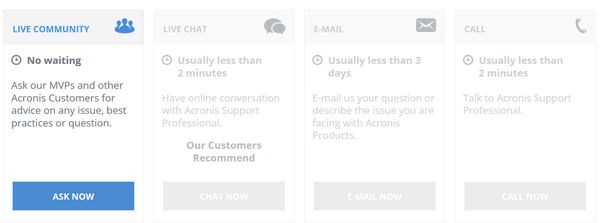
Mar 28, 2015 06:07:01 #
I tried Acronis. Too complex. Switched to a free program called "Sync Toy". Very simple, works every time.
Mar 28, 2015 12:30:01 #
I don't know what fixes they've suggested or you've tried but you might want to disable the virus/spam software. It could be opening the files during your backup. Anything you have scheduled to run at the same time as your backup could cause this.
BTW. I also use Acronis True Image 2015. Not too impressed with it. I had more control over the types of backups and compression with the previous versions. It did save my bacon a couple of months ago though when my hard drive connection literally caught on fire (6" flame) and ruined the connection to the hard drive. Was back up and running in less than an hour after installing a new drive.
BTW. I also use Acronis True Image 2015. Not too impressed with it. I had more control over the types of backups and compression with the previous versions. It did save my bacon a couple of months ago though when my hard drive connection literally caught on fire (6" flame) and ruined the connection to the hard drive. Was back up and running in less than an hour after installing a new drive.
Mar 30, 2015 11:38:32 #
Thanks. I've not found a solution yet and will probably remove v15. I was told by them to get their removal tool if I decide to go back to v13, to make sure it removes all the registry entries for 15. I've not yet looked for it on their website.
Duckfart wrote:
I don't know what fixes they've suggested or you'v... (show quote)
If you want to reply, then register here. Registration is free and your account is created instantly, so you can post right away.



