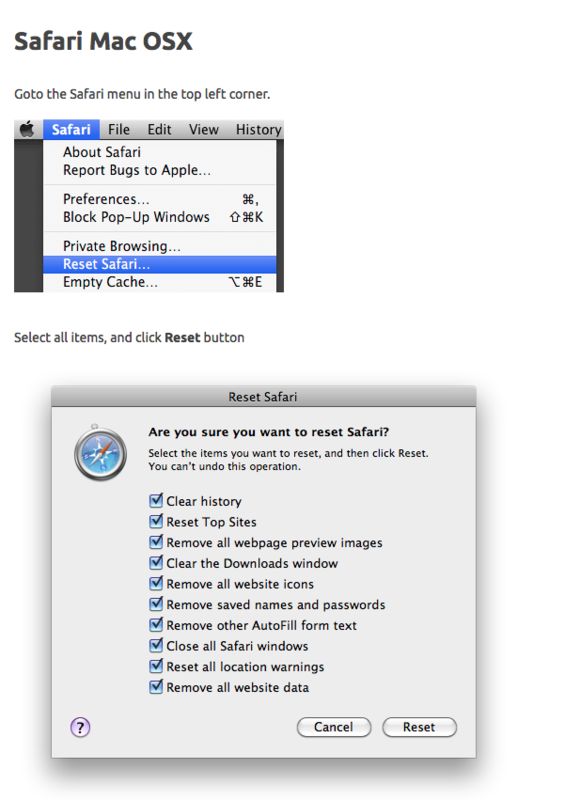Mac virus warning
Mar 25, 2015 16:39:35 #
Anyone else seeing this all of a sudden on Safari, just started today, will not let me access Safari?

Mar 25, 2015 16:41:01 #
lbrandt79 wrote:
Anyone else seeing this all of a sudden on Safari, just started today, will not let me access Safari?
DO NOT CALL THAT NUMBER
800-996-8348 http://www.google.com/#q=800-996-8348
Mar 25, 2015 16:42:22 #
lbrandt79 wrote:
Anyone else seeing this all of a sudden on Safari, just started today, will not let me access Safari?
Shut down Safari completely, not with the X, but use the QUIT option.
Then restart it - I seriously doubt Apple is wanting you to call.
Doubtful it is a virus, just a nasty web site probably.
Mar 25, 2015 17:03:09 #
Dngallagher wrote:
Shut down Safari completely, not with the X, but use the QUIT option.
Then restart it - I seriously doubt Apple is wanting you to call.
Doubtful it is a virus, just a nasty web site probably.
Then restart it - I seriously doubt Apple is wanting you to call.
Doubtful it is a virus, just a nasty web site probably.
Have done all of that, still no one has answered my question, has anyone seen the same and what did you do to resolve.
Mar 25, 2015 17:05:27 #
lbrandt79 wrote:
Have done all of that, still no one has answered my question, has anyone seen the same and what did you do to resolve.
Look to the link above.
Mar 25, 2015 17:10:45 #
St3v3M wrote:
Look to the link above.
What link have tried everything.
Mar 25, 2015 17:16:29 #
lbrandt79 wrote:
What link have tried everything.
It's not going to matter if you can't look up in the post.
You have what's known as the Primtwv.com pop-up ads/virus
See this link: http://www.google.com/?gws_rd=ssl#q=Primtwv.com
Mar 25, 2015 17:17:00 #
lbrandt79 wrote:
What link have tried everything.
Please, guys if you have not had this warning, do not give me a bunch of suggestions, am interested in anyone who has had this:
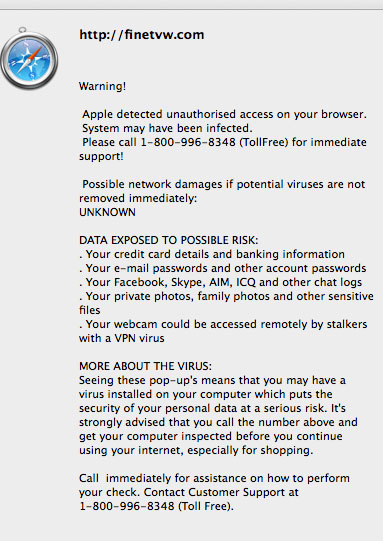
Mar 25, 2015 17:20:08 #
lbrandt79 wrote:
Please, guys if you have not had this warning, do not give me a bunch of suggestions, am interested in anyone who has had this:
If you look above at the reply there is a specific http link that takes you to your answer.
Pretty clear if you ask me....
Here is the link provided again. - CLICK ON IT.
http://www.google.com/#q=800-996-8348
All you have to do is RESET Safari.... it is a scam....
Mar 25, 2015 17:25:08 #
Dngallagher wrote:
If you look above at the reply there is a specific http link that takes you to your answer.
Pretty clear if you ask me....
Here is the link provided again. - CLICK ON IT.
http://www.google.com/#q=800-996-8348
All you have to do is RESET Safari.... it is a scam....
Pretty clear if you ask me....
Here is the link provided again. - CLICK ON IT.
http://www.google.com/#q=800-996-8348
All you have to do is RESET Safari.... it is a scam....
All your link does is send me to Google, hey I am pretty tech savvy, know it is a scam, just cannot escape it.
Mar 25, 2015 17:30:21 #
lbrandt79 wrote:
All your link does is send me to Google, hey I am pretty tech savvy, know it is a scam, just cannot escape it.
If you don't know how to read the links provided, it might be easier to take your Mac to an Apple Store. S-
Mar 25, 2015 17:36:15 #
lbrandt79 wrote:
All your link does is send me to Google, hey I am pretty tech savvy, know it is a scam, just cannot escape it.
Here are the steps the link explains for you to do to RESET safari...
Hint:
I always keep Firefox AND Chrome on my Mac in case one browser gets screwed up and I need to browse for a fix....
Mar 25, 2015 17:37:05 #
Dngallagher wrote:
Here are the steps the link explains for you to do to RESET safari...
...
...
Thank you! S-
Mar 25, 2015 17:38:06 #
Mar 25, 2015 17:47:38 #
Dngallagher wrote:
Here are the steps the link explains for you to do to RESET safari...
Hint:
I always keep Firefox AND Chrome on my Mac in case one browser gets screwed up and I need to browse for a fix....
Hint:
I always keep Firefox AND Chrome on my Mac in case one browser gets screwed up and I need to browse for a fix....
Done it, still having issues, could anyone please tell me if they have experienced the same message, otherwise, do not comment. I have done all of the suggestions, still have not heard from anyone who has experienced these messages.
If you want to reply, then register here. Registration is free and your account is created instantly, so you can post right away.