DpReview.com doesn't display correctly
Mar 21, 2015 14:39:51 #
AlohaBob
Loc: Los Angeles, CA
For a while now, I get a "forum" type user interface for dpreview.com. See image. I used to get their nice user interface. I've tried opening in FireFox and IE9 and get the same thing every where... I've googled, but apparently not with the right words. Any suggestions to get it back?
This is what I see now??
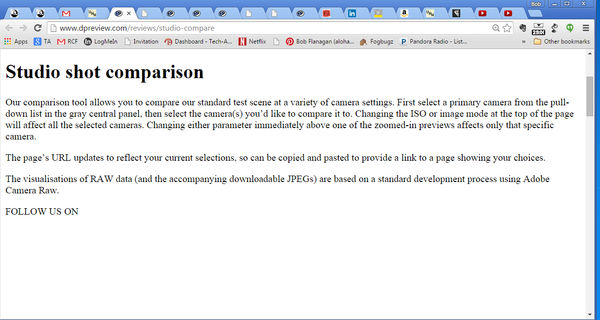
Mar 21, 2015 15:11:35 #
AlohaBob wrote:
For a while now, I get a "forum" type user interface for dpreview.com. See image. I used to get their nice user interface. I've tried opening in FireFox and IE9 and get the same thing every where... I've googled, but apparently not with the right words. Any suggestions to get it back?
It works for me
Mar 21, 2015 15:15:54 #
AlohaBob wrote:
For a while now, I get a "forum" type user interface for dpreview.com. See image. I used to get their nice user interface. I've tried opening in FireFox and IE9 and get the same thing every where... I've googled, but apparently not with the right words. Any suggestions to get it back?
Strange. I use Chrome, and I tried IE, and it worked. Everything else loads okay?
Mar 21, 2015 16:08:03 #
Mar 21, 2015 16:26:52 #
AlohaBob
Loc: Los Angeles, CA
tsilva wrote:
Try clearing your cache
Good idea, but didn't work. I normally use Chrome. I cleared the cache; no joy. Also started an incognito session and it still looks the same way. So, for me not working on chrome, firefox, or ie.
So far, I haven't been able to see reports of others having this issue.
Mar 21, 2015 16:43:58 #
AlohaBob wrote:
Good idea, but didn't work. I normally use Chrome. I cleared the cache; no joy. Also started an incognito session and it still looks the same way. So, for me not working on chrome, firefox, or ie.
So far, I haven't been able to see reports of others having this issue.
So far, I haven't been able to see reports of others having this issue.
Do you have another computer you can use? There might be a setting that changed in your.
Mar 21, 2015 16:58:57 #
AlohaBob wrote:
For a while now, I get a "forum" type user interface for dpreview.com. See image. I used to get their nice user interface. I've tried opening in FireFox and IE9 and get the same thing every where... I've googled, but apparently not with the right words. Any suggestions to get it back?
It's working fine for me, but I have run into strange interfaces on it myself. Last week I had a weird time with DPR, related to it not maintaining my log in and claiming at one point that mine was not valid, but all is OK today.
I have oddities with websites from time to time that eventually clear themselves up. If it doesn't you could post on the site feedback section of DPR (no telling what that'll look like with this interface you've got going on)-the head honchos check that thing periodically and also if other members are experiencing this, you'll flush them out too.
Mar 21, 2015 17:06:47 #
Well, why not ask that on DPReview???? They are the best to deal with their own site, are they not?
Mar 21, 2015 17:08:18 #
AlohaBob wrote:
For a while now, I get a "forum" type user interface for dpreview.com. See image. I used to get their nice user interface. I've tried opening in FireFox and IE9 and get the same thing every where... I've googled, but apparently not with the right words. Any suggestions to get it back?
Just type 'www.dpreview.com'. You have too much in the address bar and it is taking you to the "reviews studio-compare" section when you enter the website.
Mar 21, 2015 17:35:56 #
AlohaBob
Loc: Los Angeles, CA
Rongnongno wrote:
Well, why not ask that on DPReview???? They are the best to deal with their own site, are they not?
I did try to post a query in the feeback forum and a private feedback, but was unable to do so. BTW, I am a professional software engineer; that being said, I may well be missing the obvious.
Mar 21, 2015 17:37:05 #
AlohaBob
Loc: Los Angeles, CA
mcveed wrote:
Just type 'www.dpreview.com'. You have too much in the address bar and it is taking you to the "reviews studio-compare" section when you enter the website.
A good suggestion; thanks! I did do this and get the same issue.
Mar 21, 2015 17:42:22 #
AlohaBob wrote:
A good suggestion; thanks! I did do this and get the same issue.
Are you sure your browser isn't automatically adding the additional words? You may have to go up to the address line and delete the additional words.
Mar 21, 2015 17:52:28 #
AlohaBob wrote:
A good suggestion; thanks! I did do this and get the same issue.
I entered the URL showing in the original post, and I got a good page.
http://www.dpreview.com/reviews/studio-compare
Mar 21, 2015 18:58:26 #
AlohaBob wrote:
I did try to post a query in the feeback forum and a private feedback, but was unable to do so. BTW, I am a professional software engineer; that being said, I may well be missing the obvious.
If you're still having the problem, I don't mind posting a query in the feedback forum in your behalf. You'd have to give me some information to work with though. If you want me to, PM me what you'd have told them and I'll post it for you.
Mar 22, 2015 10:48:46 #
The Villages
Loc: The Villages, Florida
Try a different Browser. Sometimes it will work on one and not the other.
If you want to reply, then register here. Registration is free and your account is created instantly, so you can post right away.




