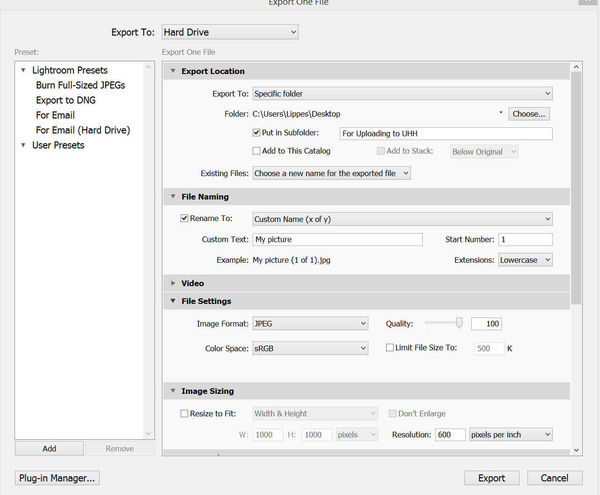Need help with exporting pictures from Lightroom5 into Ughly Hedgehog!
Mar 14, 2015 14:38:36 #
I fairly recently subscribed to lightroom5 and am having difficulty exporting images from it into the hog. Would someone please describe a correct procedure, keeping it as simple as possible because my technical knowledge is limited! I'm very hesitant to experiment on my own even though I have Kelby's book, as I have spent about half of my time in the last two months in big trouble! Please accept my grateful thanks in advance!
Mar 14, 2015 14:46:12 #
Looks like a setting was changed and photos were being sent to wrong folder when trying to import. Library I think. Was changed back to desktop. Simple fix for a frustrating problem. Hope this helps
Mar 14, 2015 14:47:23 #
Swamp-Cork wrote:
I fairly recently subscribed to lightroom5 and am having difficulty exporting images from it into the hog. Would someone please describe a correct procedure, keeping it as simple as possible because my technical knowledge is limited! I'm very hesitant to experiment on my own even though I have Kelby's book, as I have spent about half of my time in the last two months in big trouble! Please accept my grateful thanks in advance!
Its quite easy. Export as a JPEG file. Sometimes I have to let it compress the file a bit to have it be under the 15MB limit.
When you export from Lightroom, it creates an "Adjusted" sub-directory under the current directory the original image resides in.
Then go to UG and hit browse to add a photo and navigate to the same "Adjusted" sub-directory and find your file.
Sometimes I have to repeat the process and compress it even more for it to be accepted.
Good luck.
Mar 14, 2015 14:51:17 #
Swamp-Cork wrote:
I fairly recently subscribed to lightroom5 and am having difficulty exporting images from it into the hog. Would someone please describe a correct procedure, keeping it as simple as possible because my technical knowledge is limited! I'm very hesitant to experiment on my own even though I have Kelby's book, as I have spent about half of my time in the last two months in big trouble! Please accept my grateful thanks in advance!
I just took a quick look at my LR 5. I did not see any facility for directly exporting to website.
Best way to do this is as follows:
After editing, right-click on the image and select Export.
I generally use a dated folder on an external drive (i.e. EyeFi 3-14-2015) but since you want to upload to here, it's best to put it in a folder on your desktop.
See the clip I uploaded for typical settings I'd use to do this.
If you use my exact settings, your pictures will go to the designated folder on your desktop. In this case it's "For Uploading To UHH"
When you go to upload to UHH, you will pull your image from that folder on the desktop.
One last thing. You might want to check the box that says, "Limit File Size to:" and use a smaller number than 500. Otherwise it will take forever to upload or might get rejected by the UHH website.
AND, when exporting, choose .jpg. The UHH website won't allow RAW files.
Mar 14, 2015 15:25:11 #
Many thanks to LarryMeatas, JimH, and Indi for your prompt replies. I really appreciate your assistance and will let you know if I make it through!
Mar 14, 2015 15:27:18 #
Swamp-Cork wrote:
I fairly recently subscribed to lightroom5 and am having difficulty exporting images from it into the hog. Would someone please describe a correct procedure, keeping it as simple as possible because my technical knowledge is limited! I'm very hesitant to experiment on my own even though I have Kelby's book, as I have spent about half of my time in the last two months in big trouble! Please accept my grateful thanks in advance!
My Process:
1. Make a blank folder on my desktop. Label it something simple - UHH , Lightroom Desktop Exports, or whatever.
2. Export out of Lightroom the pictures you want to the Desktop folder. Ensure you export as a Jpg. to reduce the file size also I prefer saving colour space as sRGB for web work.
3. Go to UHH and from there choose your picture from the "Choose File" dialog box.
4. Pick the File folder on your Desktop from the menu tree then click on the picture you want. Click "OK in the bottom right of the folder frame.
5. This takes you back to UHH screen. DO NOT PREVIEW postings where you have added an picture. It will just send your computer into endless time clock mode. You may click on "store original" this enables the viewer to download your photograph with metadata and without any further compression. Or you may choose to not "store original" by not checking off the box in which case the viewer can only see the picture in it's compressed jpg form, no metadata.
6. Finally click on "Send" NOT "Preview". For your info a photo uploaded with the "store original" will almost always take longer than a photo unchecked. Also uploading can take a long time (sometimes) like several minutes. Don't be impatient.
Mar 14, 2015 18:21:26 #
Thanks to all of you for your help. It took me quite a while to get it together. I created the sub-folder under desktop and it clearly was there, but then I would go back to UHH and fill out the necessary information and hit Browse, the Desktop would come up but would not have the UHH sub-folder. Finally a message popped up asking to allow explored to make changes, and with that done, Hallelujh!!Hope you check out this first Lightroom post titled "Bella and Summer Flowers" Thanks again to everyone! :thumbup: :thumbup: :thumbup:
Mar 16, 2015 09:36:40 #
In a nutshell, it's definitely a 2 step process. 1. Export then 2. enter to UHH
Mar 16, 2015 09:51:08 #
big-guy wrote:
In a nutshell, it's definitely a 2 step process. 1. Export then 2. enter to UHH
Thanks big-guy. Finally made it through after some difficulty. Hope it continues to work. Thanks.
If you want to reply, then register here. Registration is free and your account is created instantly, so you can post right away.