Lightroom 5
Mar 6, 2015 10:13:28 #
New to Lightroom, have used PhotoShop but not installed on my Surface Pro, I'm on the road. How do I reduce the size of a JPEG file from 2.5M to maybe 500K to email. Have a very slow connection at the hotel.
Mar 6, 2015 10:19:17 #
In Library Module
1. Select jpg(s)
2. Click Export Feature
3. Choose For Email
4. Click Export
1. Select jpg(s)
2. Click Export Feature
3. Choose For Email
4. Click Export
Mar 6, 2015 10:27:39 #
Mar 6, 2015 10:30:25 #
Critter-Hunter wrote:
New to Lightroom, have used PhotoShop but not installed on my Surface Pro, I'm on the road. How do I reduce the size of a JPEG file from 2.5M to maybe 500K to email. Have a very slow connection at the hotel.
I download and use a small freestanding application called Image Resizer from Codeplex. Do a search for
Free download Image Resizer from Codeplex
Be quite careful that you are getting it from the codeplex site, as downloading from the internet is fraught with spyware these days.
Small file, short install, easy to use.
After you double click on the file and install it, navigate to the image (images) you want to resize and select one or more. Then right click on the selected images. The context menu from the right click will now include a "resize" function. Left click the "resize" option and a screen will pop up with choices to pick from for sizes.
The small program gives you four options for pixel sizes.. small, medium, large and custom. Any of the three standard sizes will be below 500 kbytes.
Be careful not to check the box... "replace originals". It will make a resized copy of each file selected (it will do batch resizing). It will put the new smaller copies in the same folder as they were copied from.
It is the only resizer I have found that is similar to the old image resizer in Windows Tweak Tools.
Does not require opening any edit or organize program, resizes on the fly, and puts the smaller images with the larger ones.
I have used this for about 3-4 years. Very fast and accurate.
Again, as with all downloading on the internet these days, to avoid spyware, MAKE SURE you do your downloads from the software publisher site.
In fact, here is the link to the safe site.
http://imageresizer.codeplex.com/releases/view/82827
It's the small 501K file down the left side of the web page with the little green download button.
THIS DOES NOT HAPPEN IN LIGHT ROOM. IT IS FREE STANDING AND A HELL OF A LOT FASTER AND MORE EFFICIENT THAN WAITING FOR LIGHTROOM TO OPEN AND DO ALL THE "ADOBE CREDIT" PAGES. IT JUST WORKS!!
I dislike having to open a large program just to do a simple resize for emailing images.
Mar 6, 2015 10:30:26 #
There is a lot to learn in LR - I found these video's very helpful. I did the LR4 video first because of the detail of explanations - then I followed up with the others..
Videos
LR4 - Complete training package
http://en.elephorm.com/tuto-lightroom-4-complete-training.html
Adobe Lightroom 5 - Training Videos by Anthony Morganti
http://www.youtube.com/playlist?list=PLllFqBuTM0WI0fC_PujkGoLMyXWXd3yF7
Learn Lightroom 5 - Adobe TV
http://tv.adobe.com/show/learn-lightroom-5/
LR Catalog FAQ
http://helpx.adobe.com/lightroom/kb/catalog-faq-lightroom.html
10 Tips for Optimizing your photos with LR
http://petapixel.com/2015/02/08/10-tips-optimizing-photos-lightroom-primer-basic-techniques/
Text
Photo Editing in Lightroom 101
http://photographypla.net/lightroom-101/
Videos
LR4 - Complete training package
http://en.elephorm.com/tuto-lightroom-4-complete-training.html
Adobe Lightroom 5 - Training Videos by Anthony Morganti
http://www.youtube.com/playlist?list=PLllFqBuTM0WI0fC_PujkGoLMyXWXd3yF7
Learn Lightroom 5 - Adobe TV
http://tv.adobe.com/show/learn-lightroom-5/
LR Catalog FAQ
http://helpx.adobe.com/lightroom/kb/catalog-faq-lightroom.html
10 Tips for Optimizing your photos with LR
http://petapixel.com/2015/02/08/10-tips-optimizing-photos-lightroom-primer-basic-techniques/
Text
Photo Editing in Lightroom 101
http://photographypla.net/lightroom-101/
Mar 6, 2015 10:30:26 #
Mar 6, 2015 10:32:17 #
big-guy wrote:
In Library Module
1. Select jpg(s)
2. Click Export Feature
3. Choose For Email
4. Click Export
1. Select jpg(s)
2. Click Export Feature
3. Choose For Email
4. Click Export
As an alternative for step 3, don't select "choose for email." if you scroll down the window, you'll see that you can limit the size of the jpg file. Enter 500k and proceed to step 4. I personally find that a better solution when you know the maximum acceptable file size.
Mar 6, 2015 10:47:17 #
Mar 6, 2015 11:07:50 #
Critter-Hunter wrote:
New to Lightroom, have used PhotoShop but not installed on my Surface Pro, I'm on the road. How do I reduce the size of a JPEG file from 2.5M to maybe 500K to email. Have a very slow connection at the hotel.
There is also a free download called "fotosizer" which is easy to use. I think it is fotosizer.com but google it to make sure.
Mar 7, 2015 05:45:03 #
Kuzano wrote:
I download and use a small freestanding applicatio... (show quote)
This is great if you have jpegs to start with. I use Faststone Image Viewer to accomplish the same thing sometimes. However, I always process my files through Lightroom and Photoshop, and while in Lightroom it is easy to simply create a preset for a 500kb max size, and provide a downsampled size like 1024px or 1600px as the longest dimension, just blast away at an entire set of photos, without having to open another app. I could just as easily call any app from within LR to do the same, but that would be redundant.
If LR takes too long to open, maybe a hardware upgrade is worth looking into. My LR opens in about 3 secs, and I can process 100 jpgs in just a few minutes.
Mar 7, 2015 06:46:33 #
big-guy wrote:
In Library Module
1. Select jpg(s)
2. Click Export Feature
3. Choose For Email
4. Click Export
1. Select jpg(s)
2. Click Export Feature
3. Choose For Email
4. Click Export
Don't forget to make these settings a preset if you do this often. I have many export presets I use when printing or sending to my blog etc. Presets are your friend!
IN there you can make it ANY size you want.
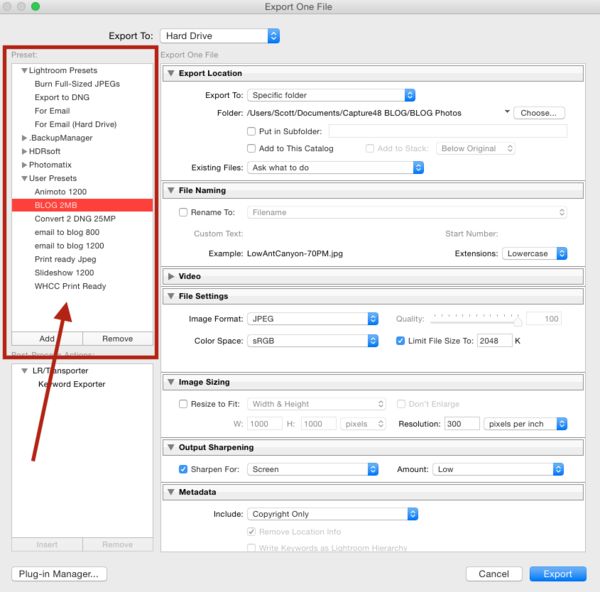
Mar 7, 2015 06:47:37 #
Capture48 wrote:
Don't forget to make these settings a preset if you do this often. I have many export presets I use when printing or sending to my blog etc. Presets are your friend!
IN there you can make it ANY size you want.
IN there you can make it ANY size you want.
:thumbup: :thumbup: :thumbup: :thumbup:
Mar 7, 2015 07:20:06 #
DavidPine
Loc: Fredericksburg, TX
LightRoom makes it simple and easy to email and export in any size you wish as a preset.
Critter-Hunter wrote:
New to Lightroom, have used PhotoShop but not installed on my Surface Pro, I'm on the road. How do I reduce the size of a JPEG file from 2.5M to maybe 500K to email. Have a very slow connection at the hotel.
Mar 7, 2015 07:26:37 #
Critter-Hunter wrote:
New to Lightroom, have used PhotoShop but not installed on my Surface Pro, I'm on the road. How do I reduce the size of a JPEG file from 2.5M to maybe 500K to email. Have a very slow connection at the hotel.
In LR you can control everything about the export of your photos...the size, the dimensions, sharpening, output location...etc.
just choose your options and if you want to repeat a specific option (like sending from hotel rooms) then save your settings as a preset.
Mar 7, 2015 08:18:09 #
rpavich wrote:
In LR you can control everything about the export of your photos...the size, the dimensions, sharpening, output location...etc.
just choose your options and if you want to repeat a specific option (like sending from hotel rooms) then save your settings as a preset.
just choose your options and if you want to repeat a specific option (like sending from hotel rooms) then save your settings as a preset.
Or you can use Irfanview and batch resize and rename for email. Free Program on the net
http://www.irfanview.com
If you want to reply, then register here. Registration is free and your account is created instantly, so you can post right away.







