Hard Drive Question
Mar 5, 2015 09:02:24 #
I replaced the hard drive in my Dell desktop with a Samsung SSD. Now I want to use that system hard drive for backup. As you can see from the picture below, I have the main storage area and two other partitions.
The 101MB partition on the left has a "System Information" folder that is empty. I cannot delete it, not even with formatting. The partition on the right is empty. Is there a way to have one large partition?
I went to This PC (Win 8.1) > Manage > Disk Management
The 101MB partition on the left has a "System Information" folder that is empty. I cannot delete it, not even with formatting. The partition on the right is empty. Is there a way to have one large partition?
I went to This PC (Win 8.1) > Manage > Disk Management
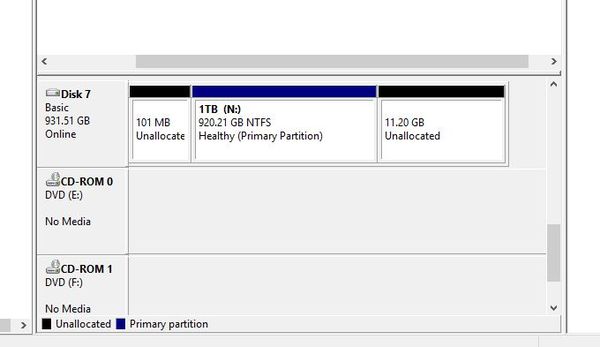
Mar 5, 2015 09:06:06 #
Mar 5, 2015 09:16:27 #
Mar 5, 2015 09:16:42 #
Jerry I with use the SSD to boot and keep your prohrams it should be much faster
Mar 5, 2015 09:21:58 #
Jerry you can use diskpart from the command prompt to delete that entire disk however that 1TB (N) partition you have will be deleted too. I can walk you through the steps if you want the entire disk as 1 partition and drive letter.
Mar 5, 2015 09:22:28 #
You are in the right place Jerry, now right click on the drive
and go down to extend volume, click on it and move the
divider between the partitions all the way to the right.
and go down to extend volume, click on it and move the
divider between the partitions all the way to the right.
Mar 5, 2015 09:25:46 #
IR Jim wrote:
Is the option to delete the partition grayed out?
It's not even there. I have "New simple volume" and "Properties."
Mar 5, 2015 09:31:37 #
ebbote wrote:
You are in the right place Jerry, now right click on the drive
and go down to extend volume, click on it and move the
divider between the partitions all the way to the right.
and go down to extend volume, click on it and move the
divider between the partitions all the way to the right.
I can't move the divider, but it opened a window to let me allocate space from the smaller partition into the larger one. I selected the maximum size and clicked on Next, and eventually I got a pop-up, "The operation is not supported by the object."
Mar 5, 2015 09:35:02 #
jerryc41 wrote:
It's not even there. I have "New simple volume" and "Properties."
Hmm if you can't extend or merge the two unallocated sections like Earnest suggested then diskpart is the only way I know of to utilize that 101MB section.
I take it that this drive was an OEM drive from Dell that had a recovery partition on it? If so many manufacturers secure those drives so tools like Disk Management cannot modify them. Diskpart will almost certainly do the job but there are risks involved.
Mar 5, 2015 09:44:45 #
I created a new simple volume for each of those partitions, but I cannot delete them or extend the larger partition.
Mar 5, 2015 09:49:14 #
Well I just realized that the partition is already deleted and unallocated, sorry for the overlook. Since it's protected by the manufacturer you can try a 3rd party partitioning utility.
I found one on PCWorld that has pretty good reviews. It's called Partition Wizard by MiniTool. It looks similar to Disk Management and intuitive enough not to mess anything up. I'd give that a try.
I found one on PCWorld that has pretty good reviews. It's called Partition Wizard by MiniTool. It looks similar to Disk Management and intuitive enough not to mess anything up. I'd give that a try.
Mar 5, 2015 09:49:45 #
IR Jim wrote:
Hmm if you can't extend or merge the two unallocated sections like Earnest suggested then diskpart is the only way I know of to utilize that 101MB section.
I take it that this drive was an OEM drive from Dell that had a recovery partition on it? If so many manufacturers secure those drives so tools like Disk Management cannot modify them. Diskpart will almost certainly do the job but there are risks involved.
I take it that this drive was an OEM drive from Dell that had a recovery partition on it? If so many manufacturers secure those drives so tools like Disk Management cannot modify them. Diskpart will almost certainly do the job but there are risks involved.
I did a search for diskpart, and it looks intimidating. If I can have one large partition, I'd be gaining only a little over 11GB, so it's not essential - more of an academic exercise.
Can you give me a simple set of commands to do this? I understand that it will wipe the disc.
Mar 5, 2015 09:54:35 #
If you want to try diskpart I'd say go for it, it's always fun to try new risky things and that's how many people learn best. I'll find a handy guide for you that has pics and explores many of the command lines that diskpart recognizes.
Mar 5, 2015 10:02:43 #
IR Jim wrote:
If you want to try diskpart I'd say go for it, it's always fun to try new risky things and that's how many people learn best. I'll find a handy guide for you that has pics and explores many of the command lines that diskpart recognizes.
Thanks. Reading through the description on the MS page was like reading a maintenance manual for an alien spaceship.
Mar 5, 2015 10:52:15 #
Here is a couple references to diskpart. The first shows all of the commands available and the second shows how to delete a partition on a selected disk. The second one will give you a better idea of how the commands are put together. I would note that when you run a command it will affect the selected disk or selected partition on a disk. The commands you will use most to identify and verify disks and partitions and what is selected are as follows.
list disk
list partition
(you will constantly use these to know the disk and partition names and to verify which is selected as denoted by the asterisk before the name)
select disk
select partition
(these are how you select an active disk or partition)
If you run a command like DISKPART>delete partition
it will delete the selected partition so always make sure with list disk or list partition that the one you want modified has an asterisk by it.
http://neosmart.net/wiki/diskpart/#Commands_and_parameters
http://jaredheinrichs.com/how-to-delete-oem-partition.html
list disk
list partition
(you will constantly use these to know the disk and partition names and to verify which is selected as denoted by the asterisk before the name)
select disk
select partition
(these are how you select an active disk or partition)
If you run a command like DISKPART>delete partition
it will delete the selected partition so always make sure with list disk or list partition that the one you want modified has an asterisk by it.
http://neosmart.net/wiki/diskpart/#Commands_and_parameters
http://jaredheinrichs.com/how-to-delete-oem-partition.html
If you want to reply, then register here. Registration is free and your account is created instantly, so you can post right away.


