the best way to delete the pole in background.
Mar 1, 2015 08:29:23 #
what are the best tools for removing the stick behind the pole with the number on it. i can do the sky area but the piece that is "attached"lower down is my problem.
thank you
thank you

Mar 1, 2015 08:32:57 #
E wrote:
what are the best tools for removing the stick behind the pole with the number on it. i can do the sky area but the piece that is "attached"lower down is my problem.
thank you
thank you
Are you using Photoshop or Lightroom? Either should be able to do the job. Rather than doing the whole thing in one shot, try removing the top portion and working your way down.
If you re-post it and click "(store original)," people can give it a try.
EDIT: I just used the Paint Dialog in Irfanview, one of my favorite (free) programs to do a quick edit.
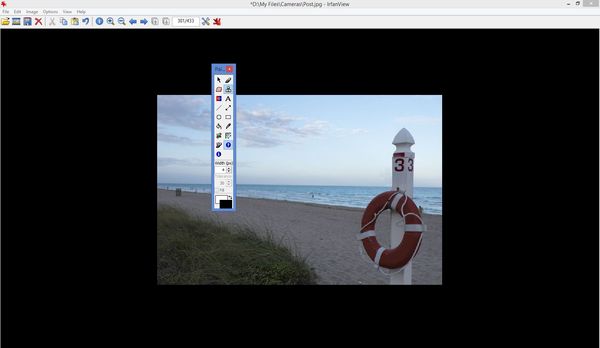

Mar 1, 2015 08:43:40 #
using photoshop-latest version. the sky are is not my problem its where the 2 pieces meet and are attached. thanks!
Mar 1, 2015 08:46:22 #
There will be about a hundred different answers on this, but personally, I would use the clone stamp tool, small brush size, medium hardness, working very zoomed in. Then use the healing brush tool to clean up any edges. : )
Mar 1, 2015 08:53:01 #
Good job, Jerry!
I wouldn't know if the pole was 'erased' if it wasn't mentioned.
:thumbup:
I wouldn't know if the pole was 'erased' if it wasn't mentioned.
:thumbup:
Mar 1, 2015 09:33:00 #
Do a very careful selection using the Polygonal Lasso Tool in Photoshop, then use the Clone Stamp Tool to fill up the selection with swatches of sky just outside the selection. The selection keeps the blue from encroaching on the rest of the rescue station.
Mar 1, 2015 09:36:46 #
Indi wrote:
Good job, Jerry!
I wouldn't know if the pole was 'erased' if it wasn't mentioned.
:thumbup:
I wouldn't know if the pole was 'erased' if it wasn't mentioned.
:thumbup:
Thanks. I love Irfanview. It's fast and very effective at editing out spots, etc.
Mar 1, 2015 09:42:12 #
jerryc41 wrote:
Thanks. I love Irfanview. It's fast and very effective at editing out spots, etc.
Thanks for that info, Jerry. I had not heard of it. Will check it out.
You did a good job removing that pole/stick.
Mar 1, 2015 09:58:58 #
hdg wrote:
There will be about a hundred different answers on this, but personally, I would use the clone stamp tool, small brush size, medium hardness, working very zoomed in. Then use the healing brush tool to clean up any edges. : )
:thumbup:
Mar 1, 2015 09:59:41 #
Bob Yankle wrote:
Do a very careful selection using the Polygonal Lasso Tool in Photoshop, then use the Clone Stamp Tool to fill up the selection with swatches of sky just outside the selection. The selection keeps the blue from encroaching on the rest of the rescue station.
:thumbup:
Mar 1, 2015 12:24:05 #
I agree with Hdg and Bob Yankle regarding technique. I will add that I also usually:
1.) work @ 200+ % for best detail results
2.) feather my selections by at least 1 pixel
3.) add a temporary levels or curves adjustment above my working layers to exaggerate contrast during the final clean-up and blending (shows the areas you need to finesse better).
4.) almost forgot... always edit non-destructively on a blank layer above the original, if possible.
Using these techniques you can easily remove the small pole from the top edge to the very bottom edge of your photo.
1.) work @ 200+ % for best detail results
2.) feather my selections by at least 1 pixel
3.) add a temporary levels or curves adjustment above my working layers to exaggerate contrast during the final clean-up and blending (shows the areas you need to finesse better).
4.) almost forgot... always edit non-destructively on a blank layer above the original, if possible.
Using these techniques you can easily remove the small pole from the top edge to the very bottom edge of your photo.
Mar 1, 2015 16:03:30 #
Mar 2, 2015 18:01:20 #
jerryc41 wrote:
Are you using Photoshop or Lightroom? Either should be able to do the job. Rather than doing the whole thing in one shot, try removing the top portion and working your way down.
If you re-post it and click "(store original)," people can give it a try.
EDIT: I just used the Paint Dialog in Irfanview, one of my favorite (free) programs to do a quick edit.
If you re-post it and click "(store original)," people can give it a try.
EDIT: I just used the Paint Dialog in Irfanview, one of my favorite (free) programs to do a quick edit.
I have Irfanview but didn't know it had the paint dialog. Could you tell me where it is located and how you access it?
Mar 2, 2015 18:59:20 #
I noticed that, as Jerry suggested, you posted a much larger version of your image. I hope I'm not offending by posting a completed version using the tools previously described.
Also, I think you might have walked up the beach a bit further to marker #8. The beach was a little cleaner there, and maybe the composition conveyed a slightly different story. :) :)
Also, I think you might have walked up the beach a bit further to marker #8. The beach was a little cleaner there, and maybe the composition conveyed a slightly different story. :) :)
Mar 3, 2015 02:22:09 #
macsmom
Loc: S Carolina
Am I the only one who would have removed the trash can also as long as things were being deleted? :) Charlie
If you want to reply, then register here. Registration is free and your account is created instantly, so you can post right away.










