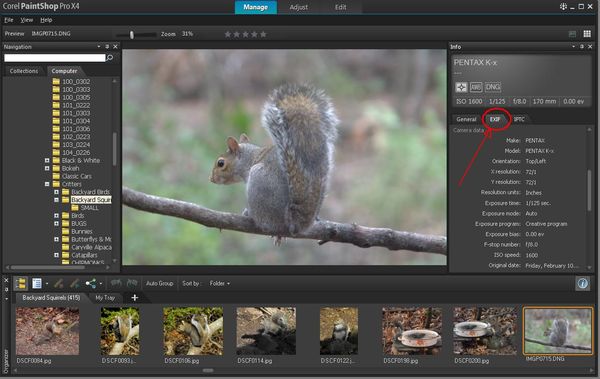Data - coded on digital photos
Mar 6, 2012 08:55:26 #
The program "Windows Photo Viewer" has a feature where you hit properties of a photo and it gives the name of the camera- F stop used shutter speed and camera type even focual length used on a zoom lense. The history of the photo
What is this Data tag universally called in photography and does Paint Shop Pro X4 have this feature? I can not find it to save my soul!
Can anybody provide a link to a good explination?
What is this Data tag universally called in photography and does Paint Shop Pro X4 have this feature? I can not find it to save my soul!
Can anybody provide a link to a good explination?
Mar 6, 2012 09:43:15 #
Mar 6, 2012 09:43:37 #
It's called EXIF. There are a number of programs that will display and edit this information - I know Adobe Lightroom and Bridge do. EXIF (EXchangeable Image File) includes fields such as copyright & contact information, as well as fields related to medical photos.
Just search for EXIF data for the full information.
Just search for EXIF data for the full information.
Mar 6, 2012 13:37:09 #
With the image open in Paint Shop Pro,
Click on "Image" (at top). Menu drops down.
Click on "Information".
Click on "EXIF Info"
Pat
Click on "Image" (at top). Menu drops down.
Click on "Information".
Click on "EXIF Info"
Pat
Mar 6, 2012 13:52:25 #
Thanks Jay,
I have been looking for days how to do it in Paintshop.
I new it must be there but the path illuded me.
I do have the book "Picture yourself learning Corel PaintShop" but could not find it in there.
I like this Data as I like to go back to some photos and see what settings I used or what the computer settings were. I find that to be a great learning tool. I remember in SLR days writting down the info on a pad after a shot. Boy theyt make it so easy once you know the path.
Thanks for directions!
Tom
I have been looking for days how to do it in Paintshop.
I new it must be there but the path illuded me.
I do have the book "Picture yourself learning Corel PaintShop" but could not find it in there.
I like this Data as I like to go back to some photos and see what settings I used or what the computer settings were. I find that to be a great learning tool. I remember in SLR days writting down the info on a pad after a shot. Boy theyt make it so easy once you know the path.
Thanks for directions!
Tom
Mar 6, 2012 13:55:52 #
Now that I know the name of the info -EXIF iwas able to find the info in the book. I just needed the clue EXIF.
Thanks again
Tom
Thanks again
Tom
Mar 7, 2012 06:45:05 #
Old Tom wrote:
The program "Windows Photo Viewer" has a feature where you hit properties of a photo and it gives the name of the camera- F stop used shutter speed and camera type even focual length used on a zoom lense. The history of the photo
What is this Data tag universally called in photography and does Paint Shop Pro X4 have this feature? I can not find it to save my soul!
Can anybody provide a link to a good explination?
What is this Data tag universally called in photography and does Paint Shop Pro X4 have this feature? I can not find it to save my soul!
Can anybody provide a link to a good explination?
In PaintShop Pro X4 on the left side is the navigation/contents of your computer. On the right side click on the EXIF tab. That's where you will find the info for each photo on your computer.
Mar 7, 2012 08:41:51 #
Mar 7, 2012 09:23:26 #
Amazing, I find with your help another way to view the EXIF data. Thanks for the written tip, but it was the screen shot that helped as I was not using the manage TAB. Seems I usually go right to edit tab.
Again, thanks to "alienmurphy" and "thefunxtr" for the Help.
Again, thanks to "alienmurphy" and "thefunxtr" for the Help.
Mar 7, 2012 15:01:50 #
Ya don't gotta have no fancyfied programs. Just you hilite pitchur thumbnail wherever she might be then mash dowm on Command nd i ta same time. (That'll be Control an i on a PC). An thar she be, mosrn thn ya ever wanted.
If you want to reply, then register here. Registration is free and your account is created instantly, so you can post right away.