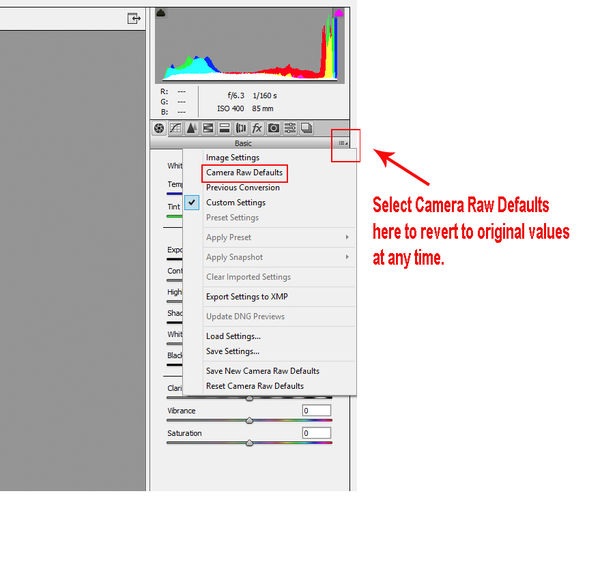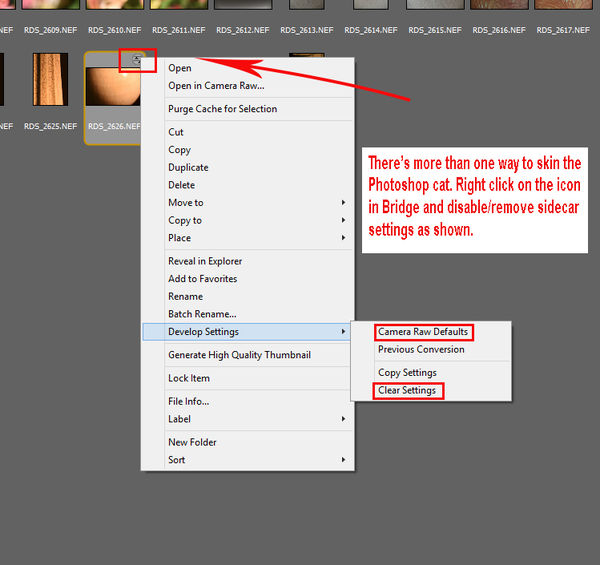Question about xmp files
Feb 26, 2015 13:59:31 #
I am learning in photoshop. I get to a point (ALOT) where I am totally lost and need to close without saving. So I click on the little x to close and choose Don't Save. But then, when I open the image back up from Bridge, it has the changes I made. Well, I know enough to go into the folder that I keep on my desktop with all my photos and delete the xmp file that is associated with it.
Here is my question. Is there a setting somewhere that will disable the xmp file from affecting the image when I reopen it? Or do I have to go into that big old photo file and find it every time I blow it in photoshop, find that file and delete it?
Here is my question. Is there a setting somewhere that will disable the xmp file from affecting the image when I reopen it? Or do I have to go into that big old photo file and find it every time I blow it in photoshop, find that file and delete it?
Feb 26, 2015 14:04:30 #
My understanding is that the XMP file is created from the ACR process, not Photoshop.
In other words, when you open a RAW file, ACR screens open up and the XMP is created. When you finish the ACR part, those changes are kept in the XMP. Changes following in Photoshop will not be kept in the XMP and will have to be saved in the image file itself.
If quite without saving in Photoshop, the XMP is not changed. If you really want to start over from the very beginning, delete the XMP.
Hope that helps.
In other words, when you open a RAW file, ACR screens open up and the XMP is created. When you finish the ACR part, those changes are kept in the XMP. Changes following in Photoshop will not be kept in the XMP and will have to be saved in the image file itself.
If quite without saving in Photoshop, the XMP is not changed. If you really want to start over from the very beginning, delete the XMP.
Hope that helps.
Feb 26, 2015 14:09:42 #
Adding to what I wrote, if you start over from the beginning and open a RAW file there is a menu choice to reset ACR to the defaults when you're in the ACR screen.
I'm using PSE, so it might be a little different with PS CC.
I'm using PSE, so it might be a little different with PS CC.
Feb 26, 2015 14:28:45 #
bsprague wrote:
My understanding is that the XMP file is created f... (show quote)
Yes .. that's what I ended up doing, but that's annoying.
Feb 26, 2015 14:35:27 #
I forgot to mention that I can find the unedited CR2 (RAW) file in lightroom and choose edit in photoshop in the lightroom menu and it brings the unedited version right into photoshop without going through ACR. But I can't open it from Bridge into ACR without that xml file applying the old edits that I wanted to throw away. I don't understand why it does that .. I chose Don't Save. It's so annoying!
Feb 26, 2015 14:37:43 #
Nightski wrote:
I am learning in photoshop. I get to a point (ALOT... (show quote)
Do you still use Lightroom as your primary photo program? If so, why use Bridge at all? Maybe I'm not understanding something. I just export from LR to photoshop and bring it back in (or not) when I'm done.
Feb 26, 2015 15:18:40 #
Yes I do, but this particular image needs CA adjustments and I think that is one thing ACR does better than Lightroom.
Feb 26, 2015 15:31:40 #
Nightski wrote:
Based on Adobe statements, it is supposed to be the same "engine" in both ACR and LR. CA adjustments "should" have the same capability.Yes I do, but this particular image needs CA adjustments and I think that is one thing ACR does better than Lightroom.
Feb 26, 2015 15:47:32 #
Nightski wrote:
Yes I do, but this particular image needs CA adjustments and I think that is one thing ACR does better than Lightroom.
I don't use bridge but maybe there's something I don't know about it - I had read that it was the same engine. And there is that ACR filter inside PS - how are the tools different?
Feb 26, 2015 15:57:32 #
minniev wrote:
I don't use bridge but maybe there's something I don't know about it - I had read that it was the same engine. And there is that ACR filter inside PS - how are the tools different?
I'm not sure Minnie .. I spent the weekend studying and I thought I heard that CA corrections work better in ACR .. I do know that ACR and Lightroom are supposed to be the same and I just had it in my head that CA corrections were the exception. I've learned so much in the last week .. I might have too much info loaded right now. :oops:
What ACR filter in PS? I want to hear about that.
Feb 26, 2015 16:23:34 #
Nightski wrote:
I'm not sure Minnie .. I spent the weekend studying and I thought I heard that CA corrections work better in ACR .. I do know that ACR and Lightroom are supposed to be the same and I just had it in my head that CA corrections were the exception. I've learned so much in the last week .. I might have too much info loaded right now. :oops:
What ACR filter in PS? I want to hear about that.
What ACR filter in PS? I want to hear about that.
In the normal PS interface access Filter/Camera Raw Filter. I use this a LOT. I had never heard/read that the version in Bridge was somehow a better version of ACR. As far as I knew, ACR=ACR regardless of what application it lives in, though there are peculiarities relative to older versions of the various softwares if they haven't been or can't be updated. I hope someone who knows a lot about this stuff will straighten us out here.
Feb 26, 2015 20:52:02 #
Instead of deleting the sidecar (xmp) file, you can revert to the original version of the raw file any time as indicated:
Feb 26, 2015 21:12:08 #
As with most things, there's even an easier way to accomplish what you want to do without ever leaving the Bridge interface.
Feb 26, 2015 21:32:16 #
Rick36203 wrote:
As with most things, there's even an easier way to accomplish what you want to do without ever leaving the Bridge interface.
Thank you, Rick. I believe that is exactly the answer I was looking for. Awesome!:-)
Feb 26, 2015 21:33:41 #
minniev wrote:
In the normal PS interface access Filter/Camera Raw Filter. I use this a LOT.
Does this take you back in to ACR?
If you want to reply, then register here. Registration is free and your account is created instantly, so you can post right away.