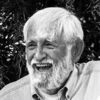Panoramas with Nikon D810
Feb 15, 2015 10:09:20 #
hpcon
Loc: Riverside, Ca
I tried to create Panoramas with raw files from my D810, using LR5 and CS5... After many attempts, I Could not get the files to photomerge in CS5. Adobe says Buy Creative Cloud... I dont want to pay forever...
I would like to create raw file panoramas... in LR5.
Any suggestions?
Thanks
I would like to create raw file panoramas... in LR5.
Any suggestions?
Thanks
Feb 15, 2015 10:17:25 #
Have you tried to convert the NEF files to DNG? The camera is too new for CS5 to read, but by converting it should read the DNG files. You can convert to DNG in LR.
Feb 15, 2015 10:17:25 #
hpcon wrote:
I tried to create Panoramas with raw files from my D810, using LR5 and CS5... After many attempts, I Could not get the files to photomerge in CS5. Adobe says Buy Creative Cloud... I dont want to pay forever...
I would like to create raw file panoramas... in LR5.
Any suggestions?
Thanks
I would like to create raw file panoramas... in LR5.
Any suggestions?
Thanks
My best suggestion, short of doing what I did back in 2003, which was write my own software to do panoramas, is convert the RAW files to tif format. Then give it a try.
Feb 15, 2015 10:17:43 #
hpcon wrote:
I tried to create Panoramas with raw files from my D810, using LR5 and CS5... After many attempts, I Could not get the files to photomerge in CS5. Adobe says Buy Creative Cloud... I dont want to pay forever...
I would like to create raw file panoramas... in LR5.
Any suggestions?
Thanks
I would like to create raw file panoramas... in LR5.
Any suggestions?
Thanks
Try converting them to JPG or PSD type file.I have to admit I have never tried raw files for merging.
Feb 15, 2015 10:19:06 #
Image Composite Editor is provided by Microsoft Research. It is supposed to do a variety of panoramas. I haven't tried it yet but plan to soon.
Feb 15, 2015 10:19:41 #
hpcon wrote:
I tried to create Panoramas with raw files from my D810, using LR5 and CS5... After many attempts, I Could not get the files to photomerge in CS5. Adobe says Buy Creative Cloud... I dont want to pay forever...
I would like to create raw file panoramas... in LR5.
Any suggestions?
Thanks
I would like to create raw file panoramas... in LR5.
Any suggestions?
Thanks
There are several programs that will stitch your files together, but in most cases not from raw, you will need to convert to TIFF first then stitch.
HUGIN and PTGUI are good ones as well as being free.
I used HUGIN myslelf, the steps I took wereto output raws as tiffs, then execute hugin selecting the outputted files - don't believe you can pass the files to Hugin, from Lightroom, but honestly never tried that.
Edit:
PTGUI claims raw support for many cameras.
Feb 15, 2015 10:44:05 #
My hat is off to all of you. Honestly I was lost after the first entry from SueMac. I am still with basics regarding computer usage and can figure out what you are trying to do but converting from Raw to this or that is completely foreign to me. Bless all of you.
I have merged photos for panorama shots but only with my old Windows program where I clicked on 3 or 4 photos and them merged them.
Please take this as the compliment I mean it to be.
Dennis
I have merged photos for panorama shots but only with my old Windows program where I clicked on 3 or 4 photos and them merged them.
Please take this as the compliment I mean it to be.
Dennis
Feb 15, 2015 10:52:39 #
SueMac wrote:
Have you tried to convert the NEF files to DNG? The camera is too new for CS5 to read, but by converting it should read the DNG files. You can convert to DNG in LR.
Darn... usually my first response would be to convert from NEF to DNG... but totally forgot it... and I convert all my NEF's after import to DNG ;)
Good catch!
:thumbup:
Feb 15, 2015 12:37:04 #
I just did a panorama last week with the new I.C.E. from Microsoft Research. It's free and much better than the older version. A couple of tips. You'll get better panoramas if you turn your camera 90 degrees on your tripod so each panel is narrow and tall. Set your WB to cloudy or anything but auto (auto WB could make different panels not match each other). Take a test shot in A or S mode, then make note of the settings the camera chose and feed those settings into manual mode. Finally, get focused with auto focus and then turn your lens to manual focusing, again so there is no difference from one panel to the next. Microsoft Image Composite Editor worked just fine with my NEF files and produced a JPG for the panorama, with no banding between panels when I followed my own advice described above. Good luck.
Feb 16, 2015 05:38:07 #
hpcon wrote:
I tried to create Panoramas with raw files from my D810, using LR5 and CS5... After many attempts, I Could not get the files to photomerge in CS5. Adobe says Buy Creative Cloud... I dont want to pay forever...
I would like to create raw file panoramas... in LR5.
Any suggestions?
Thanks
I would like to create raw file panoramas... in LR5.
Any suggestions?
Thanks
Decide between "paying for ever" and getting what you need, or give up on panoramas using LR and PS. The ball is in your court.
And for pete's sake, stop expecting Adobe to support you on software that is over 5 yrs old. Besides, there are over 1200 enhancements in Photoshop alone that were not in CS5. It's a bargain for 120/yr or 240 for 2 years. And you get Lightroom in the bundle.
Aside from this - you can always export tiff files out of lightroom, and manually open them in CS5, then run the script to do the photomerge. Just as if you did not have lightroom.
Feb 16, 2015 09:15:17 #
Full size RAW images if you have a lot of them may exceed the capacity of your machine and program. Try taking them as jpegs as well and do a test run with them first to determine
how it will look and if its worth your time. I like PT Guy Pro
as its one of the best.
how it will look and if its worth your time. I like PT Guy Pro
as its one of the best.
Feb 16, 2015 09:50:45 #
jims203 wrote:
Full size RAW images if you have a lot of them may exceed the capacity of your machine and program. Try taking them as jpegs as well and do a test run with them first to determine
how it will look and if its worth your time. I like PT Guy Pro
as its one of the best.
how it will look and if its worth your time. I like PT Guy Pro
as its one of the best.
Why not take just raw files, convert to jpeg and play with those? At least this way you'll have the raw files to work with in case you took a great shot and want to have all the processing options open.
Feb 16, 2015 11:16:03 #
hpcon wrote:
I tried to create Panoramas with raw files from my D810, using LR5 and CS5... After many attempts, I Could not get the files to photomerge in CS5. Adobe says Buy Creative Cloud... I dont want to pay forever...
I would like to create raw file panoramas... in LR5.
Any suggestions?
Thanks
I would like to create raw file panoramas... in LR5.
Any suggestions?
Thanks
While I had some meager success doing two image panos from my D800 into CS6 they took forever. The files are just too large. It stalled on 3 images.
So I convert them to jpegs before going to the pano. In the future I'm going to shoot RAW+jpeg when I do panoramas and use the jpegs for the panos. I'm also going to shoot my future panos in portrait orientation so I'll need even more images.
Please share what you get in the post processing forum.
Feb 16, 2015 11:18:56 #
Mr PC wrote:
I just did a panorama last week with the new I.C.E... (show quote)
These are good suggestions for taking the pano shots that I plan to follow in the future. Also be sure to have your ISO fixed and not on Auto ISO.
Feb 16, 2015 11:20:05 #
MtnMan wrote:
While I had some meager success doing two image panos from my D800 into CS6 they took forever. The files are just too large. It stalled on 3 images.
So I convert them to jpegs before going to the pano. In the future I'm going to shoot RAW+jpeg when I do panoramas and use the jpegs for the panos. I'm also going to shoot my future panos in portrait orientation so I'll need even more images.
Please share what you get in the post processing forum.
So I convert them to jpegs before going to the pano. In the future I'm going to shoot RAW+jpeg when I do panoramas and use the jpegs for the panos. I'm also going to shoot my future panos in portrait orientation so I'll need even more images.
Please share what you get in the post processing forum.
64 bit or 32 bit CS6?
If you want to reply, then register here. Registration is free and your account is created instantly, so you can post right away.