FOUR Questions/ FOUR topics
Feb 14, 2015 18:30:26 #
1. I would like to get rid of all my keywords in Lightroom5 and start over and do it right!!. How can I do that?
2. Does anyone know what ADAPTER I need to take to use in Chili (I live in USA), so that I can use my Retina I-Pad and my laptop. .
3. I have a Pro-100 Canon printer. It's fabulous. BUT no matter what, it will only print one photo at a time. EXAMPLE: I set the propertys to print 3 photos, and still, it only prints 1.
4. How can I delete old watermarks in Lightroom 5 watermark file?
THANKS in advance. nancy g.
2. Does anyone know what ADAPTER I need to take to use in Chili (I live in USA), so that I can use my Retina I-Pad and my laptop. .
3. I have a Pro-100 Canon printer. It's fabulous. BUT no matter what, it will only print one photo at a time. EXAMPLE: I set the propertys to print 3 photos, and still, it only prints 1.
4. How can I delete old watermarks in Lightroom 5 watermark file?
THANKS in advance. nancy g.
Feb 14, 2015 18:41:49 #
Nancy Galligan wrote:
1. I would like to get rid of all my keywords in Lightroom5 and start over and do it right!!. How can I do that?
In Grids view select all.
Once highlighted, Remove all the keywords listed in the Keywording panel.
Quote:
4. How can I delete old watermarks in Lightroom 5 watermark file?
THANKS in advance. nancy g.
4. How can I delete old watermarks in Lightroom 5 watermark file?
THANKS in advance. nancy g.
Once you have Exported a file with an included watermark, it is "burned in".
I believe you will need to re-export the files with the watermark function in the Export dialog disabled.
Feb 14, 2015 20:02:26 #
Check out Photo Critique Section section of our forum.
Feb 14, 2015 20:06:08 #
dannac wrote:
Once you have Exported a file with an included watermark, it is "burned in".
I believe you will need to re-export the files with the watermark function in the Export dialog disabled.
I believe you will need to re-export the files with the watermark function in the Export dialog disabled.
Sorry, I probably didn't state it right. I have a whole LIST of names of watermarks in the Lightroom 5 watermark file ... I have so many old ones in there now, and I want to get rid of them and just keep the few in there that I use.
Feb 14, 2015 21:54:44 #
Manage copyright watermarks
In any module, choose Edit > Edit Watermarks (Windows) or Lightroom > Edit Watermarks (Mac OS).
To select a watermark, choose it in the preset menu in the upper-left corner of the window.
To delete a copyright watermark, choose it in the preset menu, then click the menu again and choose Delete Preset [name].
In any module, choose Edit > Edit Watermarks (Windows) or Lightroom > Edit Watermarks (Mac OS).
To select a watermark, choose it in the preset menu in the upper-left corner of the window.
To delete a copyright watermark, choose it in the preset menu, then click the menu again and choose Delete Preset [name].
Edit / Edit Watermark
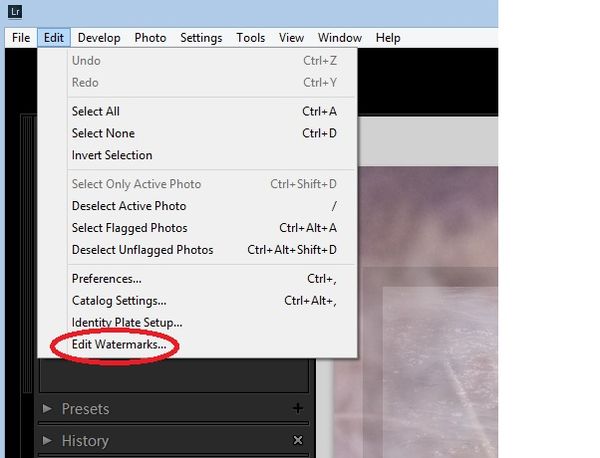
Choose Watermark to delete (Watermark Test)
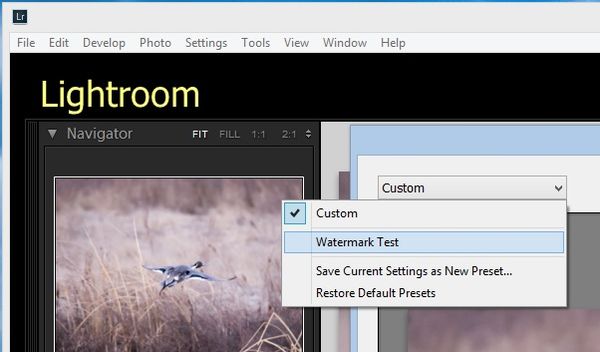
Select Delete preset "Watermark Test"
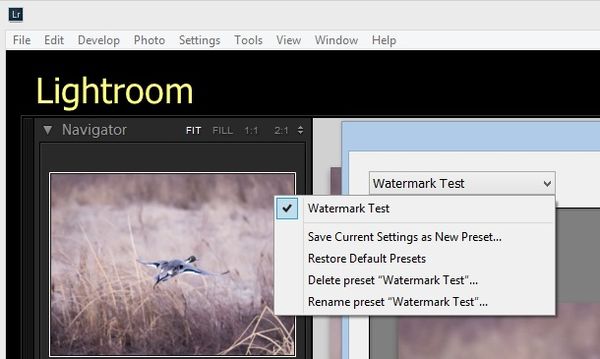
Feb 15, 2015 09:25:46 #
Nancy Galligan wrote:
1. I would like to get rid of all my keywords in L... (show quote)
I'm not sure what the standard power is in Chili, but any travel agent should be able to tell you; my guess is that it may be 220 volt, single phase, and you can get a 220 to 120V adapter almost anyplace that sells electronics. With Radio Shack' pending closing they may have them at giveaway prices. The wall receptacle for 220V is also different so you may also need an adapter for that too. Again, Ask the travel agent.
Have a great trip!
Feb 15, 2015 10:13:36 #
Chile uses a 50hz 220v electrical system. Same as Europe and European adapters should work. Check your specs for your Retina and I-Pad. Most will work on 220/50, eliminating the need for a voltage converter. All you should need is a plug adapter. If anything you are taking with you does not indicate the ability to operate on 220v then you will need a voltage converter. Converters can get heavy so it is better to leave home anything that needs them. Many places that have a 220 system but get a lot of American tourists will also have some provision for US style plugs that can handle battery chargers, laptops, etc. Leave your US hair dryer and curling iron at home. Buying them locally if necessary will make things much easier.
Check out Drone Video and Photography Forum section of our forum.
Feb 15, 2015 13:48:17 #
djet
Loc: Burbank, CA
This web site should assist you with your electrical question:
[http://users.telenet.be/worldstandards/electricity.htm#plugs_i]
[http://users.telenet.be/worldstandards/electricity.htm#plugs_i]
Feb 16, 2015 12:24:30 #
Feb 16, 2015 12:25:20 #
LFingar wrote:
Chile uses a 50hz 220v electrical system. Same as ... (show quote)
THANKS so much. Good info. Nancy
Feb 16, 2015 12:26:08 #
JCam wrote:
I'm not sure what the standard power is in Chili, but any travel agent should be able to tell you; my guess is that it may be 220 volt, single phase, and you can get a 220 to 120V adapter almost anyplace that sells electronics. With Radio Shack' pending closing they may have them at giveaway prices. The wall receptacle for 220V is also different so you may also need an adapter for that too. Again, Ask the travel agent.
Have a great trip!
Have a great trip!
Thanks JCam. I am heading to Radio Shack today!! ;0)
Check out Panorama section of our forum.
Feb 16, 2015 12:27:33 #
Shellback wrote:
Manage copyright watermarks
In any module, choose Edit > Edit Watermarks (Windows) or Lightroom > Edit Watermarks (Mac OS).
To select a watermark, choose it in the preset menu in the upper-left corner of the window.
To delete a copyright watermark, choose it in the preset menu, then click the menu again and choose Delete Preset [name].
In any module, choose Edit > Edit Watermarks (Windows) or Lightroom > Edit Watermarks (Mac OS).
To select a watermark, choose it in the preset menu in the upper-left corner of the window.
To delete a copyright watermark, choose it in the preset menu, then click the menu again and choose Delete Preset [name].
WOW!!! Thank you so much Shellback... I have copied and printed your wisdom and advice. nancy
If you want to reply, then register here. Registration is free and your account is created instantly, so you can post right away.
Check out Astronomical Photography Forum section of our forum.




