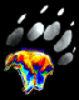1969 Grain - Can it Still be Done?
Feb 29, 2012 10:25:31 #
Back in the late 60's and very early 70's creating photos with lots of grain and high contrast was popular among the creative set. Some of you may remember the era. I shot this photo in 1969 using a Yashika 635 TLR (still have that camera). I would shoot on Kodak Tri-X film and develop it in warm D-76 (I believe). To futher add grain the print would be developed in warm Dektol. I have been unable to duplicate this effect with digital black & white. I would love see some digital shots that come close to this and an explanation of how it was achieved.

Feb 29, 2012 10:47:12 #
I created an action in CS5 to give the grain look. I can adjust the occupancy to give me the desired look, run 100% the grain is even stronger than the sample you posted.
So yes it can be done with PP at least.
So yes it can be done with PP at least.
Feb 29, 2012 10:52:10 #
Feb 29, 2012 10:59:49 #
I'll post a sample later this evening, I'm currently out of the house and on my laptop (enjoying the spring weather and having coffee at the local coffee shop while surfing the web). I don't store my photos on the laptop, it would slow this baby down to a crawl, lol.
Feb 29, 2012 11:13:02 #
I've seen Photoshop plugins and standalone software that does stuff like that. DxO has a program that imitates all kinds of old film.
Nik Color Efex Pro has a bunch of filters, including a "high key" you might want to try. (They let you try it for free.)
Nik Color Efex Pro has a bunch of filters, including a "high key" you might want to try. (They let you try it for free.)
Feb 29, 2012 12:54:57 #
Nik Silver Efex Pro 2 and for that matter 1 have grain simulation built in and do a great job but they ain't cheap.
Feb 29, 2012 13:11:58 #
jpintn wrote:
Back in the late 60's and very early 70's creating... (show quote)
Perfect photo suite 6 has a film section in its effects tab and those are in there .
Feb 29, 2012 20:06:57 #
Below is a sample of adding grain. It's really, really easy in CS 5
* New layer
* change layer to 50% grey, change blend mode to soft light (you can use overlay for a rougher grain).
* with new layer selected - filter, add noise (Amount 35%, Distribution - Uniform, Monochromatic)
* adjust opacity of layer to liking (below is at 25%).
* flatten.
* New layer
* change layer to 50% grey, change blend mode to soft light (you can use overlay for a rougher grain).
* with new layer selected - filter, add noise (Amount 35%, Distribution - Uniform, Monochromatic)
* adjust opacity of layer to liking (below is at 25%).
* flatten.
Original

with Grain at 25%

Feb 29, 2012 20:54:28 #
Thanks for sharing- looks great.
I can almost ask "Is that Ilford FP4 or Kodak Trix?"
Love your Avitar BTW!
I can almost ask "Is that Ilford FP4 or Kodak Trix?"
Love your Avitar BTW!
Feb 29, 2012 22:58:54 #
Similarly to MWAC's method, duplicate the layer, add noise. You can blend the layers by lowering opacity on the noise layer, and you can add a layer mask if you want more noise in some areas than in others. Just paint over the areas you want to be relatively noise-free with black to eliminate noise altogether, or an appropriate shade of gray to introduce some noise. In Photoshop's filter gallery, there is a Film Grain filter in the Artistic filter list. Lots of ways to skin this cat.
Mar 1, 2012 06:00:49 #
If you have Tiffen's filter software you can do it and some of the Topaz plug ins have it also.
Mar 1, 2012 08:18:51 #
rayford2
Loc: New Bethlehem, PA
jpintn wrote:
Back in the late 60's and very early 70's creating... (show quote)
Persomally, I was glad that "grainy" look went down the tubes. I always thought it was a cheaper way for the media to develop prints. Artistic value? I guess it depends on who's looking at it.
I'm glad Twiggy quit modeling, too.
Mar 1, 2012 08:53:33 #
Alien skin exposure, is my choice that will simulate all classic films both b/w and color, you can download the trial from here
http://www.alienskin.com/exposure/index.aspx
http://www.alienskin.com/exposure/index.aspx
Mar 1, 2012 09:58:37 #
Well, I could sell you my old D50. I use a B&W filter [[reshades RGBY depending on the setting]] in PS7 and using my old D50 I get the same effects, especially if I shoot with the idea of enlarging a crop of the original image.
Nice for some things but a PITA for others.
Nice for some things but a PITA for others.
Mar 1, 2012 10:29:38 #
Corel Paintshop Pro x4 has a Time Machine filter in the Effects Browser. And it has a 1960's effects filter. Might be worth a look.
If you want to reply, then register here. Registration is free and your account is created instantly, so you can post right away.