Video Edit Help
Feb 27, 2012 21:54:38 #
Hello,
How can we edit a HD video made with our D7000 to remove the first few seconds of sound? Is there a software program we can download that runs on a standard laptop? we are not looking for anything complicated or professional, just to simply edit or crop the video beginning.
Thanks
How can we edit a HD video made with our D7000 to remove the first few seconds of sound? Is there a software program we can download that runs on a standard laptop? we are not looking for anything complicated or professional, just to simply edit or crop the video beginning.
Thanks
Feb 28, 2012 09:09:49 #
My son sometimes uses the (free) Microsoft Movie program for editing. He also uses PowerDirector (not free). Any program that lets you edit a video should let you remove portions. A Google search should turn up several free programs.
Feb 28, 2012 09:37:10 #
Windows? What version?
Windows Live Movie Maker (free) is very easy to use.
Your computer probably came with something too, like Nero or Roxio, Sonic.
VideoPad by NCH Software is pretty good, they give you a fully functional 14 day trial.
Windows Live Movie Maker (free) is very easy to use.
Your computer probably came with something too, like Nero or Roxio, Sonic.
VideoPad by NCH Software is pretty good, they give you a fully functional 14 day trial.
Feb 28, 2012 10:35:17 #
iresq
Loc: Annapolis MD
Agree with Windows Movie Maker. It's a free download if it's not already on your lappy.
Feb 28, 2012 10:38:45 #
Jerry, I tried Movie Maker and it would not work with .mov file from camera. My computer is XP and this didn't work, daughter's computer is Vista and it didn't work either. Samsung TV plays video fine, but Windows....arggggg!!
We have an iPad2 and friend suggested I order a SDHC card reader for the iPad and download an Apple video editing for the iPad2.
I'll try the NCH Software tonight, thanks Bob.
We have an iPad2 and friend suggested I order a SDHC card reader for the iPad and download an Apple video editing for the iPad2.
I'll try the NCH Software tonight, thanks Bob.
Feb 28, 2012 11:01:41 #
mawyatt wrote:
Jerry, I tried Movie Maker and it would not work with .mov file from camera. My computer is XP and this didn't work, daughter's computer is Vista and it didn't work either. Samsung TV plays video fine, but Windows....arggggg!!
We have an iPad2 and friend suggested I order a SDHC card reader for the iPad and download an Apple video editing for the iPad2.
I'll try the NCH Software tonight, thanks Bob.
We have an iPad2 and friend suggested I order a SDHC card reader for the iPad and download an Apple video editing for the iPad2.
I'll try the NCH Software tonight, thanks Bob.
I said Windows "Live" Movie Maker, there is a difference
Live movie maker works with MOV files (I just tried it)
Look here
http://explore.live.com/windows-live-movie-maker-file-types-faq
Looks like you'll have to use the Vista machine, doesn't look like XP is supported
Look here
http://explore.live.com/windows-live-movie-maker-system-requirements-ui
Feb 28, 2012 12:50:37 #
mawyatt wrote:
Jerry, I tried Movie Maker and it would not work with .mov file from camera. My computer is XP and this didn't work, daughter's computer is Vista and it didn't work either. Samsung TV plays video fine, but Windows....arggggg!!
We have an iPad2 and friend suggested I order a SDHC card reader for the iPad and download an Apple video editing for the iPad2.
I'll try the NCH Software tonight, thanks Bob.
We have an iPad2 and friend suggested I order a SDHC card reader for the iPad and download an Apple video editing for the iPad2.
I'll try the NCH Software tonight, thanks Bob.
Just a quick comment about XP and mov files. I had the same problem on my old XP computer until I installed quick time (free). Then I could view and edit on XP. My old computer was too slow to do a very good job with HD video so I replaced it but the point is that to edit mov files you need quick time because your editor uses some of those QT files will handling mov files.
Good Luck ps: I'm currently using NCH Video Pad and it's a very nice video edit program. But again, install Quick Time if you're editing mov files.
Feb 28, 2012 14:00:06 #
mawyatt wrote:
Hello,
How can we edit a HD video made with our D7000 to remove the first few seconds of sound? Is there a software program we can download that runs on a standard laptop? we are not looking for anything complicated or professional, just to simply edit or crop the video beginning.
Thanks
How can we edit a HD video made with our D7000 to remove the first few seconds of sound? Is there a software program we can download that runs on a standard laptop? we are not looking for anything complicated or professional, just to simply edit or crop the video beginning.
Thanks
I bought PowerDirector Ultimate Professional for $79 on New Years Day and it works quite nice for most kinds of editing I do - cutting, pasting, creating stills from a freeze frame to insert in your video, etc. It has a lot of functions I haven't tried and may not for a long time but clipping off the first few seconds is easy and can be done non-destructively if you like.
You used the words "standard laptop" but that's a generic term. It takes a pretty powerful laptop to run and edit 1080p video although PowerDirector allows you to edit with low resolution clips to save computer processing power during editing and then creates a high resolution final product later - if you're lacking in RAM memory or CPU speed (although the "rendering" process might take hours or even all night long depending on your laptop).
I have an i7 desk tower with 8GB of RAM so I don't have a problem but 1080p hi-res 60 frame video can burp and jump if you're using less than an i5 with 4MB of RAM. I have an Intel Dual Core 2 laptop with 4GB RAM and it had problems showing 1080p hi-res video, whether from the memory card or from my hard drive, so I stopped trying to play it on there and never even tried to edit with it.
Feb 28, 2012 17:33:38 #
Thanks all. My daughter (smarter that dad) uploaded the file to YouTube and was able to edit it there.
I will try Quick Time tonight, one of my coworkers suggested this as well.
I will try Quick Time tonight, one of my coworkers suggested this as well.
Feb 28, 2012 17:51:12 #
mawyatt wrote:
Thanks all. My daughter (smarter that dad) uploaded the file to YouTube and was able to edit it there.
I will try Quick Time tonight, one of my coworkers suggested this as well.
I will try Quick Time tonight, one of my coworkers suggested this as well.
Quick time, you understand, doesn't edit but it does play mov files since it's an apple format.
Feb 28, 2012 20:01:31 #
mawyatt wrote:
Thanks all. My daughter (smarter that dad) uploaded the file to YouTube and was able to edit it there.
I will try Quick Time tonight, one of my coworkers suggested this as well.
I will try Quick Time tonight, one of my coworkers suggested this as well.
YouTube and a few other Social sites are developing online editing tools at a rapid rate these days! If you are planning on editing in QuickTime, I believe you need to purchase QuickTime pro which enables the grey line features. The ".MOV" is simply the codec that your camera records to, depending on the editor that you are using, you should be able to download the MOV codec for free on Apples website.
Feb 29, 2012 09:12:43 #
mawyatt wrote:
Thanks all. My daughter (smarter that dad) uploaded the file to YouTube and was able to edit it there.
I will try Quick Time tonight, one of my coworkers suggested this as well.
I will try Quick Time tonight, one of my coworkers suggested this as well.
Don't be so sure that the YouTube result is 1080p 60-frames like your video cam's output was. Hopefully you saved the original files. I can't imagine YouTube storing multiple gigabytes of video for you. I suspect (because your daughter didn't spend hours editing and rendering a resulting file) that they compressed the crap out of it and lowered the resolution dramatically. That's fine for Internet purposes but if you want hi-res, for your 1080p television or DVD copies, I doubt it being 1080p anymore - unless you don't really care about that.
Feb 29, 2012 11:16:35 #
Thanks everyone. My daughter needs to compress the files into smaller size for her agent, so I believe she did have the file compressed at YouTube. We still have the orginal to play with, and she had me up until past midnight last night capturing more videos.
Now I am getting a bunch of you know what from mom and her because I didn't capture the video frames just right. Geezz, now they want Hollywood quality from me and I don't know what I am doing!!!
I was just trying to help and see if we could do better than her iPad video, and we did way better. Now that it's not "Perfect" it's all my fault!!!
Oh well, maybe I can get a new lens out of this....yes maybe a 16-35mm "video" lens. That would certainly make the video better :>)
Now I am getting a bunch of you know what from mom and her because I didn't capture the video frames just right. Geezz, now they want Hollywood quality from me and I don't know what I am doing!!!
I was just trying to help and see if we could do better than her iPad video, and we did way better. Now that it's not "Perfect" it's all my fault!!!
Oh well, maybe I can get a new lens out of this....yes maybe a 16-35mm "video" lens. That would certainly make the video better :>)
Feb 29, 2012 11:35:41 #
mawyatt wrote:
Thanks everyone. My daughter needs to compress the... (show quote)
You could hire my stepson, he's a TV producer (and camera man) in Gainesville. He was just nominated for a Grammy. Clearwater isn't that far.
Matt
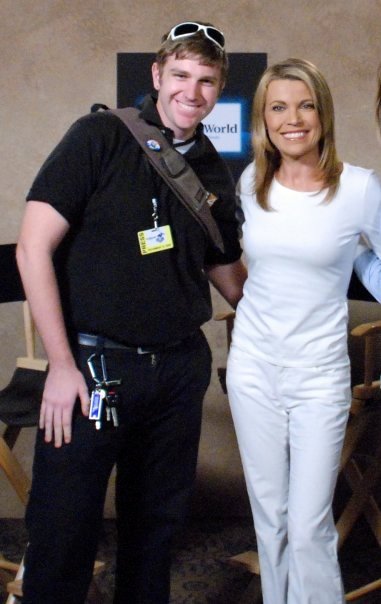
Feb 29, 2012 13:19:24 #
Awesome Bob. Congrats on Grammy Nomination!! I couldn't afford him with all the costs associated with an aspiring young actress!! She is a recient (spring 2011 @ only 21) UF Gator grad (Sum-ma Cum Lau-de), so did well in school and is bright, but expensive....takes after her mom in all cases!!
We did drive to Gainsville often, took the red and the black Porsche 911s up US41 a few times...fun drive, espceially south of Williston :>)
Go Gators!!
We did drive to Gainsville often, took the red and the black Porsche 911s up US41 a few times...fun drive, espceially south of Williston :>)
Go Gators!!
If you want to reply, then register here. Registration is free and your account is created instantly, so you can post right away.




