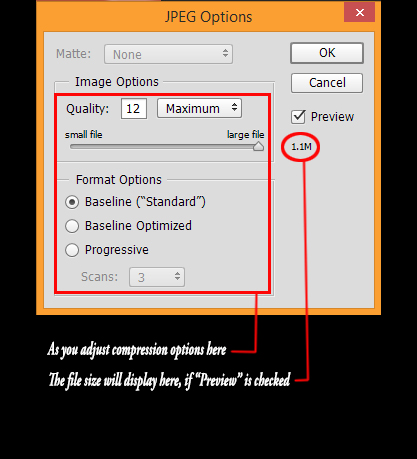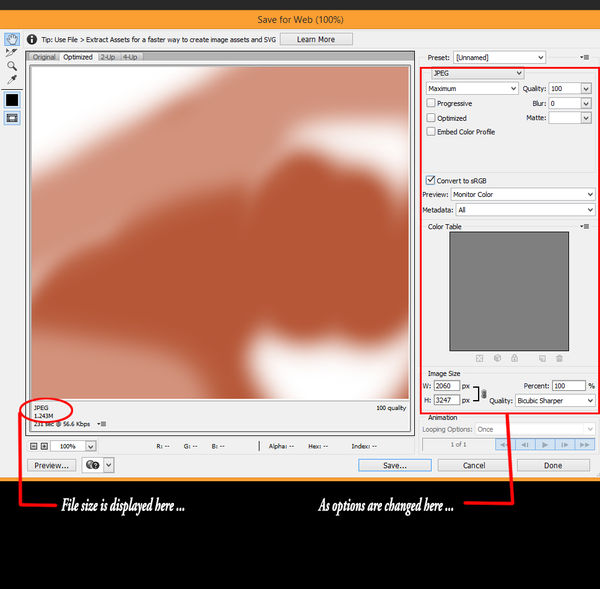Help - I need file size.
Jan 12, 2015 01:23:36 #
I edited a photo in Nikon NX2.
Metadata for this NEF file shows image size 2060x3247. File size - 42 MB. Why is it so large? Others in my collection are in the 7 - 18 range.
In the PS CS5 Image Size Window, pixel dimensions are 19.1 MB, image size 2060x3247. Document width: 8.6; height: 13.5; Res: 240. Below the displayed photo in CS5 is the indicated document size of 19.1 M. 19.1 changes as 240 resolution is changed.
I need to know the file size. Any suggestions please?
Metadata for this NEF file shows image size 2060x3247. File size - 42 MB. Why is it so large? Others in my collection are in the 7 - 18 range.
In the PS CS5 Image Size Window, pixel dimensions are 19.1 MB, image size 2060x3247. Document width: 8.6; height: 13.5; Res: 240. Below the displayed photo in CS5 is the indicated document size of 19.1 M. 19.1 changes as 240 resolution is changed.
I need to know the file size. Any suggestions please?
Jan 12, 2015 02:43:01 #
mdfenton wrote:
I edited a photo in Nikon NX2.
...
I need to know the file size. Any suggestions please?
...
I need to know the file size. Any suggestions please?
The important size is 2060x3247 pixels, or 6,688,820 pixels, or about 6.5 megapixels. Everything else is dependent on the file storage format.
I'm sure there are plenty of technical reasons why and how different file formats store the same image at vastly different sizes. NEF files sizes vary somewhat depending on the image captured, but the number of pixels should always be the same. A highest quality JPG file of an image at the dimensions you gave would likely have a file size of less that 2MB. A simple TIF file 19.1MB and a simple one layer Photoshop PSD around 9MB. (A multi-layer PSD or TIF version could grow to a really huge file storage size)
The image size associated with resolution is normally used to tell you what size a "print" would be at the given resolution. As long as you do not "resample" when changing resolution your file size remains unchanged. Re-sampling will almost always affect image quality to some degree.
Again, to simplify, the important numbers are the 'pixels'.
Jan 12, 2015 08:40:56 #
Thank you. Fine Art America requires a file size under a specific number. Where do I find/calculate that number? Let's assume the final photo is a JPEG.
Thank you.
Thank you.
Jan 12, 2015 12:17:40 #
mdfenton wrote:
Thank you. Fine Art America requires a file size under a specific number. Where do I find/calculate that number? Let's assume the final photo is a JPEG.
Thank you.
Thank you.
Once you finish editing your image in Photoshop you can simply "Save As" from the "File Menu" and select JPG file. The interactive screen will appear (Sample 1). As you change file compression and optimization settings the resulting file size will show if "Preview" is selected. The number of pixels remains unchanged, but smaller file sizes will lose some image quality.
Or, for more options, you can select "Save for Web" from the "File Menu". An interactive screen (Sample 2) will appear.
Jan 13, 2015 22:49:04 #
jpendasulo
Loc: TN
If you are using Microsoft Windows, just look at the saved file in windows explorer. The detailed view will show the exact file size. You can adjust your jpeg parameters to make it larger or smaller.
Jan 13, 2015 23:23:23 #
Jan 13, 2015 23:23:36 #
Jan 13, 2015 23:33:12 #
mdfenton wrote:
I edited a photo in Nikon NX2. br br Metadata f... (show quote)
You have some answers already but for the file pixel dimensions you show that 42mb file would seem to be a 16 bit tiff or the uncompressed file size for 16 bit. The CS5 seems to be an 8 bit value at 19.1mb.
So what I wanted to add it that in viewnx2, which is different that what you are using but I'll say it probably works similarly is that when you have the nef out of the camera there is a small version of the jpg in that nef. If you make any type of adjustments in viewnx2 and save those back to the raw (which it will let you do because after all it is nikon software), it will put a full size jpg in the raw file. As a result your modified nef will be larger than your original, but, shouldn't be anywhere near that 42mb.
Jan 13, 2015 23:37:01 #
jpendasulo wrote:
If you are using Microsoft Windows, just look at the saved file in windows explorer. The detailed view will show the exact file size. You can adjust your jpeg parameters to make it larger or smaller.
Yeah, I was going to say... (regardless of platform), save the file, then go to the File Info or Detail view to see how big the bloody thing is. If it's too big, make it smaller and save it again... ;-)
Like Rick suggested above, I have found that 'Save for Web...' usually gives a more accurate calculation of final file size than does the 'Image Size' dialog in PS. (I have never quite figured out how they get that calculation, anyway, because I've noticed that sometimes it is WAY off from the actual saved file.)
Jan 13, 2015 23:39:35 #
Jan 13, 2015 23:41:55 #
mdfenton wrote:
Thank you. Fine Art America requires a file size under a specific number. Where do I find/calculate that number? Let's assume the final photo is a JPEG.
Thank you.
Thank you.
What is FAA's file size limit?
Jan 14, 2015 00:11:42 #
Jan 14, 2015 16:34:44 #
jpendasulo
Loc: TN
zdncer wrote:
How do you do this? Please explain. Thanks
All Windows versions have a file explorer that allows you to view info for files stored on your hard drive. The detailed view lets you see the file name, date, size and other info.
In windows 8 or 8.1 just type in "file explorer" to get to it. In older versions, go to the start menu and look for the program File Explorer. Photos usually end up stored in the "My Pictures" folder.
I'll try to help you through it if you can't find it but tell me which version of windows you are running. Windows Live is probably what you are using for email access and won't give you any file size info until you add the file to an email.
Jan 14, 2015 17:54:47 #
Windows 8 and yes Windows live. Thanks I will give it a try but will be a week as I leave 5 AM for Yellowstone for a photo safari. So may not have time to get to it tonight.
I do appreciate the info and will be back with you as soon as I can.
Jk
I do appreciate the info and will be back with you as soon as I can.
Jk
If you want to reply, then register here. Registration is free and your account is created instantly, so you can post right away.