Canon 70-200 focus test
Jan 7, 2015 21:19:59 #
I have been shooting more wildlife now that I live in an area abundant with life. I get so excited with every shot I take until I get home and download. I can not seem to get the eyes as the focus point no matter how hard I try. I began to think my lens is not focusing properly. I found a template for a focus test and decided to give it a try. Please look at these three shots and help me determine if my lens' autofocus is operating properly.
These are straight from the camera.
The ruler at the side of the template is at 45 degrees. My camera is on a tripod at the exact height of the center of the template.
These are straight from the camera.
The ruler at the side of the template is at 45 degrees. My camera is on a tripod at the exact height of the center of the template.
ISO100 200mm f/2.8 1/1000
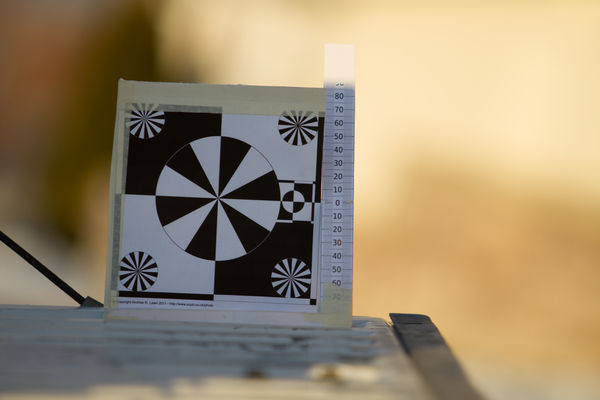
(Download)
ISO100 200mm f/5.6 1/250
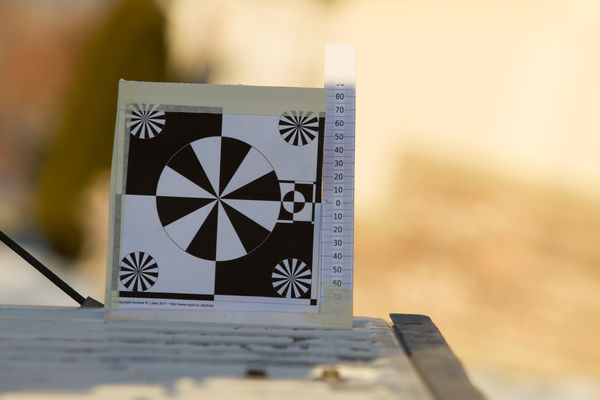
(Download)
ISO100 200mm f/11 1/60
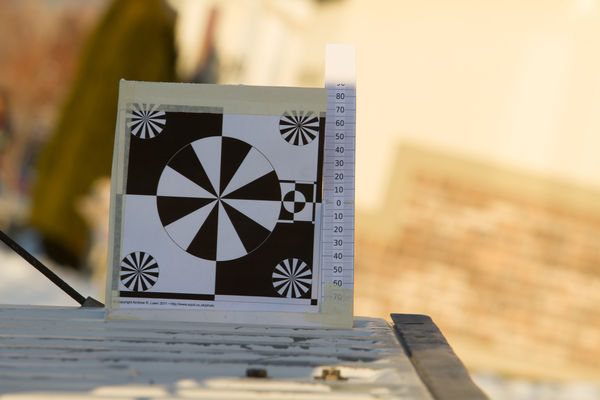
(Download)
Jan 7, 2015 21:30:53 #
geclevel wrote:
I have been shooting more wildlife now that I live in an area abundant with life. ... I can not seem to get the eyes as the focus point no matter how hard I try. I began to think my lens is not focusing properly. ... help me determine if my lens' autofocus is operating properly.
...
...
i'm not sure what you were trying to do but if you were focused on the 0 of the scale then your focus is way off.
Set the test up properly and repeat it.
Keep your lens open.
You might find it worthwhile to test at both100 and 200mm.
Jan 7, 2015 21:35:52 #
oldtigger wrote:
i'm not sure what you were trying to do but if you were focused on the 0 of the scale then your focus is way off.
Set the test up properly and repeat it.
Keep your lens open.
You might find it worthwhile to test at both100 and 200mm.
Set the test up properly and repeat it.
Keep your lens open.
You might find it worthwhile to test at both100 and 200mm.
I did focus on the zero. What do you mean buy "set the test up properly"?
Jan 7, 2015 21:48:44 #
geclevel wrote:
I did focus on the zero. What do you mean buy "set the test up properly"?
the usual stuff, lens wide open, even lighting, proper exposure. Compare with a shot using live view, maximum magnification, manual focus.
Jan 7, 2015 21:50:06 #
oldtigger wrote:
the usual stuff, lens wide open, even lighting, proper exposure. Compare with a shot using live view, maximum magnification, manual focus.
Thanks for clarifying. I will do this again tomorrow.
Jan 7, 2015 22:42:27 #
I am not sure what is going on. There doesn't appear to be any "sweet" spot anywhere, its all soft focus. My guess is that your in a ideal hyperfocal distance to throw off your test. When retesting tomorrow, place your target about 5 feet past minimal focus distance of that particular lens. Ensure your ruler is at 45 degrees and centered at the ceter of the target. If your target is at a 45 degree tilt, stick another object at the ceter to enable you to properly lock your spot focus on. My feeling is that you are focusing on a 45 degree target (which should still work) but might not be locking properly. Your images should be SHARP at the center and quickly getting out of focus equally on top and the bottom. For most obvious results you have to be close to your target. Even if the target isn't all in the pic thats fine.
Jan 8, 2015 12:56:13 #
geclevel wrote:
I have been shooting more wildlife now that I live... (show quote)
I am not sure if that scale is on a slant so that some is closer to the camera and the back half further away. Go to birdsasart and check out his recommendations for micro focusing lenses. It is a very clear discussion. Don't be shocked that just putting the lens (which is a very good one) on the camera gives slightly out of focus results. I have a bag full of Canon "L" lenses and virtually none properly focus right out of the bag. I microfocus them all; the camera remembers all this so I never have to think of it again. I do repeat the micro focusing about every year, or before a major photo expedition. I guess that even with high end gear, there is enough variation in lens mounts or ?? that almost no lenses focus precisely out of the box. It boils down to to what extent are you willing to go to get the best out of your equipment? For me a $70 gadget and a couple hours time are worth getting super tack sharp photos.
Check out my bird photos on my website if you want examples. Good luck.
Jan 8, 2015 12:56:44 #
Jan 8, 2015 13:04:08 #
geclevel wrote:
I have been shooting more wildlife now that I live... (show quote)
Another comment: I did not read your note carefully; your focus target is similar to what I use with the diagonal scale; so enlarge the photo so that you can see where the sharpest place on the scale; then go to the microfocus area in your camera, and make an adjustment and shoot again; then have a look and keep doing that until the "0" is the sharpest. Easiest to start with lens wide open so you can see the sharpest area easily. Then check out different focal lengths. I don't know you camera, but most Canons will remember different focus adjustments for the same lens at different focal lengths.
Jan 8, 2015 13:31:43 #
I'l give you some examples of shots that have benefitted from micro focusing my lenses. All were shot hand held with 600mm f4 Canon lens. Fairly high ISO's from 1000 to 4000 except the bear; ISO was 400






Jan 8, 2015 15:14:52 #
amfoto1
Loc: San Jose, Calif. USA
From what I see in your sample images, you don't have an autofocus problem with your lens. But I can't be sure because your target setup and techniques are wrong, for an autofocus test. Previous responses are right, but don't give much detail on how to correct what you are doing.
First, set up your target at a distance 50X the lens focal length. A 50mm lens x 50 = 2500mm or about 8 feet. So at 200mm your target should be about 32 feet from the camera and lens. At 100mm your target should be about 16 feet from the camera. (Note: this is not always possible, with very long focal lengths... but most recommend a miniumum of 25X focal length with super teles.)
Target needs to be in good light and have strong contrast to optimize AF's ability to lock onto it.
Next, the scale on the right should be set at a 45 degree angle relative to the plane of focus. The "0" should be the axis point and should align with the larger "target" area on the left. That target area should be set up perfectly parallel to the plane of focus. The scale set at an angle will show depth of field and whether lens is front- or back-focusing, and if so by how much.
Now put your camera on a tripod and lock it down aimed at the target. Set the lens to its largest aperture (f2.8 or f4, depending upon model), remove any filter and install the lens hood. (Filters can mess with focus and overall image sharpness, giving the impression of missed focus. Lens hood can reduce oblique light striking the lens and help insure fast, accurate focus.)
It really doesn't matter what ISO you use. However, if using a low one that's causing slower shutter speeds, you also may want to do mirror lockup on the camera and use either the self-timer delay or a remote release to trip the shutter, so that you aren't touching the camera.
Next, enable AF on the lens and set the camera to One Shot mode, then select Single Point and choose the center AF point. Put that point on the target and activate AF (half-press the shutter release or use AF-On button if using Back Button Focusing method). Take a shot with this focus.
Now switch the camera to Live View and, while looking at the distance scale on the lens, redo autofocus. If the distance scale moves at all, then autofocus needs to be adjusted (either by calibrating the lens itself or by adjusting it using Micro Focus Adjust feature on the camera, if yours has it.) Take another shot after Live View focusing.
Now carefully turn off AF on the lens and manually focus, using Live View. You can zoom in with Live View on most Canon cameras, to check focus accuracy (this doesn't zoom the image itself... just allows for closer inspection when manual focusing). When you are satisfied you have achieved the best manual focus possible, take another shot.
The three shots taken should be compared to each other. Ideally, they should all three appear to have the exact same focus. If so, you don't have any problem with autofocus. If the lens changed focus between the first and second/third shots, then the viewfinder based, phase detection AF needs to be calibrated (either the lens itself or with MFA in the camera). This is because the contrast detecting AF of the Live View mode tends to be the most accurate, best to use for really critical focus, although on most Canon models it's too slow to be practical for any sort of moving subject (Note: Live View Dual Pixel Focus on 70D and now 7DII is much faster and may be more widely usable, though I can't say from personal experience, haven't used it yet.)
Optionally you might do a fourth focus test and take another autofocused shot with the camera set to AI Servo instead of One Shot. But this really is just for comparisons sake... to see differences between them (which will be slight... AI Servo isn't quite as accurate as One Shot).
Be very careful not to touch the focus ring or zoom ring while doing the autofocus shots (of course you have to touch the focus ring while doing the manual focus shot).
All the Canon 70-200s are classified as parfocal lenses, meaning that they should maintain focus when zoomed. However, although close, IMO they really aren't. Like most modern zooms they are varifocal (only slightly, in the case of the 70-200s). This means any change in focal length requires re-focusing afterward, for maximum accuracy (using AI Servo as default mode of focusing makes this automatic... using One Shot requires consciously re-focusing... see below.) So be careful to not change focal length of the zoom, between your focus test steps. You may want to test the zoom at several different focal lengths, just be sure to leave the lens set to that focal length for all shots during the three or four done for the test.
Some advise turning off IS on the lens when doing autofocus tests. This really isn't necessary on the 70-200s, since all IS versions of it that Canon has made utilize the type of IS that turns itself off automatically when there's no movement to compensate (i.e., when the lens is locked down on a tripod). It's up to you, whether or not to turn off IS manually. Or, you might try it both with and without it on, to also check if IS if working properly. Some other Canon lenses (i.e., 300/4 IS, 28-135 IS... and reportedly 100-400L and 24-105 IS) do need to have IS turned off when locked down on a tripod... or IS will go into sort of a feedback loop where it creates movement, when there is none. You actually can see this happening in the viewfinder, though. So it's easily avoided if one forgets to turn off IS or it starts occurring on other lenses.
Also note that for autofocus tests you should use the lens wide open, as this renders the shallowest possible depth of field and that in turn will best illustrate any missed focus issues. However, many lenses are not at their very sharpest when wide open... The 70-200/2.8 non-IS and the first version of 70-200/2.8 IS among them. On the other hand, both the Canon 70-200/4s and the latest 70-200/2.8 Mark II are pretty darned sharp at their max apertures. Keep this in mind and don't misinterpret some minor loss of sharpness due to the big aperture being used as a missed focus issue. Apparent image sharpness also can be adversely effected by things unrelated to the lens itself or focus accuracy, such as a filter on the lens, atmospheric conditions, or a camera's image sensor sorely in need of cleaning.
Also keep in mind that all digital images need some sharpening in post-processing if shooting RAW, and/or in-camera if shooting JPEGs. "Straight out of the camera" concerns me.... does that mean "no sharpening applied"? If so, then I wouldn't expect an image to be critically sharp and that it would have some overall softness, much like your images seem to have (plus, there really is no such thing as "straight out of the camera"... all images have some default processing applied, whether it's in camera or afterward in post-processing).
With a zoom, I'd test it at the extremes of it's focal length range. However, only recent Canon camera models allow for proper Micro Focus Adjustments with zooms, if they are off by different amounts at the extremes. The latest 40-lens version of MFA (70D, 7DII, 6D, 5DIII & 1DX allows for two adjustments per lens, with zooms. The earlier 20-lens version of MFA (50D, 7D, 5DII, for example) only allows for one adjustment even with zooms, so it may be necessary to compromise with an averaged adjustment or to only adjust for the extreme that you use the most.
Some things you need to keep in mind when shooting for real, rather than for tests...
1. Stopping down a little increases depth of field and gives more leeway for minor focus errors. It also optimizes lens sharpness in many cases. Unless going for heavily blurred backgrounds, shallow depth of field effects or really struggling for enough light, why not stop down a little giving AF a break and using the lens at it's best?
2. Try using only the center AF point as much as possible. This way you are putting it right where you want the lens to focus. (If letting the camera chose the AF point, it will usually focus on whatever is closest and covered by one of the AF points in the array... such as the nearest wing tip of a bird flying past, rather than the eye of the bird. This isn't ideal for focus with unforgiving, large aperture lenses.)
3. Be certain you are using AI Servo with moving subjects. The audible "beep" of Focus Confirmation is a dead give-away that One Shot is in use... and I hear other photographers' cameras beeping away a lot, when I'm shooting sports/action alongside them... Sorry, but most of their shots will not be in focus due to the wrong focus mode, though they're likely to blame the camera and lens instead of take responsibility for their mistake.
AI Servo is continuous focus... the camera keeps adjusting focus on moving subjects as long as you keep the shutter release button half-pressed or your thumb pressing the AF-On button. AI Servo does not (actually cannot) give Focus Confirmation, so there is no "beep" when using it. AI Servo also isn't quite as accurate as One Shot.
However, One Shot achieves focus, then stops and gives Focus Confirmation. If the subject (and/or the photographer) is moving, the focus distance is most likely no longer correct before the shutter can be released. So One Shot is great for stationary subjects, but not really usable with moving ones (except for pre-focus technique, where you know where the subject is going to go and pre-focus on a certain point, then wait for the subject to arrive there).
Many Canon cameras also have AI Focus mode... which really isn't a third focusing mode at all. Set to AI Focus, the camera is supposed to decide for you whether or not the subject is moving, then will switch to use the appropriate mode, either One Shot for stationary subjects or AI Servo for movement. However, there's a short delay while the camera makes this decision, plus I've found it doesn't always choose correctly... or the subject begins moving after the camera has already made it's choice. Anyway, I avoid using AI Focus at all, on my Canon cameras. Recommend you do the same. Make your own choices, between One Shot and AI Servo. (It might be a clue that the most pro-oriented Canon models don't even have AI Focus mode... they only have One Shot and AI Servo modes.)
4. Back Button Focusing is a popular shooting technique, especially with birds, wildlife in general, and with sports/action shooting. You might want to try it, if not already using it. Basically BBF just separates the autofocus function from the shutter release button, putting the photographer more in control of focus. It also makes possible focus-and-recompose while in AI Servo mode (which should be avoided when using shutter release control of AF). BBF allows AI Servo to be used as one's default AF method... working well for either moving or stationary subjects. Read more about it here: http://www.learn.usa.canon.com/resources/articles/2011/backbutton_af_article.shtml
5. All Canon DSLRs offer at least two focus patterns: All Points/Auto Selection and Single Point/Manually Selected. As mentioned above, for critical focus it's usually best to use Single Point. Some models have additional focus patterns such as Spot Focus (High Precision Single Point), Zone Focus, Expansion Points and more. If your camera has these, it's important to study how they work to know when to apply them, and perhaps more importantly, when to avoid them!
Also, most Canon cameras have at least one enhanced AF point... at the center. It's the most sensitive and responsive. Some models have other high performance points elsewhere in the array, though they often aren't quite as good as the center one (or several points at the center, such as with the 5DIII and 1DX). Find out what your camera has, to know how to get the very best out of it. In addition to tech info, you might run some focus tests with the different points, just to get a feel for yourself, the differences between them.
Hope this helps! In conclusion, just looking at your sample images I can't see any focus problems... But looking at the largest versions I do see some overall softness that may or may not be due to missed focus issues. Can't really be sure of the cause, based upon how you set up your tests. So redo your tests to see if there really is a problem. (But I kinda doubt it... I own and use two Canon 70-200s, one of which is now nearly 15 years old and has seen a lot of use, and have used others on occasion... They have all been fast and accurate focusing lenses that I've never seen a focus issue with.)
Edit: Bill's shots shown above a great example of the value of MFA! But anyone who shoots with a 600/4 handheld is either nuts or can give Arnold Swarzenegger (sp?) a run for his money! ;)
First, set up your target at a distance 50X the lens focal length. A 50mm lens x 50 = 2500mm or about 8 feet. So at 200mm your target should be about 32 feet from the camera and lens. At 100mm your target should be about 16 feet from the camera. (Note: this is not always possible, with very long focal lengths... but most recommend a miniumum of 25X focal length with super teles.)
Target needs to be in good light and have strong contrast to optimize AF's ability to lock onto it.
Next, the scale on the right should be set at a 45 degree angle relative to the plane of focus. The "0" should be the axis point and should align with the larger "target" area on the left. That target area should be set up perfectly parallel to the plane of focus. The scale set at an angle will show depth of field and whether lens is front- or back-focusing, and if so by how much.
Now put your camera on a tripod and lock it down aimed at the target. Set the lens to its largest aperture (f2.8 or f4, depending upon model), remove any filter and install the lens hood. (Filters can mess with focus and overall image sharpness, giving the impression of missed focus. Lens hood can reduce oblique light striking the lens and help insure fast, accurate focus.)
It really doesn't matter what ISO you use. However, if using a low one that's causing slower shutter speeds, you also may want to do mirror lockup on the camera and use either the self-timer delay or a remote release to trip the shutter, so that you aren't touching the camera.
Next, enable AF on the lens and set the camera to One Shot mode, then select Single Point and choose the center AF point. Put that point on the target and activate AF (half-press the shutter release or use AF-On button if using Back Button Focusing method). Take a shot with this focus.
Now switch the camera to Live View and, while looking at the distance scale on the lens, redo autofocus. If the distance scale moves at all, then autofocus needs to be adjusted (either by calibrating the lens itself or by adjusting it using Micro Focus Adjust feature on the camera, if yours has it.) Take another shot after Live View focusing.
Now carefully turn off AF on the lens and manually focus, using Live View. You can zoom in with Live View on most Canon cameras, to check focus accuracy (this doesn't zoom the image itself... just allows for closer inspection when manual focusing). When you are satisfied you have achieved the best manual focus possible, take another shot.
The three shots taken should be compared to each other. Ideally, they should all three appear to have the exact same focus. If so, you don't have any problem with autofocus. If the lens changed focus between the first and second/third shots, then the viewfinder based, phase detection AF needs to be calibrated (either the lens itself or with MFA in the camera). This is because the contrast detecting AF of the Live View mode tends to be the most accurate, best to use for really critical focus, although on most Canon models it's too slow to be practical for any sort of moving subject (Note: Live View Dual Pixel Focus on 70D and now 7DII is much faster and may be more widely usable, though I can't say from personal experience, haven't used it yet.)
Optionally you might do a fourth focus test and take another autofocused shot with the camera set to AI Servo instead of One Shot. But this really is just for comparisons sake... to see differences between them (which will be slight... AI Servo isn't quite as accurate as One Shot).
Be very careful not to touch the focus ring or zoom ring while doing the autofocus shots (of course you have to touch the focus ring while doing the manual focus shot).
All the Canon 70-200s are classified as parfocal lenses, meaning that they should maintain focus when zoomed. However, although close, IMO they really aren't. Like most modern zooms they are varifocal (only slightly, in the case of the 70-200s). This means any change in focal length requires re-focusing afterward, for maximum accuracy (using AI Servo as default mode of focusing makes this automatic... using One Shot requires consciously re-focusing... see below.) So be careful to not change focal length of the zoom, between your focus test steps. You may want to test the zoom at several different focal lengths, just be sure to leave the lens set to that focal length for all shots during the three or four done for the test.
Some advise turning off IS on the lens when doing autofocus tests. This really isn't necessary on the 70-200s, since all IS versions of it that Canon has made utilize the type of IS that turns itself off automatically when there's no movement to compensate (i.e., when the lens is locked down on a tripod). It's up to you, whether or not to turn off IS manually. Or, you might try it both with and without it on, to also check if IS if working properly. Some other Canon lenses (i.e., 300/4 IS, 28-135 IS... and reportedly 100-400L and 24-105 IS) do need to have IS turned off when locked down on a tripod... or IS will go into sort of a feedback loop where it creates movement, when there is none. You actually can see this happening in the viewfinder, though. So it's easily avoided if one forgets to turn off IS or it starts occurring on other lenses.
Also note that for autofocus tests you should use the lens wide open, as this renders the shallowest possible depth of field and that in turn will best illustrate any missed focus issues. However, many lenses are not at their very sharpest when wide open... The 70-200/2.8 non-IS and the first version of 70-200/2.8 IS among them. On the other hand, both the Canon 70-200/4s and the latest 70-200/2.8 Mark II are pretty darned sharp at their max apertures. Keep this in mind and don't misinterpret some minor loss of sharpness due to the big aperture being used as a missed focus issue. Apparent image sharpness also can be adversely effected by things unrelated to the lens itself or focus accuracy, such as a filter on the lens, atmospheric conditions, or a camera's image sensor sorely in need of cleaning.
Also keep in mind that all digital images need some sharpening in post-processing if shooting RAW, and/or in-camera if shooting JPEGs. "Straight out of the camera" concerns me.... does that mean "no sharpening applied"? If so, then I wouldn't expect an image to be critically sharp and that it would have some overall softness, much like your images seem to have (plus, there really is no such thing as "straight out of the camera"... all images have some default processing applied, whether it's in camera or afterward in post-processing).
With a zoom, I'd test it at the extremes of it's focal length range. However, only recent Canon camera models allow for proper Micro Focus Adjustments with zooms, if they are off by different amounts at the extremes. The latest 40-lens version of MFA (70D, 7DII, 6D, 5DIII & 1DX allows for two adjustments per lens, with zooms. The earlier 20-lens version of MFA (50D, 7D, 5DII, for example) only allows for one adjustment even with zooms, so it may be necessary to compromise with an averaged adjustment or to only adjust for the extreme that you use the most.
Some things you need to keep in mind when shooting for real, rather than for tests...
1. Stopping down a little increases depth of field and gives more leeway for minor focus errors. It also optimizes lens sharpness in many cases. Unless going for heavily blurred backgrounds, shallow depth of field effects or really struggling for enough light, why not stop down a little giving AF a break and using the lens at it's best?
2. Try using only the center AF point as much as possible. This way you are putting it right where you want the lens to focus. (If letting the camera chose the AF point, it will usually focus on whatever is closest and covered by one of the AF points in the array... such as the nearest wing tip of a bird flying past, rather than the eye of the bird. This isn't ideal for focus with unforgiving, large aperture lenses.)
3. Be certain you are using AI Servo with moving subjects. The audible "beep" of Focus Confirmation is a dead give-away that One Shot is in use... and I hear other photographers' cameras beeping away a lot, when I'm shooting sports/action alongside them... Sorry, but most of their shots will not be in focus due to the wrong focus mode, though they're likely to blame the camera and lens instead of take responsibility for their mistake.
AI Servo is continuous focus... the camera keeps adjusting focus on moving subjects as long as you keep the shutter release button half-pressed or your thumb pressing the AF-On button. AI Servo does not (actually cannot) give Focus Confirmation, so there is no "beep" when using it. AI Servo also isn't quite as accurate as One Shot.
However, One Shot achieves focus, then stops and gives Focus Confirmation. If the subject (and/or the photographer) is moving, the focus distance is most likely no longer correct before the shutter can be released. So One Shot is great for stationary subjects, but not really usable with moving ones (except for pre-focus technique, where you know where the subject is going to go and pre-focus on a certain point, then wait for the subject to arrive there).
Many Canon cameras also have AI Focus mode... which really isn't a third focusing mode at all. Set to AI Focus, the camera is supposed to decide for you whether or not the subject is moving, then will switch to use the appropriate mode, either One Shot for stationary subjects or AI Servo for movement. However, there's a short delay while the camera makes this decision, plus I've found it doesn't always choose correctly... or the subject begins moving after the camera has already made it's choice. Anyway, I avoid using AI Focus at all, on my Canon cameras. Recommend you do the same. Make your own choices, between One Shot and AI Servo. (It might be a clue that the most pro-oriented Canon models don't even have AI Focus mode... they only have One Shot and AI Servo modes.)
4. Back Button Focusing is a popular shooting technique, especially with birds, wildlife in general, and with sports/action shooting. You might want to try it, if not already using it. Basically BBF just separates the autofocus function from the shutter release button, putting the photographer more in control of focus. It also makes possible focus-and-recompose while in AI Servo mode (which should be avoided when using shutter release control of AF). BBF allows AI Servo to be used as one's default AF method... working well for either moving or stationary subjects. Read more about it here: http://www.learn.usa.canon.com/resources/articles/2011/backbutton_af_article.shtml
5. All Canon DSLRs offer at least two focus patterns: All Points/Auto Selection and Single Point/Manually Selected. As mentioned above, for critical focus it's usually best to use Single Point. Some models have additional focus patterns such as Spot Focus (High Precision Single Point), Zone Focus, Expansion Points and more. If your camera has these, it's important to study how they work to know when to apply them, and perhaps more importantly, when to avoid them!
Also, most Canon cameras have at least one enhanced AF point... at the center. It's the most sensitive and responsive. Some models have other high performance points elsewhere in the array, though they often aren't quite as good as the center one (or several points at the center, such as with the 5DIII and 1DX). Find out what your camera has, to know how to get the very best out of it. In addition to tech info, you might run some focus tests with the different points, just to get a feel for yourself, the differences between them.
Hope this helps! In conclusion, just looking at your sample images I can't see any focus problems... But looking at the largest versions I do see some overall softness that may or may not be due to missed focus issues. Can't really be sure of the cause, based upon how you set up your tests. So redo your tests to see if there really is a problem. (But I kinda doubt it... I own and use two Canon 70-200s, one of which is now nearly 15 years old and has seen a lot of use, and have used others on occasion... They have all been fast and accurate focusing lenses that I've never seen a focus issue with.)
Edit: Bill's shots shown above a great example of the value of MFA! But anyone who shoots with a 600/4 handheld is either nuts or can give Arnold Swarzenegger (sp?) a run for his money! ;)
Jan 8, 2015 15:47:45 #
When you are doing this test, make sure you rack your focus to infinity first, and then let it AF on your target - and you may want to do this several times and see if it repeats EXACTLY. With that lens, logically, you should be doing all testing at 200mm and f2.8.
Jan 8, 2015 18:15:04 #
Very simple. Check this out it should help. Need to use your target correct with correct aperture as well https://www.youtube.com/watch?v=52fBIp4BI84
Jan 8, 2015 22:13:16 #
Amfoto1's reply is comprehensive and very accurate.
Wish I could have said that!
Re: handholding a 600 f4 for BIF; I may be crazy and certainly not very strong. I am 74 years old and have had both shoulders rebuilt in surgery, but they are not great. The real deal is that for BIF I simply cannot move the camera/lens quick enough to get the shots even with a wimberly head. So the camera hangs on its' strap (actually on the lens) and I just pick it up long enough to shoot a few frames. Confession: actually the loon photos were on a tripod set in the bottom of a fishing boat.
Cheers!
Wish I could have said that!
Re: handholding a 600 f4 for BIF; I may be crazy and certainly not very strong. I am 74 years old and have had both shoulders rebuilt in surgery, but they are not great. The real deal is that for BIF I simply cannot move the camera/lens quick enough to get the shots even with a wimberly head. So the camera hangs on its' strap (actually on the lens) and I just pick it up long enough to shoot a few frames. Confession: actually the loon photos were on a tripod set in the bottom of a fishing boat.
Cheers!
Jan 8, 2015 22:35:28 #
wotsmith wrote:
Amfoto1's reply is comprehensive and very accurate... (show quote)
Interesting, Thanks for sharing ! ....
If you want to reply, then register here. Registration is free and your account is created instantly, so you can post right away.




