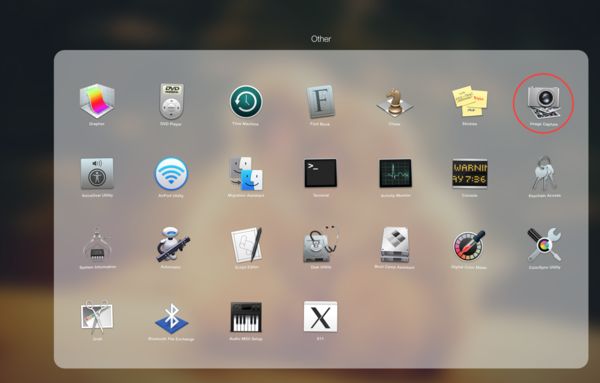How can I import photos into Lightroom from Mac iphoto
Jan 1, 2015 16:57:26 #
Hi, Happy New Year all! I got a new IMac for Christmas which solved my horrible Vista problem with LR! The Mac has a learning curve and I don't know how to get the photos into LR from iPhoto. I downloaded from the camera into iPhoto, which I have to figure out. I also got the Adobe subscription for $10.
I looked at some utube videos, and one person said you cannot import into LR from iPhoto. Is this true?! Also should I be importing the pics into iPhoto or somewhere else on my IMac?
Please be specific in layman's terms as I am very new to the iMac and not very computer savvy!!
I looked at some utube videos, and one person said you cannot import into LR from iPhoto. Is this true?! Also should I be importing the pics into iPhoto or somewhere else on my IMac?
Please be specific in layman's terms as I am very new to the iMac and not very computer savvy!!
Jan 1, 2015 17:19:52 #
azphotobug
Loc: Scottsdale, Arizona
You can import from iPhoto into LR and from Aperture (another Apple software product). A few good youtube videos are from: Julianna Kost (she's an Adobe instructor), Anthony Morganti, and Tim Grey but Grey's videos might cost a bit of money to subscribe to ($50) but he is very clear. The other two are free sites.
Jan 1, 2015 17:20:32 #
Tigerpaws wrote:
Hi, Happy New Year all! I got a new IMac for Chris... (show quote)
You will have to decide on a workflow. I do NOT like to import my photos into iPhoto, I prefer to use the mac's built in Image Capture app to download into a folder I have already prepared for them on an external drive. I can use Image Capture to preview the download and either download them all or select the ones I want. Once they are in their folder I import them into Lightroom where they are.
Mac's will automatically choose iPhoto when you hook up a camera if you let them.To change that behavior, you'd have to change the setting in both iPhoto and in Image Capture.
If for some reason you want them in both iPhoto and in lightroom, here is a link that can help you do that.http://helpx.adobe.com/lightroom/help/import-iphoto.html
Jan 1, 2015 17:37:34 #
I just got a MacBook Pro - my first Apple computer in more than 20 years. (Finally got fed up with Windows 8, my HP laptop, and LR not playing well together.)
I import directly into LR, because I want my images key-worded right away. I have to close iPhoto - it does open by default when I start to download images.
It looks like by default, my Mac puts the images in a folder labeled by year under Pictures (and automatically makes a folder by date inside the year folder).
I import directly into LR, because I want my images key-worded right away. I have to close iPhoto - it does open by default when I start to download images.
It looks like by default, my Mac puts the images in a folder labeled by year under Pictures (and automatically makes a folder by date inside the year folder).
Jan 1, 2015 17:40:53 #
minniev wrote:
You will have to decide on a workflow. I do NOT li... (show quote)
You can also go into preferences and stop iPhoto from automatically downloading your photos.
or set up another program to upload
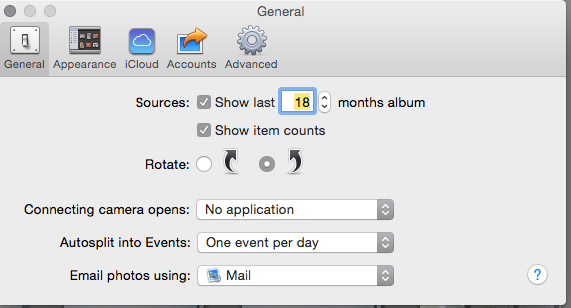
Jan 1, 2015 17:41:06 #
Just use the built in migration tool in 5.7.
(someone needs to make this a sticky, this gets asked at least once every couple of days)
(someone needs to make this a sticky, this gets asked at least once every couple of days)
Jan 1, 2015 19:33:19 #
Jan 1, 2015 19:54:49 #
minniev wrote:
You will have to decide on a workflow. I do NOT li... (show quote)
Thank you everyone. I like the idea of importing from a folder, drag and drop into the grid view of LR. I just have to figure out how to get the raw pics onto the folder. I shot both in raw and JPEG before as LR on my ancient vista machine would not open up raw pics.
Minniev where can I find Image Capture. As I would like to check it out. I must
say that my landscape pics in iPhoto did surprise me, as they looked edited! So much better than my windows vista screen! Am really excited to get the pics into LR!
Jan 1, 2015 19:57:30 #
Tigerpaws wrote:
Thank you everyone. I like the idea of importing f... (show quote)
I don't understand why you wouldn't use the built in tool Adobe provides in Lightroom to specifically do this.
Jan 1, 2015 20:06:33 #
Tigerpaws wrote:
Thank you everyone. I like the idea of importing f... (show quote)
If Image Capture isn't showing in the dock, it's in the application folder.
Mac's have lovely displays, just don't let it fool you when you start printing photos, they often don't look as good. Takes a while to get used to it!
Jan 1, 2015 20:11:21 #
DavidPine
Loc: Fredericksburg, TX
Your photos don't reside within LR. Your photos reside wherever you decide to keep them filed whether it's on your computer's hard drive or an external hard drive, which I recommend. I recommend that you decide beforehand where you are going to keep your photos. Once you have them in the file structure you wish you can direct LR to import the information from a specific file and LR will remember where that file resides. It's a little more involved than that but that is the essence. You need to be in control. Remember, when you are downloading from an SD card or from your camera, you import with Finder to wherever you wish to maintain your photos. After that is done, you can import them into LR (so LR knows where they are located). You are not duplicating files because they stay where you originally placed them. Good luck.
Jan 1, 2015 20:14:34 #
Tigerpaws wrote:
Thank you everyone. I like the idea of importing f... (show quote)
FYI - I import directly into Lightroom from my SD card.... no dragging and dropping, no need to download from camera to folder first then move....not sure you are saving time or making work for yourself.
In my opinion, you want to develop a routine that works quickly and be as fool proof as possible. Let Lightroom manage your files, that is what it is good at besides editing ;)
You can have Lightroom launch when a card is inserted, or just hit IMPORT from within Lightroom to go get the files from the card - it will also make backups of the files where you like if you want to go that route.
Just remember - LIGHTROOM requires all images to be imported into it's catalog or you may lose access to your images from within Lightroom. Once you "get that" the rest is gravy.
BTW - IMAGE CAPTURE is in launchpad within the OTHER folder by default usually.
see image....
Jan 1, 2015 20:15:11 #
minniev wrote:
If Image Capture isn't showing in the dock, it's in the application folder.
Mac's have lovely displays, just don't let it fool you when you start printing photos, they often don't look as good. Takes a while to get used to it!
Mac's have lovely displays, just don't let it fool you when you start printing photos, they often don't look as good. Takes a while to get used to it!
Or hit Command + Space and type Image Capture.
Jan 1, 2015 20:17:23 #
Wallbanger wrote:
I don't understand why you wouldn't use the built in tool Adobe provides in Lightroom to specifically do this.
Wallbanger I clicked import and where do I find the pics, iPhoto does not show up. What shows up is Files and Macintosh HD which has files like Applications, Library System, and User. I checked all.
Jan 1, 2015 20:23:22 #
Tigerpaws wrote:
Wallbanger I clicked import and where do I find the pics, iPhoto does not show up. What shows up is Files and Macintosh HD which has files like Applications, Library System, and User. I checked all.
Make sure LR is updated to 5.7.
Then,
http://www.ct-digiphoto.com/import-aperture-libraries-lightroom-5-7/
If you want to reply, then register here. Registration is free and your account is created instantly, so you can post right away.