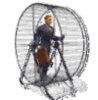Topaz Glow and LR
Dec 31, 2014 11:17:11 #
Hope all the Hoggers had a great Christmas with lots of shiny hew toys under the tree. My wish for all is a prosperous and healthy 2015.
Now on the the more mundane and prosaic. I feel pretty much like a dunce. I've purchased Topaz plugins before and got them up and running without any problem, so I'm not feeling smart when I can't figure out how to get Topaz Glow set up in LR. I can see a pick for Glow when I go to Develop>Photo>Edit In, but it is not with all the other Topaz products I can access under the Develop>Photo>Edit In<Edit in tffusionexpress2_x64.exe.> . When I click on Topaz Glow down in the bottom section along with a bunch of other plugins, all it does is create another copy of the image I have on screen. I can access Glow from PSCC2014 with no problem.
I know a bunch of Hoggers are using Glow, so I'm turning to that group for advice. Any thoughts on what I need to do?
BTW, I went to the Topaz site, but their instructions were not helpful.
Thanks.
Don
Now on the the more mundane and prosaic. I feel pretty much like a dunce. I've purchased Topaz plugins before and got them up and running without any problem, so I'm not feeling smart when I can't figure out how to get Topaz Glow set up in LR. I can see a pick for Glow when I go to Develop>Photo>Edit In, but it is not with all the other Topaz products I can access under the Develop>Photo>Edit In<Edit in tffusionexpress2_x64.exe.> . When I click on Topaz Glow down in the bottom section along with a bunch of other plugins, all it does is create another copy of the image I have on screen. I can access Glow from PSCC2014 with no problem.
I know a bunch of Hoggers are using Glow, so I'm turning to that group for advice. Any thoughts on what I need to do?
BTW, I went to the Topaz site, but their instructions were not helpful.
Thanks.
Don
Dec 31, 2014 12:13:54 #
I've been having similar difficulty installing Topaz/B&W Effcts2 in Lightroom. Seems to install and can be selected in "Edit In" but it doesn't run on MacBook Pro OS 10.10.1 (64 bit).
Dec 31, 2014 12:33:22 #
I am using Windows 7, have LR 5.7.1, and can access Topaz Glow from Photo>Edit In Topaz Glow (64 bit). The program opens the Interface then saves the changes back out to LR when I exit.
Hopefully you are using a 64 bit processor. I don't know if Glow is written run within a 32 bit window as do some of the older filters.
Hopefully you are using a 64 bit processor. I don't know if Glow is written run within a 32 bit window as do some of the older filters.
Dec 31, 2014 13:47:43 #
Bob Yankle wrote:
I am using Windows 7, have LR 5.7.1, and can access Topaz Glow from Photo>Edit In Topaz Glow (64 bit). The program opens the Interface then saves the changes back out to LR when I exit.
Hopefully you are using a 64 bit processor. I don't know if Glow is written run within a 32 bit window as do some of the older filters.
Hopefully you are using a 64 bit processor. I don't know if Glow is written run within a 32 bit window as do some of the older filters.
Running the same things you are, Bob. Just not getting the same results. Odd that for all the other plugins, I go to Develop>Photo>Edit In>Edit in tffusionexpress2_x64.exe.> and it lets me get to all the options. Glow isn't in that list and, as I said, everytime I hit the pick in Develop>Photo>Edit In, all it does is make a copy of the image on the screen. Weird, but a new puzzle to solve, right?
Dec 31, 2014 14:26:57 #
doduce wrote:
Yep, I agree, it sounds like the problem is in the Topaz Glow software not loading as it should (it seems that LR is handing if off correctly). The only thing I can think to recommend is to reinstall Topaz Glow - it might catch on the second time around. It's a weak choice, but that's what I would do.Running the same things you are, Bob. Just not getting the same results. Odd that for all the other plugins, I go to Develop>Photo>Edit In>Edit in tffusionexpress2_x64.exe.> and it lets me get to all the options. Glow isn't in that list and, as I said, everytime I hit the pick in Develop>Photo>Edit In, all it does is make a copy of the image on the screen. Weird, but a new puzzle to solve, right?
Dec 31, 2014 14:40:57 #
doduce wrote:
.....everytime I hit the pick in Develop>Photo>Edit In, all it does is make a copy of the image on the screen.....
When I select Topaz Glow as described I immediately get a box giving me the option of editing a copy with or without LR adjustments, or editing the original. The default option is editing a copy with LR adjustments.
I don't have to go through the Fusion Express link because Topaz Glow is available from the first selection that you get from Photo>Edit In....
Dec 31, 2014 23:42:56 #
I'll reload Glow to see if there was a glitch the first time. I also think LR might be handling things differently in the background since Glow can be a stand alone as well as a plugin.
Jan 1, 2015 00:45:20 #
Jan 1, 2015 06:18:18 #
Hay, I had my dha moment with Glow... Glow is a standalone!
Oh, Oh, another dha moment... it is both standalone and plugin !!
"Topaz Glow works as both a standalone editor and (sorta) plugin. This means a compatible host editor is not required to use Topaz Glow, although you may access it."
Perhaps this will help:
http://support.topazlabs.com/hc/en-us/articles/204061516-Glow-Lightroom-Setup
All the steps with photos of menus are there. Have fun.. be sure to wear sunglasses when using glow.
Oh, Oh, another dha moment... it is both standalone and plugin !!
"Topaz Glow works as both a standalone editor and (sorta) plugin. This means a compatible host editor is not required to use Topaz Glow, although you may access it."
Perhaps this will help:
http://support.topazlabs.com/hc/en-us/articles/204061516-Glow-Lightroom-Setup
All the steps with photos of menus are there. Have fun.. be sure to wear sunglasses when using glow.
Jan 1, 2015 08:21:24 #
Glow is stand alone and will not work with Fusion Express or Topaz photoFXlab Go to edit in other and find Glow.exe in your computer and add it to the list of available plug-ins
Jan 1, 2015 11:25:31 #
I reinstalled Glow last night. By default, Topaz puts it in the Program Files (x86) directory, in a topaz folder all by itself. When I installed it the first time, I changed the default and had it go to Programs Files>Topaz, with all the other plugins. When I reinstalled it last night, I didn't change the default location and now it works fine. Must say, it is a pretty clunky interface when accessing it from LR.
Thanks for all the comments.
Thanks for all the comments.
Jan 1, 2015 23:00:12 #
jim hill
Loc: Springfield, IL
doduce wrote:
Hope all the Hoggers had a great Christmas with lo... (show quote)
When I first tried to install Glow my 64 bit Dell wouldn't take it - even though the system they had devised to check my 'puter indicated that it probably would.
I finally got hold of customer service and they were able to take over my computer and get it installed. It is now installed as a stand alone AND as a plug-in with my Serif PhotoPlus X7 program.
They did good work for me although it took them several days to get around to me. I am very satisfied with Topaz and the care they have given to me as a customer.
If you want to reply, then register here. Registration is free and your account is created instantly, so you can post right away.