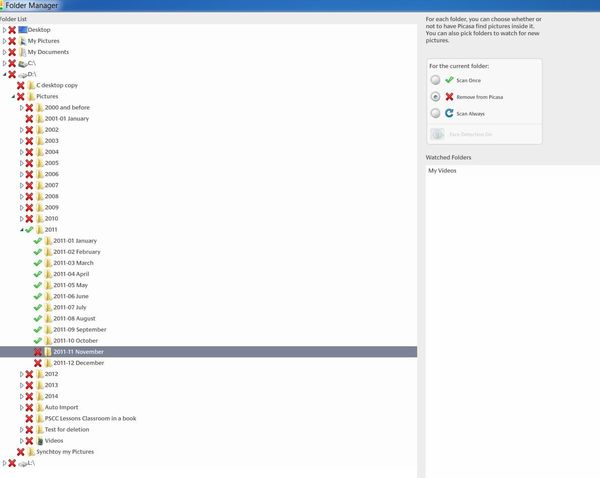Deleting muliple Files in Picasa HelpPlease,
Dec 15, 2014 06:16:57 #
COLANN
Loc: Pahiatua Tararua New Zealand
Can anyone help please, i use Picasa as my photo programme, and what picasa has done is to Grap photos from book covers, which are in an other programme,, of which there are something like a thousand, and has got then listed in my Picasa files,
Now i know how to delete single files and to stop them from re loading into picasa, but how do i delete large blocks of them at a time,
I have started to delete some of them but doing them one at a atime ,drives you nuts, and after doung around say 50, I have had enough
any help please, if you could see the list of book covers, especially with the titles begining with THE, it is amazing,
Now i know how to delete single files and to stop them from re loading into picasa, but how do i delete large blocks of them at a time,
I have started to delete some of them but doing them one at a atime ,drives you nuts, and after doung around say 50, I have had enough
any help please, if you could see the list of book covers, especially with the titles begining with THE, it is amazing,
Dec 15, 2014 06:29:26 #
Assuming you don't want them completely deleted from the HD then:
A) select them all
B) move them into a folder
C) hide folder from picasa
A) select them all
B) move them into a folder
C) hide folder from picasa
Dec 15, 2014 06:37:39 #
melismus
Loc: Chesapeake Bay Country
For pix that are in the same folder:
Highlight the first.
Press and hold SHIFT
Highlight the second. All in between will be highlighted.
Delete.
Highlight the first.
Press and hold SHIFT
Highlight the second. All in between will be highlighted.
Delete.
Dec 15, 2014 07:08:29 #
COLANN
Loc: Pahiatua Tararua New Zealand
Thanks for the reply, yes thats ok if they are in the same folder, ut they are not, what i am trying to do id delete multiple folders all at once,
to do it the slow way, i have to first, select book cover photo, them right click on the photo , then click on Block from uploading, then delete,
as you can se it is a very slow slow process, and i have around well over a thousand to do,
to do it the slow way, i have to first, select book cover photo, them right click on the photo , then click on Block from uploading, then delete,
as you can se it is a very slow slow process, and i have around well over a thousand to do,
Dec 15, 2014 07:17:41 #
COLANN
Loc: Pahiatua Tararua New Zealand
thanks for your reply, but no you cant do that,
each book cover photo is a seperate folder, and I can not select multiple folders at once, '
the way i have to do it the slow way is, click on folder of book title, then R clk on photo of Book, then clk on stop from uploading, then delete,
if i do not clk on stop from uploading, the next time I use my laptop, the book re-loads,
as you can see its a very very slow process, thers got to be an easier way, thanks anyway colin
each book cover photo is a seperate folder, and I can not select multiple folders at once, '
the way i have to do it the slow way is, click on folder of book title, then R clk on photo of Book, then clk on stop from uploading, then delete,
if i do not clk on stop from uploading, the next time I use my laptop, the book re-loads,
as you can see its a very very slow process, thers got to be an easier way, thanks anyway colin
Dec 15, 2014 09:59:35 #
melismus wrote:
For pix that are in the same folder:
Highlight the first.
Press and hold SHIFT
Highlight the second. All in between will be highlighted.
Delete.
Highlight the first.
Press and hold SHIFT
Highlight the second. All in between will be highlighted.
Delete.
melismus - that deletes the images from your computer!
---
COLANN - seems like I recall someone having a solution awhile back, but I can't find (through Google search either). I'll check with some other UHH users.
What I resorted to doing with last computer was re-install Picasa, and choosing to not scan any folder upon installation. Then I selectively chose which I wanted added. That might not be a viable solution for many folks :|
If you have figured it out by the time you come back online, please let us know how to do it.
Dec 15, 2014 10:51:08 #
melismus
Loc: Chesapeake Bay Country
You will have to use the opeerating system to get at the original files. In Windows the path will be something like user\mydocuments\mypictures\etcetera. You can highlight and delete rapidly there. After deleting there you might have to reinstall Picasa.
Dec 15, 2014 11:26:45 #
COLANN wrote:
Can anyone help please, i use Picasa as my photo p... (show quote)
As your bookjackets are in other folders (apart from your photos), just switch off the folder as follows:
In Picasa, on the Menu bar goto Tools > Folder Manager and navigate to the folder where the book jacket images are stored. Highlight that folder and check the red cross. Any images in that folder will be removed from Picasa, will not load again into Picasa, but are still safe on the disc.
In my example, the only folders I allow into Picasa are 2011 January through to October. They have green ticks, everything else is blocked, they have red crosses.
Dec 15, 2014 14:01:59 #
melismus
Loc: Chesapeake Bay Country
I am awe-struck, Searcher, and feeling sophomoric.
Paul
Paul
Searcher wrote:
As your bookjackets are in other folders (apart fr... (show quote)
Dec 15, 2014 14:47:58 #
melismus wrote:
I am awe-struck, Searcher, and feeling sophomoric.
Paul
Paul
To err is human, to err with a computer is normal, to err in understanding of a question is the nightmare I suffer from.
Dec 19, 2014 04:38:16 #
COLANN
Loc: Pahiatua Tararua New Zealand
Thank you Searcher for your help, But, i Have done as you instructed ie,, in Picasa go to tools, folder manager, and then Desktop to show where the books are stored, in this case in
Calibrie, have made sure there is a red x next to all book titles, and clicked OK, they have gone from the the Folder Manager, but not from Picasa, what have ia done wrong???
as i am not a clever bugger with computers, i am convinced its something I have omited to do, Colin,
Calibrie, have made sure there is a red x next to all book titles, and clicked OK, they have gone from the the Folder Manager, but not from Picasa, what have ia done wrong???
as i am not a clever bugger with computers, i am convinced its something I have omited to do, Colin,
Dec 19, 2014 05:42:02 #
COLANN wrote:
Thank you Searcher for your help, But, i Have done as you instructed ie,, in Picasa go to tools, folder manager, and then Desktop to show where the books are stored, in this case in
Calibrie, have made sure there is a red x next to all book titles, and clicked OK, they have gone from the the Folder Manager, but not from Picasa, what have ia done wrong???
as i am not a clever bugger with computers, i am convinced its something I have omited to do, Colin,
Calibrie, have made sure there is a red x next to all book titles, and clicked OK, they have gone from the the Folder Manager, but not from Picasa, what have ia done wrong???
as i am not a clever bugger with computers, i am convinced its something I have omited to do, Colin,
If the folders containing the bookcovers have red crosses against them in the folder manager, close Picasa, then reopen Picasa.
If they are still there, then Right click on the picture and choose "Locate on Disk"
Explorer will open and show the folder and the bookcover inside it. Note the folder name and its path, i.e." (C) Picures/2008/March" or whatever it is, then make sure that folder has a red cross against it in the Tools > Folder Manager.
Dec 19, 2014 06:33:46 #
COLANN
Loc: Pahiatua Tararua New Zealand
Blimey that was a quick reply, from Aussie to Pommy land and Back in no time, I can say that Pom, as i am also a ex pat Pom, i come from Liverpool,
well as its 10/30 pm .im off to bed, will try your instructions in the morning, and thanks again, regards Colin
well as its 10/30 pm .im off to bed, will try your instructions in the morning, and thanks again, regards Colin
Jan 8, 2015 04:43:53 #
COLANN
Loc: Pahiatua Tararua New Zealand
well searcher, i tried to do as you said, but your instructions didnt penitrate my brain, so i waited untill ia came down to Melbourne, and a friend of mine showed me how to do it.
YES and low and behold ir was as per your instruction,, for me it was easy understand when shown how,
so all is done, and I am chuffed to have got rid of all those unwanted photos from book covers, there was approx 3500
Thanks again, and have a good 2015, Colin
YES and low and behold ir was as per your instruction,, for me it was easy understand when shown how,
so all is done, and I am chuffed to have got rid of all those unwanted photos from book covers, there was approx 3500
Thanks again, and have a good 2015, Colin
If you want to reply, then register here. Registration is free and your account is created instantly, so you can post right away.