Photoshop CS6 and Camera Raw
Dec 14, 2014 18:22:43 #
I've been using PSC6 for a few years, but would like to utilize Camera Raw, a plug-in. I can access it under the Preferences drop down menu, but it doesn't activate. An image and title, "Camera Raw" appears, but when I click it, it disappears. Is there anyone using PSC6 who can help?
Dec 14, 2014 18:35:45 #
Sounds like have C6 on a computer. Go up into Help to access the answers you need. Your computer has to be on a wi-fi network as the Help stuff is on the Adobe web page for C6.
Dec 14, 2014 18:41:39 #
John_F wrote:
Sounds like have C6 on a computer. Go up into Help to access the answers you need. Your computer has to be on a wi-fi network as the Help stuff is on the Adobe web page for C6.
Tried that ... thanks though ...
Dec 14, 2014 19:10:07 #
LPigott wrote:
I've been using PSC6 for a few years, but would like to utilize Camera Raw, a plug-in. I can access it under the Preferences drop down menu, but it doesn't activate. An image and title, "Camera Raw" appears, but when I click it, it disappears. Is there anyone using PSC6 who can help?
Have you tried to go to raw file where-ever on your computer you have stored it, then right-click on the image and tell it to open in CS6?
Or alternatively, going to File->Open->
then navigate to the raw file you want to open?
In PSE a raw file automatically opens in ACR - as long as the camera that took the raw file and that version of ACR are compatible, so I would expect CS to do the same thing.
Dec 14, 2014 20:53:41 #
You should be able to open most files with ACR by selecting the file, then selecting 'Camera Raw' under 'Format:' in the 'Open' dialog... ("Open As" raw)
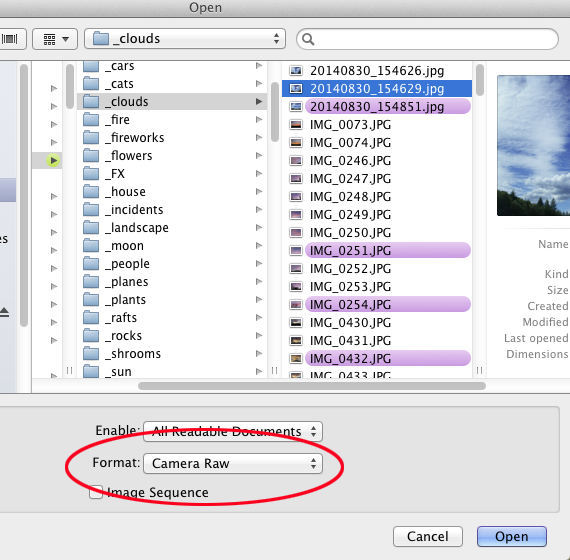
Dec 14, 2014 21:15:03 #
Just another thought: CS6 shipped with version 7.0 of ACR, and is compatible with ACR up to version 8.5.
You don't say what camera you use, but if it needs higher than 7.0, have you updated your CS6 to make sure you have the latest ACR?
You don't say what camera you use, but if it needs higher than 7.0, have you updated your CS6 to make sure you have the latest ACR?
Dec 15, 2014 10:52:11 #
LPigott wrote:
I've been using PSC6 for a few years, but would like to utilize Camera Raw, a plug-in. I can access it under the Preferences drop down menu, but it doesn't activate. An image and title, "Camera Raw" appears, but when I click it, it disappears. Is there anyone using PSC6 who can help?
++++++++++++++
I open all of my RAW files in Adobe Bridge....
After viewing them in Bridge... I Right Click on the photo I wish to edit by selecting "OPEN IN RAW" this takes me to the RAW Edit and I do my "first edits" there. Then I OPEN as a TIF 16 bit to Photoshop CS-5 ( I think that this should work for you as well).
I do NOT have "Light Room" as I feel that I really do Not have a use for that thing. I have all I require in Camera RAW.
Dec 15, 2014 10:57:31 #
Thanks, James. Your step by step suggestion is helpful. I'll give it a try ...
Dec 15, 2014 12:51:34 #
I have CS4 on my computer so maybe it's too ancient for today but I just go to file and select browse in bridge and then right click on the picture and open in camera raw. After editing, save in whatever formats you want.
Dec 15, 2014 14:47:38 #
Adobe updated CS6 just recently. Go to Adobe and download there latest update.
Itis only an upgrade for Raw.
That should fix it
Itis only an upgrade for Raw.
That should fix it
Dec 15, 2014 16:47:02 #
Morning Star wrote:
Just another thought: CS6 shipped with version 7.0 of ACR, and is compatible with ACR up to version 8.5.
You don't say what camera you use, but if it needs higher than 7.0, have you updated your CS6 to make sure you have the latest ACR?
You don't say what camera you use, but if it needs higher than 7.0, have you updated your CS6 to make sure you have the latest ACR?
Latest ACR is 8.7, only last couple of weeks or so. update!
Dec 15, 2014 16:49:45 #
MtnMan wrote:
Latest ACR is 8.7, only last couple of weeks or so. update!
But is it compatible with CS6?
Dec 15, 2014 20:02:01 #
If you want to reply, then register here. Registration is free and your account is created instantly, so you can post right away.







