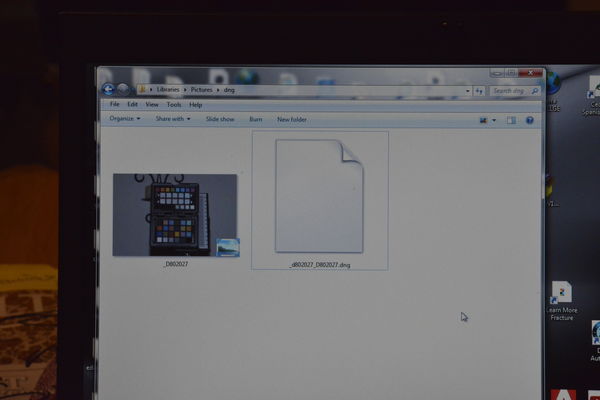embeddig the "raw file" when converting to" dng"
Dec 10, 2014 10:56:04 #
I do under stand that when converting a raw file to dng the advantage of have a multitude of programs being able to open the image, would this statement be true if....
1- the raw was embedded in the dng file?
I also noticed that when the raw is converted to dng it reduces the size by about one/half {75mb to 44mb}....
2- does this reduce quality when converting back to use the image again?
3- how many of the UHH users, that convert to dng "embed" the original raw when saving the file? and why?
I know it greatly increases the size, {storage is not a problem}
AND 4- is there advantages to embed the raw file?
I did do a search on this topic, and did not find the info I am asking
1- the raw was embedded in the dng file?
I also noticed that when the raw is converted to dng it reduces the size by about one/half {75mb to 44mb}....
2- does this reduce quality when converting back to use the image again?
3- how many of the UHH users, that convert to dng "embed" the original raw when saving the file? and why?
I know it greatly increases the size, {storage is not a problem}
AND 4- is there advantages to embed the raw file?
I did do a search on this topic, and did not find the info I am asking
Dec 10, 2014 11:14:21 #
Embed original RAW file The advantage to this is that the original RAW format (from your
camera manufacturer) will be embedded in the file. The negative to this (and its a big one) is
that choosing this option will DOUBLE your file size. I would NOT have this turned on.
camera manufacturer) will be embedded in the file. The negative to this (and its a big one) is
that choosing this option will DOUBLE your file size. I would NOT have this turned on.
Dec 10, 2014 11:15:11 #
The advantages: Why use DNG The DNG file format is a RAW format that is very well documented.
This format uses a lossless compression, which can decrease file size. With the DNG
format, you dont need an xmp sidecar file, meaning all the image data can be stored in that
one file. (With other RAW formats, the sidecar file is required to store all the adjustment data.)
Its also more recognizable by most photo-editing software.
The Disadvantage There is only really one downside to using the DNG format. If your cameras
manufacturer ever comes out with some amazing software that you might want to use, this
software most likely wont support DNG. Instead, theyll only support their own proprietary file
format.
This format uses a lossless compression, which can decrease file size. With the DNG
format, you dont need an xmp sidecar file, meaning all the image data can be stored in that
one file. (With other RAW formats, the sidecar file is required to store all the adjustment data.)
Its also more recognizable by most photo-editing software.
The Disadvantage There is only really one downside to using the DNG format. If your cameras
manufacturer ever comes out with some amazing software that you might want to use, this
software most likely wont support DNG. Instead, theyll only support their own proprietary file
format.
Dec 10, 2014 11:15:28 #
Embedding the original image preserves it in all its glory, so if Adobe improves their software, you can squeeze more out of the original image with the new version of the software.
I would not embed, but would archive my original RAW images on DVD, for two reasons.
First, the camera manufacturers typically write the best software for extracting the maximum quality from their own images! That software usually SUCKS to use, so most of us prefer Adobe's approach to workflow. But occasionally, opening a Canon image in DPP or a Nikon Image in Capture NX2 will be worth it for some arcane reason. That usual reason is to make huge prints from marginal images, or the very best prints from the very best images that happen to have challenging brightness range characteristics, or need special sharpening or localized attention to detail.
Second, archiving RAW images offline is more efficient. Don't "major on the minor" by keeping 100% of your images online when you only need the few percent you are working with, within a given time frame. And don't embed RAW in DNG unless it's a five-star keeper you know you will re-visit again and again... Embedding just takes up drive space with a copy.
I would not embed, but would archive my original RAW images on DVD, for two reasons.
First, the camera manufacturers typically write the best software for extracting the maximum quality from their own images! That software usually SUCKS to use, so most of us prefer Adobe's approach to workflow. But occasionally, opening a Canon image in DPP or a Nikon Image in Capture NX2 will be worth it for some arcane reason. That usual reason is to make huge prints from marginal images, or the very best prints from the very best images that happen to have challenging brightness range characteristics, or need special sharpening or localized attention to detail.
Second, archiving RAW images offline is more efficient. Don't "major on the minor" by keeping 100% of your images online when you only need the few percent you are working with, within a given time frame. And don't embed RAW in DNG unless it's a five-star keeper you know you will re-visit again and again... Embedding just takes up drive space with a copy.
Dec 10, 2014 11:15:32 #
redhogbill wrote:
I do under stand that when converting a raw file t... (show quote)
1. I do not embed the raw image in the DNG, the DNG is a container that retains the raw data from the proprietary raw, any edits, and the EXIF, so embedding the original raw image would double the size and result in redundancy in my opinion.
2. Raw > DNG results in 1/2 the size? I wish ;) The compression features will be relevant to the original starting content - and will vary depending on the content.
I have never noticed any quality loss by using DNG over proprietary raw files. I discard all my original raws after conversion to DNG.
3. Embed original raw in DNG - Nope, not me, not needed since the DNG is raw.
4. Advantage of embedded the original raw - None that I am aware of, unless you are a disk manufacturer ;)
Dec 10, 2014 11:23:17 #
Dec 10, 2014 11:24:23 #
Embedding the original raw file also means that if required, the raw file can be removed from the dng at a later date.
Dec 10, 2014 12:19:50 #
jeep_daddy wrote:
The advantages:
...With the DNG
format, you dont need an xmp sidecar file, meaning all the image data can be stored in that
one file. (With other RAW formats, the sidecar file is required to store all the adjustment data.)
...With the DNG
format, you dont need an xmp sidecar file, meaning all the image data can be stored in that
one file. (With other RAW formats, the sidecar file is required to store all the adjustment data.)
(Disclaimer: I'm not a fan of DNG and don't use it so my familiarity with it is minimal. If I make statements inconsistent with fact, please correct me here.)
If the editing data is stored in the DNG instead of a sidecar file, I have to infer that with each edit, the DNG is re-written. You have removed yourself from nondestructive editing. I would think frequent re-writing of the DNG file would make it susceptible to corruption.
jeep_daddy wrote:
...Its also more recognizable by most photo-editing software.
Why would it be more recognizable? Most photo-editing software will read the original RAW format.
jeep_daddy wrote:
The Disadvantage There is only really one downside to using the DNG format. If your cameras
manufacturer ever comes out with some amazing software that you might want to use, this
software most likely wont support DNG. Instead, theyll only support their own proprietary file
format.
manufacturer ever comes out with some amazing software that you might want to use, this
software most likely wont support DNG. Instead, theyll only support their own proprietary file
format.
Another disadvantage is that if you might eventually need the original format, you either have to save the original format and not discard it when you convert to DNG or you have to embed the original format, doubling the size of the DNG file. Either way you wind up with more stuff to store.
I don't believe that the original file formats will not be supported in the future (at least in my lifetime). So I have not been convinced that DNG is worth it to me. If you have additional advantages, please let me know. I don't want to hijack this thread, so if you wish to start a new one on that subject, that's OK with me.
Dec 10, 2014 12:45:26 #
DirtFarmer wrote:
Another disadvantage is that if you might eventual... (show quote)
No, DNG's do not cause you to lose non-destructiuve editing.
DNG is a container. The original raw data is in there - along with areas that hold a copy of the original raw data if you like to keep the original file, and your edits, and a JPG preview, and the EXIF info....
If you open a heavily edited and cropped DNG file with a program that does not deal with Lightroom edits, then you get your original image before the edits as they will not be applied.
When I edit my files in Lightroom, I can go to ANY point in the editing, even back to how the image looked when originally imported and start over - if that is not non-destructive, I don't know what is.
http://www.dpbestflow.org/file-format/raw-file-formats
I went for a long time using Nikon raw before switching to DNG, after all is said and done, have not missed out on anything that NEF would have given me over DNG.
BUT, it is a personal choice.
Dec 10, 2014 13:51:39 #
Dngallagher wrote:
No, DNG's do not cause you to lose non-destructiuv... (show quote)
another thing I found out, when I save dng, without the embedded file, it only gives me a view or a piece of paper with the top edge rolled over!!
Dec 10, 2014 13:55:30 #
redhogbill wrote:
another thing I found out, when I save dng, without the embedded file, it only gives me a view or a piece of paper with the top edge rolled over!!
Not sure what you are saying there... you don't save DNG, you convert to DNG. Lightroom can convert on import or later.
You can also use Adobe's free DNG converter software to read the raw and convert to dng outside of Lightroom.
Dec 10, 2014 14:01:36 #
Dngallagher wrote:
Not sure what you are saying there... you don't save DNG, you convert to DNG. Lightroom can convert on import or later.
You can also use Adobe's free DNG converter software to read the raw and convert to dng outside of Lightroom.
You can also use Adobe's free DNG converter software to read the raw and convert to dng outside of Lightroom.
I have adobe DNG converter, when I converted a raw file to dng, when I went back to look at it it was what looked like a piece of paper with top right corner folded over..
lets see if the attached photo replicates!! ..did not load, I need to reduce and retry
Dec 10, 2014 14:03:26 #
redhogbill wrote:
I have adobe DNG converter, when I converted a raw file to dng, when I went back to look at it it was what looked like a piece of paper with top right corner folded over..
lets see if the attached photo replicates!! ..did not load, I need to reduce and retry
lets see if the attached photo replicates!! ..did not load, I need to reduce and retry
What are you looking at the DNG file with?
Dec 10, 2014 14:12:56 #
Dngallagher wrote:
What are you looking at the DNG file with?
that's the problem.. I have to open photoshop then get the file then it will show the image!!
attached is a photo of the original and what it looks like when I save it as a dng
Dec 10, 2014 14:14:02 #
Dngallagher wrote:
What are you looking at the DNG file with?
also went to find a codec and cannot
If you want to reply, then register here. Registration is free and your account is created instantly, so you can post right away.