.xmp files
Dec 8, 2014 11:55:22 #
What are these things?
Just over a year ago, I shot just over 400 pictures of our son's wedding with my Canon 60D set for .jpeg & RAW files. I recently went into the folder to make some additional prints for my wife and noticed that all the jpeg photos are there but most of the RAW have changed to a type .xmp file. I can't tell if they are some of the RAW files I used for PP (PSE 10).
Any of the files I used in PP were then saved as JPEG's for printing and as .psd's, but but seems as if many of them have changed to .xmp files.
At this point I expect we have printed most of the pictures we want, and I still have the JPEG's should I need more, but what caused the .xmp's? Can I do a batch convert back to RAW or JPEG?
Just over a year ago, I shot just over 400 pictures of our son's wedding with my Canon 60D set for .jpeg & RAW files. I recently went into the folder to make some additional prints for my wife and noticed that all the jpeg photos are there but most of the RAW have changed to a type .xmp file. I can't tell if they are some of the RAW files I used for PP (PSE 10).
Any of the files I used in PP were then saved as JPEG's for printing and as .psd's, but but seems as if many of them have changed to .xmp files.
At this point I expect we have printed most of the pictures we want, and I still have the JPEG's should I need more, but what caused the .xmp's? Can I do a batch convert back to RAW or JPEG?
Dec 8, 2014 12:04:20 #
JCam wrote:
What are these things? br br Just over a year ago... (show quote)
XMP files are an Adobe file. They are "sidecar files".
They contain the information on adjustments made to the RAW file to convert it into a viewable file; for example a jpeg.
Dec 8, 2014 12:16:46 #
When you re-open a raw file that has an xmp, the edits you previously made are shown. If you move the raw file without its sidecar, or delete the xmp, then the next time you open the raw file, your original edits won't be there and you will be starting over (talking about raw only, not a saved-as jpg or other file type).
You cannot convert a jpg back to raw, but unless you specifically deleted your raw file, it is still on your computer.
You cannot convert a jpg back to raw, but unless you specifically deleted your raw file, it is still on your computer.
Dec 8, 2014 12:53:51 #
(On Edit: I got sidetracked for a half hour before I pressed the post button and Linda already provided a good answer. Don't mean to step on her, but I'll leave what I wrote.)
Each .xmp should have a parent RAW file with the same file name.
When you open a RAW in PSE, it has to go through Adobe Camera Raw (ACR) where you make adjustments with the sliders. Those adjustments have to be saved somewhere and, unlike JPEGs, it can't be in the original RAW file.
If you use PSE to open the file again, ACR opens first and the sliders are where you left them because of the .xmp.
If your habit is to save your results in JPEGs, TIFFs, PSDs, etc and decide to clean up your disk by removing the RAWs, you have to delete the .XMPs.
If you delete only the XMP and open the RAW, the sliders will all be dead center.
Each .xmp should have a parent RAW file with the same file name.
When you open a RAW in PSE, it has to go through Adobe Camera Raw (ACR) where you make adjustments with the sliders. Those adjustments have to be saved somewhere and, unlike JPEGs, it can't be in the original RAW file.
If you use PSE to open the file again, ACR opens first and the sliders are where you left them because of the .xmp.
If your habit is to save your results in JPEGs, TIFFs, PSDs, etc and decide to clean up your disk by removing the RAWs, you have to delete the .XMPs.
If you delete only the XMP and open the RAW, the sliders will all be dead center.
Dec 8, 2014 13:03:12 #
bsprague wrote:
...
If you delete only the XMP and open the RAW, the sliders will all be dead center.
If you delete only the XMP and open the RAW, the sliders will all be dead center.
Mine are not centered upon initial opening (PSE 12), nor if I edit, then delete the xmp. The files have some basic adjustments because I have the tab set to "auto" rather than "default" - might be the same for OP.
Dec 8, 2014 13:12:04 #
Linda From Maine wrote:
Where is the "auto" tab? I can't find it. Normally I start in Lightroom, so have to confess I'm a stranger to the PSE ACR flow pattern.Mine are not centered upon initial opening (PSE 12), nor if I edit, then delete the xmp. The files have some basic adjustments because I have the tab set to "auto" rather than "default" - so might be the same for OP.
Dec 8, 2014 13:20:55 #
bsprague wrote:
Where is the "auto" tab? I can't find it. Normally I start in Lightroom, so have to confess I'm a stranger to the PSE ACR flow pattern.
On the right side, above "exposure." Also note the 3 tabs with little icons. Shown is "basic." There are also "detail" (mostly sharpening, noise removal) and "camera calibration."
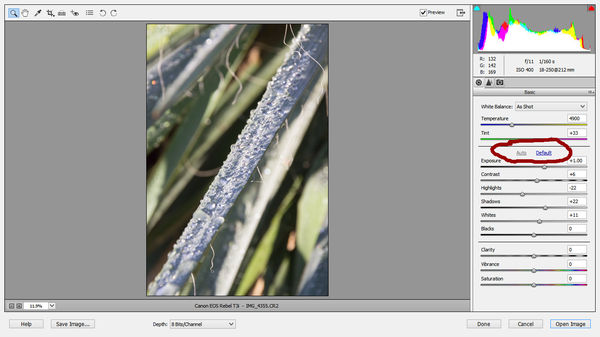
Dec 8, 2014 13:41:03 #
Ah! There it is. It works too! I tried it compared to the "Auto" button in the Lightroom Develop module on the same photo. The numbers match.
I know there is a difference somewhere between Lightroom and ACR, but I forget what it is. Relative to this thread, Lightroom does not make .xmp files but I think you can tell it to.
Thanks.
I know there is a difference somewhere between Lightroom and ACR, but I forget what it is. Relative to this thread, Lightroom does not make .xmp files but I think you can tell it to.
Thanks.
Dec 9, 2014 14:38:25 #
Linda Thanks.
I just searched the wedding folders and can not find the RAW files for those that match the .xmp's file numbers although there are a lot saved as .jpeg's.
At this point I guess I should delete the .xmp's if for no other reason than to reduce the number of files in the folders?
I just searched the wedding folders and can not find the RAW files for those that match the .xmp's file numbers although there are a lot saved as .jpeg's.
At this point I guess I should delete the .xmp's if for no other reason than to reduce the number of files in the folders?
Dec 9, 2014 15:15:06 #
If you're starting in Lightroom, you can control whether XMPs are created by the setting: Catalog Settings>Metadata>'Automatically write changes into XMP'
--> It should be noted that if you have EVER turned on this setting, chances are that Lightroom immediately went ahead and started generating XMPs for any RAW files in the currently open catalog.
One interesting viewpoint about the use of this setting may be found here:
http://fstoppers.com/post-production/most-important-setting-lightroom-set-default-8366
--> It should be noted that if you have EVER turned on this setting, chances are that Lightroom immediately went ahead and started generating XMPs for any RAW files in the currently open catalog.
One interesting viewpoint about the use of this setting may be found here:
http://fstoppers.com/post-production/most-important-setting-lightroom-set-default-8366
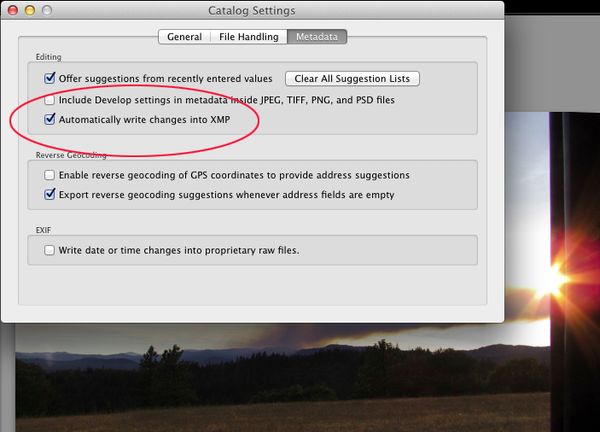
PS has a dialog like this for XMPs - Does PSE use similar?
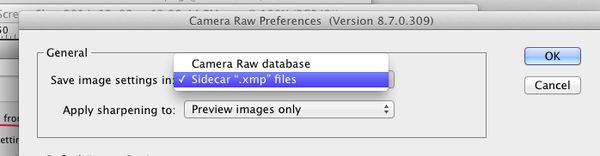
If you want to reply, then register here. Registration is free and your account is created instantly, so you can post right away.




