Help with noise in photos
Feb 19, 2012 15:28:05 #
I had a shoot last night in a small room, it was a house concert. Very low light. 1 red light and 1 blue light coming from behind subject. Some incandescent light coming from front of subject. I was shooting at ISO 1600 just so I could get shutter speed to 30-50 @ f/1.8 and some at f/2.8.
I have photoshop cs5 - any suggestions on how to clean these up some. I will post 1 for you to see.
Since I am asking, anyone know of a batch process for reducing noise? I have 90 to process.
I have photoshop cs5 - any suggestions on how to clean these up some. I will post 1 for you to see.
Since I am asking, anyone know of a batch process for reducing noise? I have 90 to process.

Feb 19, 2012 21:33:33 #
alann
Loc: Virginia
To be honest that pic shows no real problems with noise. I am not sure about CS5 (I use Lr for my noise work). I suppose you could put all those photos in a folder and then apply an action to the folder. Google noise reduction actions for cs5. You should find some free ones. Hope this helps.
Feb 19, 2012 22:31:00 #
Hi Ray. Nice shot. The best tool I've found for noise reduction is Noise Ninja by Picture Code. It's a plug in or a stand alone, whichever you prefer. I use it as a plug in for PSE 9. It also can do "batch" processing. If you would like, I can run your shot and post the results for you to see if you are interested. If you like what you see I will post you the link.
Feb 19, 2012 23:15:06 #
RaydancePhoto wrote:
I had a shoot last night in a small room, it was a house concert. Very low light. 1 red light and 1 blue light coming from behind subject. Some incandescent light coming from front of subject. I was shooting at ISO 1600 just so I could get shutter speed to 30-50 @ f/1.8 and some at f/2.8.
I have photoshop cs5 - any suggestions on how to clean these up some. I will post 1 for you to see.
Since I am asking, anyone know of a batch process for reducing noise? I have 90 to process.
I have photoshop cs5 - any suggestions on how to clean these up some. I will post 1 for you to see.
Since I am asking, anyone know of a batch process for reducing noise? I have 90 to process.
Noise Ninja is great, but since you have CS5, you have a pretty good noise reduction feature right there.
Use Bridge to view the images. Select all 90. Right click on the first one and choose Open in Camera Raw,
Use the noise reduction to get what you want in that first image. Then Select All and then Synchronize to apply that processing to all.
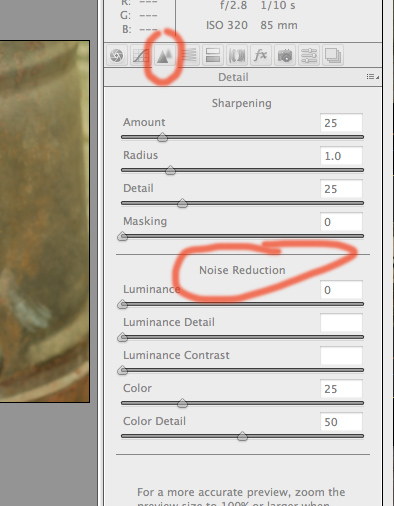

Feb 20, 2012 01:12:22 #
CaptainC wrote:
quote=RaydancePhoto I had a shoot last night in a... (show quote)
My two cents worth: Cap'n C is right that is how you do it, but looking at your photo, I don't think you need to do anything. Where noise shows up first is in the blacks and I don't see any-you have an excellent sensor on your camera there.
Feb 20, 2012 05:14:34 #
I, likewise, saw no real objectionable noise on the example. Look closely at your work, you may find that no more than a dozen really need noise reduction. When I shoot bands, I seldom select over a couple of dozen "keeper's". Makes PP much simpler. A couple of noise reduction fixes are NDNoise(free) and NeatoFilm(not free). Both work well with layers.
Feb 20, 2012 05:25:27 #
I just NR'd in LR and the posted photo looked fine...you should be able to do what CaptC said and have some good looking shots.
Feb 20, 2012 08:47:04 #
I agree with Captain. Use Adobe Bridge and Adobe Camera Raw. Noise can either look like black and white speckling or colored speckling. For the black and white noise, adjust the luminance sliders; for color, adjust the color sliders. There are no "standard" settings. I suspect it depends on the camera. Just experiment for the best compromise between noise and result and then apply these settings to all pictures in a batchwise fashion. For this kind of correction, I view at 200%.
In either case, you remove some sharpness but this is not that noticeable. Furthermore, I prefer the smoother look. I had enough of film grain.
I have a Canon 60D and it amazes me. The noise at 6400 is less than the grain with Tri-X at 400. I used to think twice about using Tri-X but now, do not hesitate about stepping on the gas and go from 100 to 6400 in a split second. I would rather shoot at my standard ISO is 100 and do no fixing later but sometimes that is impossible.
Good luck.
In either case, you remove some sharpness but this is not that noticeable. Furthermore, I prefer the smoother look. I had enough of film grain.
I have a Canon 60D and it amazes me. The noise at 6400 is less than the grain with Tri-X at 400. I used to think twice about using Tri-X but now, do not hesitate about stepping on the gas and go from 100 to 6400 in a split second. I would rather shoot at my standard ISO is 100 and do no fixing later but sometimes that is impossible.
Good luck.
Feb 20, 2012 12:28:18 #
CaptainC wrote:
quote=RaydancePhoto I had a shoot last night in a... (show quote)
I am attempting to use your instructions on noise reduction. I ran into a problem that maybe you can help with. I get an error.
Camera Raw editing is not enabled.
Camera raw editing requires that a qualifying product has been launched at least once to enable this feature.
I cant find how to enable it.
I can open CS5 and select Browse in Mini Bridge. Select 1 image and right click and select Open in Camera Raw. There I can do the noise reduction. If I select 2 or more, the option to open in camera raw is not there.
Feb 20, 2012 19:39:07 #
Feb 20, 2012 19:40:18 #
What I did was to download Lightroom. I was able to work on the images there. and do a batch. I could never find a fix that worked for the problem in Photoshop.

If you want to reply, then register here. Registration is free and your account is created instantly, so you can post right away.








