CamRanger firsthand experience?
Nov 26, 2014 10:48:19 #
I am seriously considering buying a CamRanger for wirelessly tethered shooting. The reviews I have read have been very positive, and it looks like the product will fit my needs nicely. However, before plunking down $300, I'd be interested in hearing from fellow Hoggers who own and have used it.
Are you happy with your CamRanger? How do you use it? Have you discovered any downsides?
Are you happy with your CamRanger? How do you use it? Have you discovered any downsides?
Nov 26, 2014 11:12:48 #
Photographer Jim wrote:
I am seriously considering buying a CamRanger for wirelessly tethered shooting. The reviews I have read have been very positive, and it looks like the product will fit my needs nicely. However, before plunking down $300, I'd be interested in hearing from fellow Hoggers who own and have used it.
Are you happy with your CamRanger? How do you use it? Have you discovered any downsides?
Are you happy with your CamRanger? How do you use it? Have you discovered any downsides?
Very happy!
It is limited to only a few camera models within Canon and Nikon's lineup.
Tried the even more expensive Nikon product and it is so kludgy we don't use it at all.
I use mine for wirelessly tethering at events where we make prints on the spot.
Tried an EyeFi card and there was too much interference with cell phones.
Our art director has an iPad with the app installed so she can see what I'm getting without having to chimp the small LCD on the camera.
Speeds up shooting so much.
Love, love, love it!
Nov 26, 2014 11:27:56 #
GoofyNewfie wrote:
Very happy! br br It is limited to only a few cam... (show quote)
Thanks Goofy. I've already checked and know it is compatible with both of my Canon bodies. Have you used it in other ways, beyond the job?
Nov 26, 2014 11:48:49 #
Photographer Jim wrote:
Have you used it in other ways, beyond the job?
Nope.
It does allow you tpo control & shoot remotely from an iPad or iPhone.
For high vantage point, I have a painter's pole with a camera mount and an iPhone cradle on the handle but that D800 and 24-70 is mighty heavy.
I've been scared to try it.
Nov 27, 2014 05:26:03 #
Photographer Jim wrote:
I am seriously considering buying a CamRanger for wirelessly tethered shooting. The reviews I have read have been very positive, and it looks like the product will fit my needs nicely. However, before plunking down $300, I'd be interested in hearing from fellow Hoggers who own and have used it.
Are you happy with your CamRanger? How do you use it? Have you discovered any downsides?
Are you happy with your CamRanger? How do you use it? Have you discovered any downsides?
Jim, this may help you. I use an Android tablet - Samsung Galaxy Pro 12.2 with my Nikon D800s. I too had considered the Camranger, then I came across DSLR Dashboard, an Android donationware app. At first I tried it cabled, using a USB3 OTG cable and the camera's USB3 tether. Worked like a charm and the software is 99% of what Camranger can do. Then I came across an article that suggested that the Camranger router is just a rebranded TP-LINK TL-MR3040 with custom firmware.
http://www.dslrfilmnoob.com/2013/12/13/camranger-tp-link-tl-mr304/
I wrote a blog post about my experience:
http://pixeldiarist.blogspot.com/2014/05/diy-wireless-remote-control-for.html
It works like a charm!
I shoot raw, and the files are 45 mb on average, so I opt to leave the files on the card in the camera, and use the DIY Camranger as a camera controller only, which it does wonderfully.
I hope I just saved you $260.
Nov 27, 2014 10:59:37 #
As an actor, I'm able to do my own head shots with D700 in my studio. I can also capture a subject's image and show them on-the-spot, as well as adjust all my camera settings to get optimal exposure. Last Summer, I did a family photo in which I was a member. Had the D700 on a tripod, CamRanger on the tripod with the D700 about 30-yds away and got what we needed using my iPhone until I could report that everyone was looking at the camera and no one blinked! I'm thrilled with it and don't find it kludgy at all.
Sevier Family Reunion, Marble Springs, TN

Stephen L. Kolb, SAG-AFTRA, AEA, ASMP
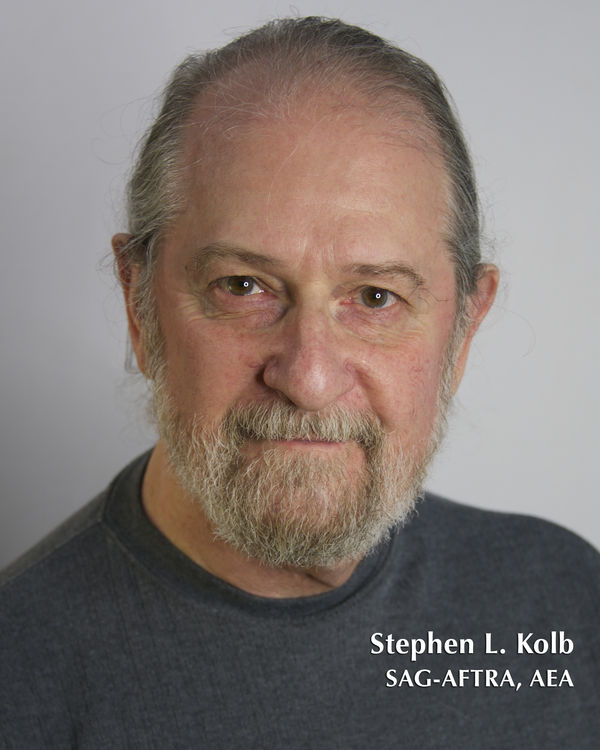
Nov 27, 2014 11:02:57 #
I enjoy using the camranger for capturing birds. Set it up is (easy) take iPad as the tetter. Gives complete control over the settings and focus.Camranger has a Thanksgiving special.
Nov 27, 2014 20:56:09 #
jpendasulo
Loc: TN
Gene51 wrote:
Then I came across an article that suggested that the Camranger router is just a rebranded TP-LINK TL-MR3040 with custom firmware.
http://www.dslrfilmnoob.com/2013/12/13/camranger-tp-link-tl-mr304/
I wrote a blog post about my experience:
http://pixeldiarist.blogspot.com/2014/05/diy-wireless-remote-control-for.html
It works like a charm!
http://www.dslrfilmnoob.com/2013/12/13/camranger-tp-link-tl-mr304/
I wrote a blog post about my experience:
http://pixeldiarist.blogspot.com/2014/05/diy-wireless-remote-control-for.html
It works like a charm!
I did the same with my D800. I also found a spring loaded clamp that holds the TP-LINK and mounts in the camera Hotshoe with a 10" USB cable to the camera. This is a great way to go.
I think the Dslrdashboard software was originally designed for Canon cameras and then Nikon support was added. It controls most camera functions remotely. I can use my smartphone, laptop or Nexus7 tablet to control the camera and save the photos.
Nov 28, 2014 02:03:53 #
jpendasulo wrote:
I did the same with my D800. I also found a spring loaded clamp that holds the TP-LINK and mounts in the camera Hotshoe with a 10" USB cable to the camera. This is a great way to go.
I think the Dslrdashboard software was originally designed for Canon cameras and then Nikon support was added. It controls most camera functions remotely. I can use my smartphone, laptop or Nexus7 tablet to control the camera and save the photos.
I think the Dslrdashboard software was originally designed for Canon cameras and then Nikon support was added. It controls most camera functions remotely. I can use my smartphone, laptop or Nexus7 tablet to control the camera and save the photos.
I think you might be thinking of DSLR Controller, which remains Canon-only. Can you think of any camera setting that DSLR Dashboard cannot control? I think it has access to every function.
Nov 28, 2014 07:48:07 #
jpendasulo
Loc: TN
You are probably correct. It was just my impression from looking at the top of the main screen.
I'll have to look at the settings again since I haven't used it in a couple of months. I think I was playing with lens focus calibration at the time.
Infrequent use was another great reason to go this way rather than the $300 Camranger route.
I also see that there have been 3 DslrDashboard updates since I used it last.
I'll have to look at the settings again since I haven't used it in a couple of months. I think I was playing with lens focus calibration at the time.
Infrequent use was another great reason to go this way rather than the $300 Camranger route.
I also see that there have been 3 DslrDashboard updates since I used it last.
Nov 28, 2014 07:58:19 #
jpendasulo wrote:
You are probably correct. It was just my impression from looking at the top of the main screen.
I'll have to look at the settings again since I haven't used it in a couple of months. I think I was playing with lens focus calibration at the time.
Infrequent use was another great reason to go this way rather than the $300 Camranger route.
I also see that there have been 3 DslrDashboard updates since I used it last.
I'll have to look at the settings again since I haven't used it in a couple of months. I think I was playing with lens focus calibration at the time.
Infrequent use was another great reason to go this way rather than the $300 Camranger route.
I also see that there have been 3 DslrDashboard updates since I used it last.
Agree!!!
It's only downfall is that you cannot tether to IOS devices - which the Camranger can do. It does do Windows as well as the factory remote software, but with a wireless option.
Nov 28, 2014 08:03:36 #
I love mine, only thing I would watch out for is on my D800 it won't download a file unless I change to the smallest JPEG.
I like the client mode, they can see the photos, but not adjust exposure. I use it to shoot star trails, and I set it up on a flower or something and wait for a bird or insect to enter the picture, all from my living room. I do mostly use it with my backup camera crop sensor D7000 because the files on the D800 are just too big.
I like the client mode, they can see the photos, but not adjust exposure. I use it to shoot star trails, and I set it up on a flower or something and wait for a bird or insect to enter the picture, all from my living room. I do mostly use it with my backup camera crop sensor D7000 because the files on the D800 are just too big.
If you want to reply, then register here. Registration is free and your account is created instantly, so you can post right away.




