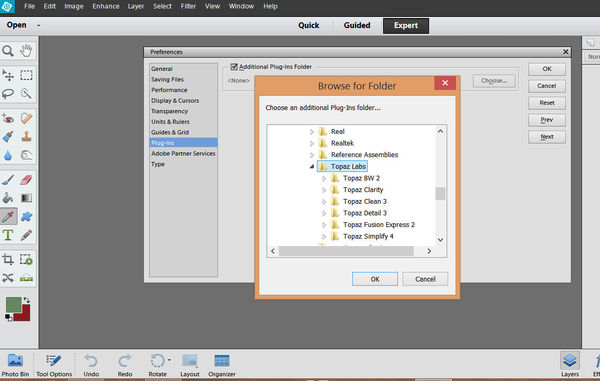Issue with Elements 13
Sep 27, 2014 11:10:47 #
I installed Elements 13 without problems and have many third party plugins such as Nik software and OnOne which worked in Elements 10. Is there a way of getting these plugins into Elements 13 without having to re-install all the plugins? I already tried to copy the plugins from Elements 10 plugin folder to Elements 13 without any luck. In the plugin preferences I pointed to the directory and that didn't solve the issue.
Sep 27, 2014 13:49:56 #
Sep 27, 2014 16:04:27 #
Sep 27, 2014 16:22:05 #
Brucej67 wrote:
I installed Elements 13 without problems and have many third party plugins such as Nik software and OnOne which worked in Elements 10. Is there a way of getting these plugins into Elements 13 without having to re-install all the plugins? I already tried to copy the plugins from Elements 10 plugin folder to Elements 13 without any luck. In the plugin preferences I pointed to the directory and that didn't solve the issue.
Elements 10 is a 32-bit application; Elements 13 is a 64-bit application. When you installed the Nik and the onOne plug-ins in Elements 10, they got installed as 32-bit plug-ins. Consequently, you cannot copy/paste them from Elements 10 into Elements 13. You need to run the installers again. Then, the 64-bit version of these plug-ins will get installed in Elements 13.
Sep 27, 2014 17:13:24 #
Makes sense, thank you.
Ziza wrote:
Elements 10 is a 32-bit application; Elements 13 is a 64-bit application. When you installed the Nik and the onOne plug-ins in Elements 10, they got installed as 32-bit plug-ins. Consequently, you cannot copy/paste them from Elements 10 into Elements 13. You need to run the installers again. Then, the 64-bit version of these plug-ins will get installed in Elements 13.
Sep 28, 2014 08:31:26 #
Brucej67 wrote:
I installed Elements 13 without problems and have many third party plugins such as Nik software and OnOne which worked in Elements 10. Is there a way of getting these plugins into Elements 13 without having to re-install all the plugins? I already tried to copy the plugins from Elements 10 plugin folder to Elements 13 without any luck. In the plugin preferences I pointed to the directory and that didn't solve the issue.
Try under edit: preferences; plugins; choose.
Sep 28, 2014 08:32:50 #
Sep 28, 2014 16:22:31 #
PLEASE, PEOPLE, PLEASE! PAY ATTENTION TO THIS!!!
The OP was using the Nik and the onOne plug-ins in Elements 10. Elements 10 is a 32-bit application. On the other hand, Elements 13 is a 64-bit application. When he installed the Nik and the onOne plug-ins in Elements 10, they got installed as 32-bit plug-ins. He needs to run the installers again. Then, the 64-bit version of these plug-ins will get installed in Elements 13. These installers are designed to install both versions (32-bit and 64-bit) of these plug-ins accordingly.
The OP was using the Nik and the onOne plug-ins in Elements 10. Elements 10 is a 32-bit application. On the other hand, Elements 13 is a 64-bit application. When he installed the Nik and the onOne plug-ins in Elements 10, they got installed as 32-bit plug-ins. He needs to run the installers again. Then, the 64-bit version of these plug-ins will get installed in Elements 13. These installers are designed to install both versions (32-bit and 64-bit) of these plug-ins accordingly.
If you want to reply, then register here. Registration is free and your account is created instantly, so you can post right away.