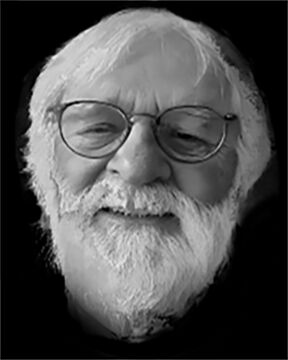D7000 and Android Tablets
Sep 23, 2014 09:11:29 #
Does anyone in Hog Land know if there is a method to use the Samsung Galaxy Tab 3 as a view screen for my Nikon D7000 during a shooting session? Failing that, is there a way to transfer shots from the same Nikon to the Tab 3 without going thru a Computer host? I ask this as I frequently take shots from ground level and have 2 knees that protest greatly when asked to follow the camera.
Sep 23, 2014 09:27:22 #
Bruce M. wrote:
Does anyone in Hog Land know if there is a method to use the Samsung Galaxy Tab 3 as a view screen for my Nikon D7000 during a shooting session? Failing that, is there a way to transfer shots from the same Nikon to the Tab 3 without going thru a Computer host? I ask this as I frequently take shots from ground level and have 2 knees that protest greatly when asked to follow the camera.
you might look at the Eye-fi card.... Nikon doesn't have a Wi-Fi solution for the D7000 that was one of the additions for the D7100.
Sep 23, 2014 09:33:14 #
Bruce M. wrote:
Does anyone in Hog Land know if there is a method to use the Samsung Galaxy Tab 3 as a view screen for my Nikon D7000 during a shooting session? Failing that, is there a way to transfer shots from the same Nikon to the Tab 3 without going thru a Computer host? I ask this as I frequently take shots from ground level and have 2 knees that protest greatly when asked to follow the camera.
Bruce, I did a quick search on YouTube and came up with the following video which does what your looking for:
https://www.youtube.com/watch?v=fYWaYgA2Qdc
Happy Shooting!
Sep 23, 2014 09:41:17 #
Sep 23, 2014 09:47:13 #
I prefer DSLR Controller http://play.google.com/store/apps/details?id=eu.chainfire.dslrcontroller&hl=en
But DslrDashboard http://play.google.com/store/apps/details?id=com.dslr.dashboard&hl=en is more specific to Nikon
But DslrDashboard http://play.google.com/store/apps/details?id=com.dslr.dashboard&hl=en is more specific to Nikon
Sep 23, 2014 10:05:05 #
Sep 23, 2014 10:15:17 #
Never used it, but I have photog friends that do and they seem quite happy with it.....
Sep 23, 2014 11:40:25 #
Cannot get the Tablet to recognize the Camera (D7000). Do I need a special adapter, or just be able to connect the camera to the Tablet?
Sep 23, 2014 15:56:33 #
Bruce M. wrote:
Cannot get the Tablet to recognize the Camera (D7000). Do I need a special adapter, or just be able to connect the camera to the Tablet?
I use my usb camera cable to the laptop
Sep 23, 2014 22:08:21 #
Bruce M. wrote:
Cannot get the Tablet to recognize the Camera (D7000). Do I need a special adapter, or just be able to connect the camera to the Tablet?
You probably need this:
Micro USB OTG (On the Go) to USB Adapter - M/F
http://www.newegg.com/Product/Product.aspx?Item=N82E16812400329
So the cable you use to download photos from your camera to computer - the one that plugs into a standard usb port on the computer is plugged into this usb otg and that gets plugged into the tablet. You just need to make sure that the usb otg has the right plug to fit into your usb port on the tablet. My tablet has a micro usb port.
I'm not convinced you can just use an extension or other cable to make this happen. Kind of like you can't plug an ethernet cable into two computers and have them communicate. They have to go through a router or switch. Of course there is a cross cable where the pins are switched in the ethernet cable and I wonder if that is perhaps what might be happening in the usb otg.
Remember even if you can connect the camera and the tablet, the tablet has to control the camera so you need a specific connection to make that happen. That I think is where this usb otg comes into play.
A year ago no one at stores knew what this was or had it in stock. Found it at newegg. Now TigerDirect has it in its stores.
It works well for me with DSLR Dashboard, etc. and the D7000.
Sep 24, 2014 06:28:39 #
Bruce M. wrote:
Found DLSR Camera Pro 2.8 any comments here?
I use the usb cable that came with the camera and also this for longer reaches in studio
http://www.tethertools.com/
Be sure to search for your model.
I use Lightroom tether or Camera control Pro by Nikon. I prefer Camera control because it lets me use live view on the computer to see what I am shooting in a large screen. It also gives me absolutely complete control over everything on the camera where LR does not. You can download a 30 day full working trial of Nikon Camera control Pro 2 (haven't worked with some of the others out there.
https://support.nikonusa.com/app/answers/detail/a_id/61/session/L3RpbWUvMTQxMTU1NDQ1OC9zaWQveEtDRHRiM20%3D#Anchor-3
Sep 24, 2014 09:35:33 #
Thanks everyone, you guys are great! In about 100 years I will be able to help others, maybe.....
Sep 24, 2014 10:23:49 #
Try qDslrDashboard (http://dslrdashboard.info/)
Works with different cameras. the D7000 included....Free application
Works with different cameras. the D7000 included....Free application
Sep 24, 2014 19:13:08 #
Thanks guys, This discussion was so enlightening. I now find that DSLR Dashboard works with my Android phone as well as my Samsung Galaxy connected to my D810. Woopee!!
Sep 25, 2014 01:42:33 #
dcampbell52 wrote:
you might look at the Eye-fi card.... Nikon doesn't have a Wi-Fi solution for the D7000 that was one of the additions for the D7100.
Eye-Fi has several cards. The one you want is called a "Mobi"...
If you want to reply, then register here. Registration is free and your account is created instantly, so you can post right away.