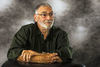PSE11 help needed
Sep 23, 2014 07:54:51 #
I've been using pse11 for several years now and have had no problems untill a week ago. In the expert mode I always display the rulers, but last week they when away, why I have no idea. Using expert mode, and clicking on "view" allows me to set "rulers", when I do that the check mark comes on to indicate rulers is on but nothing shows on the screen, or using shift/ctl/R has no effect either.
Can anyone point me in the right direction to find some help with this problem?
Can anyone point me in the right direction to find some help with this problem?
Sep 23, 2014 08:19:03 #
I have tried to simulate the problem in PSE 11 and cannot.
Ziza is probably the most knowledgeable Hogger on these issues in PSE, I would suggest a PM to him/her.
Ziza is probably the most knowledgeable Hogger on these issues in PSE, I would suggest a PM to him/her.
Sep 23, 2014 08:22:50 #
Sep 23, 2014 08:29:44 #
Thank you Searcher, I'll give it a day or two and if no help here I'll try sending the PM
Sep 23, 2014 08:34:24 #
legion3 wrote:
look in view and check rulers
Thank you for the reply, but as I stated that is what I did.
Sep 23, 2014 08:36:05 #
open the editor with a photo to be edited then look in the view option, and check the ruler and it will be back
Sep 23, 2014 09:04:25 #
Dan, I don't believe there is anything here that would cause the rulers to disappear, but check under Edit -> preferences -> Units & Rulers.
That's the only thing that comes to mind at the moment. If I think of something else later, I'll post again.
That's the only thing that comes to mind at the moment. If I think of something else later, I'll post again.
Sep 23, 2014 09:09:12 #
legion3 wrote:
open the editor with a photo to be edited then look in the view option, and check the ruler and it will be back
sorry I did not state that but yes I opened a picture to be edited then clicked on "view". no options are available if a picture has not been opened. the check mark in front of rulers displays, but no rulers show up in the edit screen.
Sep 23, 2014 09:20:34 #
Morning Star wrote:
Dan, I don't believe there is anything here that would cause the rulers to disappear, but check under Edit -> preferences -> Units & Rulers.
That's the only thing that comes to mind at the moment. If I think of something else later, I'll post again.
That's the only thing that comes to mind at the moment. If I think of something else later, I'll post again.
took a good look there, I can see nothing that would effect the rulers showing or not, plus all the settings are the defaults. Thank you for the suggestion.
Sep 23, 2014 11:04:43 #
On the Adobe PSE forum, Barbara Brundage (forum MVP and author) will frequently suggest resetting the preferences when odd things start malfunctioning.
Edit > Preferences > General > "Reset Preferences on Next Launch"
Edit > Preferences > General > "Reset Preferences on Next Launch"
Sep 24, 2014 10:22:06 #
Is it possible that your screen was changed to a lower resolution? I have seen menus etc disappear in strange ways with Photoshop Elements when that happens.
By the way, Adobe announced Photoshop Elements 13 early this morning.
http://don26812.wordpress.com/2014/09/23/photoshop-elements-13-is-here/
By the way, Adobe announced Photoshop Elements 13 early this morning.
http://don26812.wordpress.com/2014/09/23/photoshop-elements-13-is-here/
Sep 24, 2014 20:40:26 #
bsprague wrote:
On the Adobe PSE forum, Barbara Brundage (forum MVP and author) will frequently suggest resetting the preferences when odd things start malfunctioning.
Edit > Preferences > General > "Reset Preferences on Next Launch"
Edit > Preferences > General > "Reset Preferences on Next Launch"
I agree with this. Barbara always says this.
Sep 25, 2014 02:28:47 #
bsprague wrote:
On the Adobe PSE forum, Barbara Brundage (forum MVP and author) will frequently suggest resetting the preferences when odd things start malfunctioning.
Edit > Preferences > General > "Reset Preferences on Next Launch"
Edit > Preferences > General > "Reset Preferences on Next Launch"
And I agree. When Elements doesn't behave as it should, the culprit can usually be found in a corrupted or damaged Preferences file. For some reason this file is very "fragile; it can get corrupted or damaged easily.
Sep 25, 2014 06:43:38 #
I'd try re-installing the whole program, sounds like something is corrupted.
Mike
Mike
Sep 25, 2014 12:52:58 #
renomike wrote:
I'd try re-installing the whole program, sounds like something is corrupted.
Mike
Mike
Uninstalling/reinstalling Elements should be your last option. This option is recommended when Elements misbehaves FROM THE MOMENT YOU INSTALL IT because this probably means something went wrong during the installation process. This is not the case described by the OP. I would highly recommend deleting/restoring the Preferences file first. Deleting the Preferences file corrects the majority of problems which develop as you use Elements.
Please keep in mind that deleting the Preferences file being discussed here will have an effect ONLY on the Editor. Elements has two Preferences file, one for the Organizer and one for the Editor. It doesn't happen too often that you have to do this for the Organizer.
If you want to reply, then register here. Registration is free and your account is created instantly, so you can post right away.