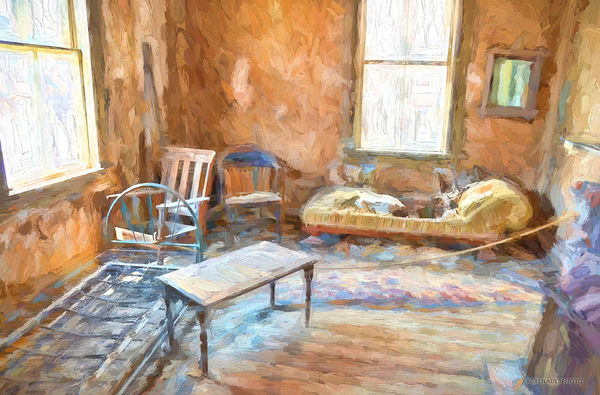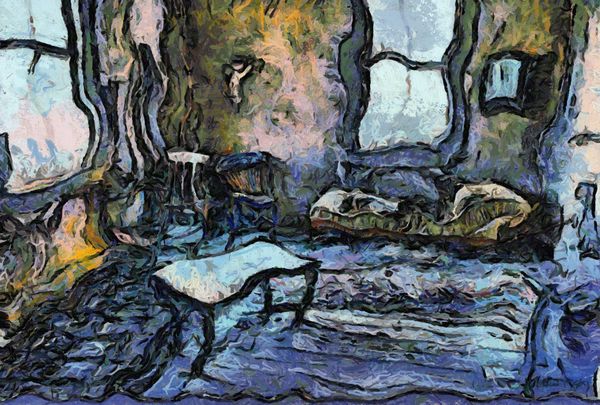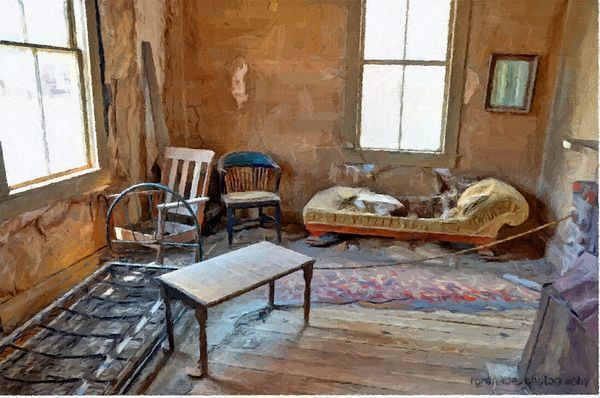Topaz Labs Impression Filter
Sep 20, 2014 13:11:17 #
This is nothing short of amazing. I took my favorite HDR image of a building interior in Bodie, CA and applied the Impasto filter (where paint is laid on an area of the surface (or the entire canvas) very thickly, usually thickly enough that the brush or painting-knife strokes are visible. Some minor variations in brightness and contrast produced the final image. I've attached the original as a reference.
Now, how can I recreate Starry Night?
Now, how can I recreate Starry Night?
Sep 20, 2014 13:38:46 #
The filter Smart Photo Editor Studio (which costs less than the introductory price for Topaz Impression) can do that for you, with ultimate control over which elements you want to blend in. I did a cursory conversion on the download of your original. Would you like to see the results?
Sep 20, 2014 13:42:37 #
Sep 20, 2014 13:50:45 #
rgrenaderphoto wrote:
Sure.
Different coloration from the original, but the brush strokes look pretty much the same.
Close?
Sep 20, 2014 14:00:23 #
Sep 21, 2014 06:07:55 #
I like the original the best. I don't stray far from realism. Bob's second rendition is #2 in my opinion.
Sep 21, 2014 08:03:22 #
rgrenaderphoto wrote:
Now, how can I recreate Starry Night?
Well, I have done a quick comparison of both. Thus far, I am not seeing much artistic control in smart photo edit vs Topaz Impression.
I played with Impression a little yesterday my results were not all that good, so was not impressed with Impressions, but you have inspired me. I loved using the palette knife when I did paintings, like the effect... now if we only can afford the 3D printer with colored layers.. dream on.
Topaz is giving 25% off? But if we watch a webinar we get 30% off?! OK, no rush.
Starry Night: Google .... Dynamic Auto Painter check it out.
or: http://www.mediachance.com/dap/
Also, Serif is having a special on their drawing program.. will edit photos in vector form with special brushes etc...
http://www.serif.com/allproducts/software/drawinggraphics/?mc=ETWFv100
Regarding Yooper 2's "stay with realism" humph... my comment is " What does reality have to do with it?".... if we stuck with reality (never mind realistic photos are 2D is not reality, 3D is) sticking with reality is not progressing... reality is man can not fly... man can not cross oceans... no planes, no ships, and definitely no digital cameras or internet. Yooper, art is the impression of perceived reality flavored.
Sep 21, 2014 10:12:58 #
I downloaded the trial version and there was something wrong with the file. It was corrupted and my computer rejected it and deleted it. Anybody else have this problem? I'd like to try it again, but I'm a bit gun shy.
Sep 21, 2014 13:56:42 #
Trial version of ??? if you are talking about Topaz, they will send you a trial s#. If you are talking about Smart Photo, I had no problems downloading and installing.
Antivirus programs can cause problems... or if you are not the admin of you Op sys then that can cause a problem. Make sure you are designated as an admin of your computer.
Antivirus programs can cause problems... or if you are not the admin of you Op sys then that can cause a problem. Make sure you are designated as an admin of your computer.
Sep 21, 2014 14:39:51 #
dpullum wrote:
Trial version of ??? if you are talking about Topaz, they will send you a trial s#. If you are talking about Smart Photo, I had no problems downloading and installing.
Antivirus programs can cause problems... or if you are not the admin of you Op sys then that can cause a problem. Make sure you are designated as an admin of your computer.
Antivirus programs can cause problems... or if you are not the admin of you Op sys then that can cause a problem. Make sure you are designated as an admin of your computer.
I am the only one on my computer so I am the administrator. Topaz did send me a trial serial number for their free trial version. Ran into trouble on the installation. I have Smart Photo also and have had no trouble. I have not had any trouble with Adjust,Clarity, Simplify or DeNoise. I suppose it was just a fluke. Maybe I will give it another try. Thanks!
Sep 24, 2014 09:27:25 #
I'm starting to get more impressed with the Topaz Impressions. I like that version best of the ones I've seen. The one Bob posted still shows those fake uniform looking strokes that most PP painting software shows. I'm getting excited to see how it works on people, that will be the real test. Looks like I'll be downloading the trial version sooner than I had thought.
Sep 27, 2014 05:06:55 #
Nov 25, 2014 21:56:17 #
Had the same problem...I'm using a PC...my security program was the culprit...I turned it off for the time it took to get the download. No problem with the installation.
Nov 25, 2014 22:00:16 #
bkyser wrote:
I'm starting to get more impressed with the Topaz Impressions. I like that version best of the ones I've seen. The one Bob posted still shows those fake uniform looking strokes that most PP painting software shows. I'm getting excited to see how it works on people, that will be the real test. Looks like I'll be downloading the trial version sooner than I had thought.
I'm hooked...you can have it as painterly as you like or choose a milder effect. Results vary from user to user...not the program..depends on the type of painting you like and your own vision.
Nov 26, 2014 11:27:15 #
I am impressed with Impression also...saving my pennies. But until then I use a free program that does a respectable job of producing painting effects. It's called FotoSketcher. The sample below was done with default settings using the oil paint with brushstrokes effect. Also added a canvas texture (which is optional). The really fun thing about this program...it looks like someone is actually painting as it renders the effect. It's also a stand alone program...doesn't require having a photo editor.
If you want to reply, then register here. Registration is free and your account is created instantly, so you can post right away.