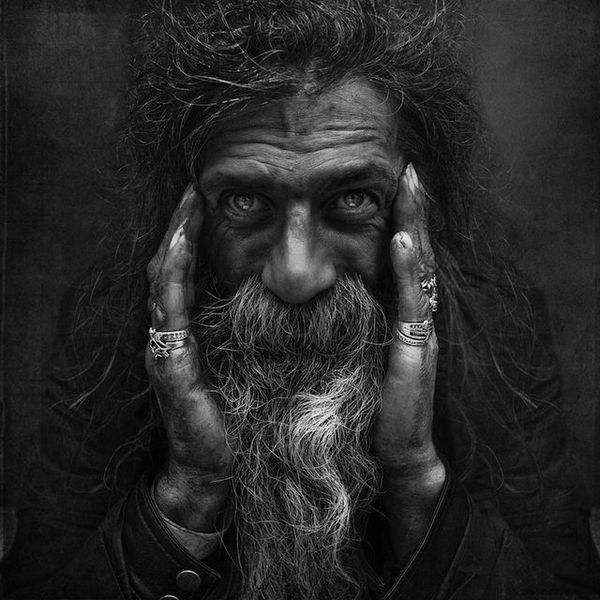converting to a monochrome photo
Sep 17, 2014 09:52:49 #
I have NIK and topaz, alone with PS 2014, I just can not get my photos to look monochrome , is there a certain steps to get there? with my existing software OR is this one of those highly regarded secrets? I have not done the internet search yet, but figure it is my next strep,
{maybe a link?}
thanks
{maybe a link?}
thanks
Sep 17, 2014 10:28:53 #
redhogbill wrote:
I have NIK and topaz, alone with PS 2014, I just can not get my photos to look monochrome , is there a certain steps to get there? with my existing software OR is this one of those highly regarded secrets? I have not done the internet search yet, but figure it is my next strep,
{maybe a link?}
thanks
{maybe a link?}
thanks
In NIK you use the Silver Efex module. It will turn your photo to monochrome and then you make any adjustments within the module. There are plenty of presets or you can just do your own thing.
Topaz, I believe, has a black and white conversion program but I don't know its name.
Of course you can convert to monochrome in Lightroom or Photoshop too. In LR you can choose B& W presets or hit the words "B&W" on the Color/HSL/B&W section in the develop module to let you develop it from scratch.
Sep 17, 2014 10:58:20 #
minniev wrote:
In NIK you use the Silver Efex module. It will tur... (show quote)
I can do the black and white , I just can not seem to get the monochrome effect!!
Sep 17, 2014 11:08:37 #
redhogbill wrote:
I can do the black and white , I just can not seem to get the monochrome effect!!
redhogbill,
You are confusing me. What is the Monochrome Effect you are looking for?
Moni = One
Chrome = Colors
B&W = Black and White
Black and White = One Colors Black to white (Shades of Gray)
Michael G
Sep 17, 2014 11:10:57 #
redhogbill wrote:
I can do the black and white , I just can not seem to get the monochrome effect!!
Not sure what you mean by monochrome then. According to the Photographic Society of America which is by some considered gold standard for us all, " Monochrome Photography is usually pictures in black and white but it also includes single toned pictures" If you mean applying toning with sepia or selenium tones (or other), that can be done in the toning sections of either LR or Silver Efex. In both applications, that section is close to the lower right of the panels.
Sep 17, 2014 11:19:58 #
minniev wrote:
Not sure what you mean by monochrome then. According to the Photographic Society of America which is by some considered gold standard for us all, " Monochrome Photography is usually pictures in black and white but it also includes single toned pictures" If you mean applying toning with sepia or selenium tones (or other), that can be done in the toning sections of either LR or Silver Efex. In both applications, that section is close to the lower right of the panels.
I have seen some photos, mostly like street photography where some of the lighter skin tones are chrome like!! I do not have a photo for an example,
Sep 17, 2014 11:35:07 #
redhogbill wrote:
I have seen some photos, mostly like street photography where some of the lighter skin tones are chrome like!! I do not have a photo for an example,
If you find one, post a link to it and someone will surely help you figure it out. I can assure you that whatever it is, it can be done in silver efex. Study the presets both on the left and under then film section on the right and find one that looks closest to what you want, then tinker. That is how most of us learned what we know, whether we are beginners, mid-level or expert in our skills.
Sep 17, 2014 11:35:19 #
When I did my first B&W conversions, I found I had to force myself to inject more contrast to avoid the pic looking a bit flat and grey. Ideally you should have every level of grey from pure black to white, obviously not overdoing anything to get there (definitely black, but maybe stopping short of pure white - it depends on the shot).
The contrast slider is one way - using Blacks and Whites is another. You'll have to experiment with levels to see what range of brightness needs the contrast most (I'm sure there's a way of describing that using zones, but I couldn't do it accurately).
The contrast slider is one way - using Blacks and Whites is another. You'll have to experiment with levels to see what range of brightness needs the contrast most (I'm sure there's a way of describing that using zones, but I couldn't do it accurately).
Sep 17, 2014 11:46:12 #
Sep 17, 2014 11:56:05 #
here are a couple I found online, the one with his hands on is face {more of a monochrome than the other} more so than the other one, looking at the photos, it is like the photos were Post Processed to HDR, then converted to black and white.
Sep 17, 2014 11:57:14 #
I will have to play with my programs more and see if I can't figure it out!!
Sep 17, 2014 12:18:24 #
If you're lucky, PalePictures will show up and give you a few pointers. He's obviously spent a lot of time perfecting that style. Graham Smith could enlighten you somewhat as well. I think you're right about HDR. I think it plays a significant role, either before or after conversion.
And as I said, it's knowing where on the luminosity scale to accentuate the contrast (just don't ask me for the finer details. I'm still on the learning curve with that one).
And as I said, it's knowing where on the luminosity scale to accentuate the contrast (just don't ask me for the finer details. I'm still on the learning curve with that one).
Sep 17, 2014 12:21:29 #
redhogbill wrote:
here are a couple I found online, the one with his hands on is face {more of a monochrome than the other} more so than the other one, looking at the photos, it is like the photos were Post Processed to HDR, then converted to black and white.
Those look like Russ Elkins photos, he has online classes that for you can purchase, I believe- if you follow his UHH links I'm sure he'd be glad to explain them.
There is a lot of contrast and clarity in these, much of it applied most likely with brushes rather than to the entire photo, so that you "sculpt" in the effect you want. I don't think it is HDR (which is blending multiple images) but moreso a particular approach to processing.I would suspect these utilize blending layers as well. But I'm just guessing by the look of them. You'd be hard pressed to get this look with just Lightroom but by using silver efex within Photoshop, one could (with lots of practice I expect). There's not a plug in that is going to let you just drop a photo in and have it come out looking like this.
But remember that monochrome is truly just what it says: black and white or single tone photography. What you're aiming for is an effect. There's a lot of monochrome that doesn't look like this.
Sep 17, 2014 15:18:41 #
minniev wrote:
Those look like Russ Elkins photos, he has online ... (show quote)
thank you!! and to all others that replied
Sep 17, 2014 16:41:28 #
The first photo above is from Lee Jeffries. The second one may be but I am not sure. As far as I know I am the only one who produces coursework to create these types of B&W portraits. I do my conversions using photoshop. I do use NIK Slver EFEX but it is such a small part of my process that it is almost irrelevant. In a few of the course I don't even use it. I don't usually mention my coursework here unless someone directly ask. (I have a good relationship with the admin and want to keep it that way)
Lee Jeffries does a lot of muddy style portraits like above that are world class.
My style developed to a little less muddy and more Contrasty image. Somewhere between muddy and over sharpened. (I don't like over sharpened images.)
I do have images that are in a more muddy style like Lee but it's not the norm for me. If your really interested in pursuing this style you can go over to the clipsoftips.com website where I have the info available.
A few of mine.
Good luck in your pursuit of excellence!
Regards,
Russ Elkins
Lee Jeffries does a lot of muddy style portraits like above that are world class.
My style developed to a little less muddy and more Contrasty image. Somewhere between muddy and over sharpened. (I don't like over sharpened images.)
I do have images that are in a more muddy style like Lee but it's not the norm for me. If your really interested in pursuing this style you can go over to the clipsoftips.com website where I have the info available.
A few of mine.
Good luck in your pursuit of excellence!
Regards,
Russ Elkins
My traditional style

My muddy style
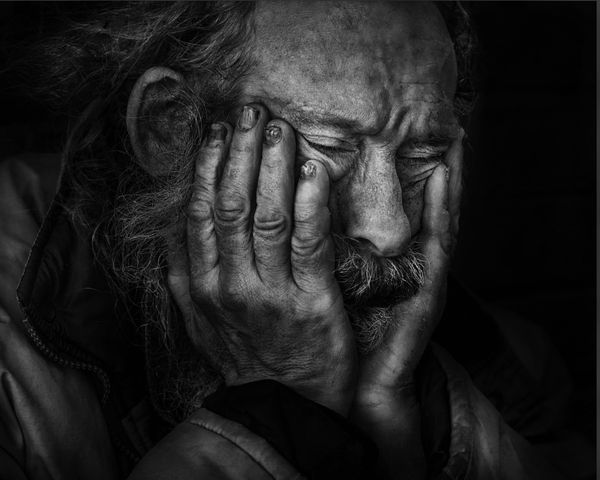
Dark style
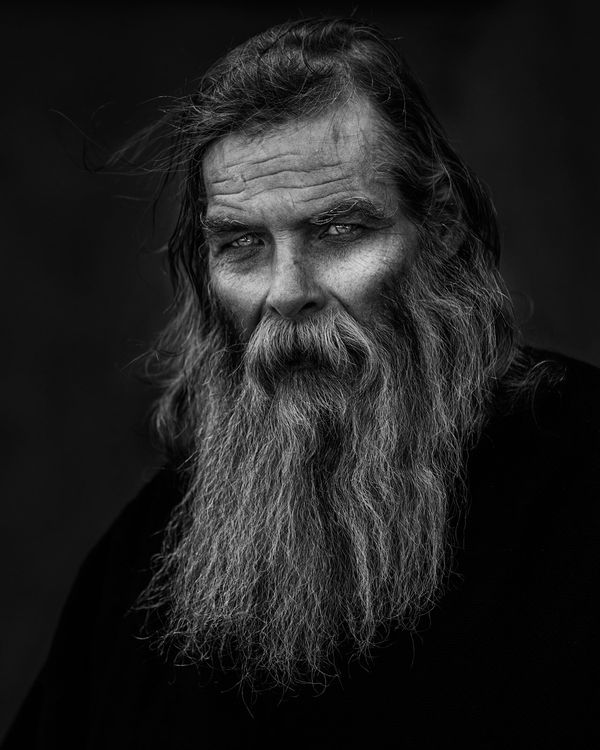
If you want to reply, then register here. Registration is free and your account is created instantly, so you can post right away.