Help with Sport Photography
Sep 16, 2014 09:10:39 #
I am continually frustrated at how "soft" out of focus my shots are at nephew's baseball games. I know it is operator error, but don't know how to fix. Please help. I have posted a couple of samples. These were taken with a Sony Cybershot DSC-HX200V. ISO was 800, shutter priority at speed 1600, continuous servo AF, center weighted area metering, spot metering, continuous shot. Zoom was set to approximately 150. The second shot in the infield was using auto setting, which showed it was at 500 speed ISO 100. Any suggestions would be appreciated.
Sep 16, 2014 09:32:05 #
So a dumb question as I am a newbie also. How are you focusing? I'm assuming you are autofocusing but on what? I've read you should single point focus on the player because if you are "default focusing then some things that you want= the player- may be out of focus
RT
RT
Sep 16, 2014 09:34:58 #
I am focusing on the upper body of the player. I press the shutter release button half way down to set the focus and then wait for the action and take the shot.
Sep 16, 2014 10:25:44 #
A few suggestions, shoot in aperture priority, drop the ISO to 100 if you have that much light. Go to a single focal point and adjust your F stop for background blur. Try to keep your shutter speed at 1000 to 2000.
Sep 16, 2014 10:25:45 #
Here is a section of a review, you ISO is up around 800 with your high shutter speed. You should be able to bring your shutter speed down to 250 which will bring you ISO down.
You can also try using the sport mode on the camera. Some may come with the same camera for some tips. I noticed allot of noise. Most likely caused by the high ISO.
Photo quality
The photo quality from the Sony Cyber-shot DSC-HX200V is very good to excellent, though it really depends on your needs and expectations. If you're considering buying this instead of a high-resolution digital SLR, you'd be disappointed. Like all of Sony's 2012 18-megapixel Cyber-shots, most pictures viewed at full size aren't impressive. However, there's plenty of usable resolution here, particularly if you're shooting with plenty of light.
Review:
Below ISO 400, shots look good printed up to 10x13, which is more than most people need. Getting a very good 8x10 with some enlarging and cropping is certainly possible, too. And if you never print your shots, the HX200V's photos look great on a computer screen or HDTV.
You can also try using the sport mode on the camera. Some may come with the same camera for some tips. I noticed allot of noise. Most likely caused by the high ISO.
Photo quality
The photo quality from the Sony Cyber-shot DSC-HX200V is very good to excellent, though it really depends on your needs and expectations. If you're considering buying this instead of a high-resolution digital SLR, you'd be disappointed. Like all of Sony's 2012 18-megapixel Cyber-shots, most pictures viewed at full size aren't impressive. However, there's plenty of usable resolution here, particularly if you're shooting with plenty of light.
Review:
Below ISO 400, shots look good printed up to 10x13, which is more than most people need. Getting a very good 8x10 with some enlarging and cropping is certainly possible, too. And if you never print your shots, the HX200V's photos look great on a computer screen or HDTV.
Sep 16, 2014 10:48:23 #
Taz1 wrote:
I am continually frustrated at how "soft"... (show quote)
Taz1,
You have a very frustrating problem to resolve, but it can be overcome with a few basic adjustments.
Take the camera out of Servo AF, use Single Shot Auto Focus.
Bring the ISO down to around 200 (manual ISO setting) so the Shutter Speed remains above .500sec.
Use Aperture Priority with the Aperture set at/above f/8, but below f/22.
An added tool is Exposure Compensation of around -.63Ec.
Lock the focus on the Fielders' eyes and maintain focus lock until action for the player begins. Use Continuous Shooting to capture all the action, this will ensure you will get many good action captures. The focus will remain locked, the DOF will remain constant, and the Shutter Speed will vary with the Exposure Metering.
Michael G
Hint: The first thing you may want to consider when Post Processing (PP) an image is to check the level of the image in the frame. It is very basic to straighten a horizon to make the fence level across the frame, then continue with cropping and other adjustments.
MG
Sep 16, 2014 10:58:25 #
First problem, looking at the EXIF Data, it shows you are shooting wide open on both shots. Your depth-of-field is minimal. Shot #1 the ISO is 800 (@1/1600th) and shot #2 it is 100 (@1/320th), both wide open, around f/5 - f5.6. The only things that changed were the ISO and speed. I think you could choose a middle ground with the ISO/speed settings. I wouldn't go over ISO 400, to eliminate noise. A shutter speed of 1/500 should be good. Try manual focus. Select an area on the ground and sharply focus on it. Most important ....., use a tripod or at least a monopod.
Sep 17, 2014 08:12:32 #
It COULD be in need of FOCUS ADJUSTMENT in the camera. There are a few things that can be wrong. If you use the Autofocus 'In-focus' indicator light in your viewfinder, whether you shoot in Manual or Auto, you may be able to release the shutter only when the light's indicating you're IN focus. But the light might come on and lock the focus when it's in 'acceptable' focus according to the camera's SETTING. And not necessarily according to your, or our, eyes.
If you have good eyesight and can SEE the scene coming into sharp focus in your viewfinder, try using the highest definition you have (RAW? 4-STAR JPEG?) and turning everything to manual, no autofous on in camera OR lens, no Nothing. Use the aperture at its widest for the least depth of field. (Or a smaller aperture for more if that doedn't work too well.)
With the camera in a FIXED posion, eg a tripod or fencepost, and VERY slowly manually focus on somethig with contrast and maybe a metre futher away than your closect possible focusing distance from the camera. (A spade handle well away from its background would be good.)
A rule of thumb for a general adjustment is that the distance should be roughly 25-50 times the focal length of the lens. 50mm lens - about 1.5.to 2.5metres,150mm lens - about 4 to 7 metres
(Canon recommends the factor 50 but most lenses have quite a deep depth of field.)
Take the shot. Now focus until you see it starting to lose sharpness and take another shot, And again. The more the merrier. Be sure you're turning the lens in the same direction, clockwise or anticlockwise. This is when you'll wish you had a notebook and pencil because you just Know you're gonna need it at the computer in a few minutes. Now refocus (manually)again and this time defocus the other way and do as you just did again. 2 0r 3 times. Or more. Writing it all down as you go of course.
When that's all done put the photos in the computer and try to view the pictures at 100% size. Too big and the detail might get confusing. You just might see some that are not quite in focus and some worse than that. You should actually.
If all looks as you'd expect it then to do the whole thing again but this time have the camera's Autofocus switch ON and the lens still in manual. Repeat everythig you did before. The difference is that when you get near focus the focus indicator will come ON. BUT ... is the focus as crisp as you'd like it to be or can you still improve it? If it's not right then the indicator's telling fibs.Or perhaps being a bit sloppy with the truth. Anyway...
Take the shots as before starting the first according to the indicator, NOT your eye. Then, as you keep adjusting the focus you MIGHT find you're comin INTO focus. And no focus indicator light! If you do then keep going 'til you've done the same number of shots as in the first session.
Now there's a new problem. If you back off slowly - remember SLOWLY - that bloody indicator will probably come on as it approaches the OTHER side of 'acceptable' focus. Never mind. Take your next shot right there and keep going 'til your shot numbers tally.
Now - back to the computer. And do THAT routine again. Does it never end?
Anyway you'll see whether the camera settings and your eyes agree.
Or you could have the same problem I'm working to overcome right now.(It's TRUE!) "Front focusing" which is between the camera and the subject, or "Back Focusing" which is beyond the subject.
It's a surprizingly common thing but in many cameras it's easily fixable. Make that 'adjustable'. In my camera the maker doesn't mention it ANYWHERE but it got found out and now we all have the info on how to do it. Its hidden inside the camera's Menu. You just need to find your way in and carefully find your way back out. Lay a trail of bread crumbs on your way in.
But it's probably just motion blur and you can ignore all the above!
If you have good eyesight and can SEE the scene coming into sharp focus in your viewfinder, try using the highest definition you have (RAW? 4-STAR JPEG?) and turning everything to manual, no autofous on in camera OR lens, no Nothing. Use the aperture at its widest for the least depth of field. (Or a smaller aperture for more if that doedn't work too well.)
With the camera in a FIXED posion, eg a tripod or fencepost, and VERY slowly manually focus on somethig with contrast and maybe a metre futher away than your closect possible focusing distance from the camera. (A spade handle well away from its background would be good.)
A rule of thumb for a general adjustment is that the distance should be roughly 25-50 times the focal length of the lens. 50mm lens - about 1.5.to 2.5metres,150mm lens - about 4 to 7 metres
(Canon recommends the factor 50 but most lenses have quite a deep depth of field.)
Take the shot. Now focus until you see it starting to lose sharpness and take another shot, And again. The more the merrier. Be sure you're turning the lens in the same direction, clockwise or anticlockwise. This is when you'll wish you had a notebook and pencil because you just Know you're gonna need it at the computer in a few minutes. Now refocus (manually)again and this time defocus the other way and do as you just did again. 2 0r 3 times. Or more. Writing it all down as you go of course.
When that's all done put the photos in the computer and try to view the pictures at 100% size. Too big and the detail might get confusing. You just might see some that are not quite in focus and some worse than that. You should actually.
If all looks as you'd expect it then to do the whole thing again but this time have the camera's Autofocus switch ON and the lens still in manual. Repeat everythig you did before. The difference is that when you get near focus the focus indicator will come ON. BUT ... is the focus as crisp as you'd like it to be or can you still improve it? If it's not right then the indicator's telling fibs.Or perhaps being a bit sloppy with the truth. Anyway...
Take the shots as before starting the first according to the indicator, NOT your eye. Then, as you keep adjusting the focus you MIGHT find you're comin INTO focus. And no focus indicator light! If you do then keep going 'til you've done the same number of shots as in the first session.
Now there's a new problem. If you back off slowly - remember SLOWLY - that bloody indicator will probably come on as it approaches the OTHER side of 'acceptable' focus. Never mind. Take your next shot right there and keep going 'til your shot numbers tally.
Now - back to the computer. And do THAT routine again. Does it never end?
Anyway you'll see whether the camera settings and your eyes agree.
Or you could have the same problem I'm working to overcome right now.(It's TRUE!) "Front focusing" which is between the camera and the subject, or "Back Focusing" which is beyond the subject.
It's a surprizingly common thing but in many cameras it's easily fixable. Make that 'adjustable'. In my camera the maker doesn't mention it ANYWHERE but it got found out and now we all have the info on how to do it. Its hidden inside the camera's Menu. You just need to find your way in and carefully find your way back out. Lay a trail of bread crumbs on your way in.
But it's probably just motion blur and you can ignore all the above!
Sep 17, 2014 08:41:52 #
I want to thank everyone who has posted with suggestions. They have been very helpful and I will work my way thru all of them in the next couple of weeks. This site, as always, has been a great source of information. Just keep those ideas coming!!
Sep 17, 2014 09:31:23 #
Taz1 wrote:
I am focusing on the upper body of the player. I press the shutter release button half way down to set the focus and then wait for the action and take the shot.
This may be your problem. You probably have rather small depth of field so a slight change in the distance to the subject throws the now frozen focus off. You might want to stop the half way down thing. Another suggestion: set your shutter to something like 1/500, aperture to two stops down from the maximum aperture and ISO to auto.
Plenty of other good suggestions here. Have fun following up on them.
Sep 17, 2014 09:41:54 #
Sep 17, 2014 09:44:01 #
[quote=Taz1] 1/1600 is OK for action shot. Your second post was a boy standing and this could have been slower. ISO should be at least 800. First shot was f 5. F 8 would have been better. But your focus shows pattern and I think you want spot metereing to lock on the kid. David
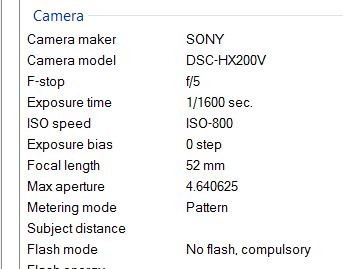
Sep 17, 2014 15:59:12 #
We us P mode,highest ISO AND a monopod.That could be the answer.
Sep 17, 2014 19:20:52 #
Sometimes this problem is because between the time you lock the focus and the time you take the shot the player has moved
Sep 17, 2014 22:49:53 #
Taz1 wrote:
I am continually frustrated at how "soft"... (show quote)
Taz1
You have been given some good information and some really BAD information. Before I will jump in here and try to help you, I need some further info about your pictures. From your exif data, I can see that the pixel dimensions do not add up to an 18 MP photo which is what our camera can shoot. Since they are both exactly 2100 x 1400 pixels I can assume these are not cropped photos but rather low resolution jpgs. Do you have your camera set to anything other than full size jpg's? ( i.e. medium or small jpeg?)
Have you done any post processing of these pictures? I say this because the shadow area under the player's hat is significantly lighter than other shadow areas in the photo. Both of the photos are overexposed. The first by approx 1 1/2 stops, the second by approx 2 1/4 stops based on typical exposures for subjects in the direct sun.
Once I have this info, I can begin to sort out what is going on and, perhaps, give you some real help.
If you want to reply, then register here. Registration is free and your account is created instantly, so you can post right away.










