Pictures from I-Mac to I-Pad
Feb 5, 2012 22:36:12 #
Please, all you Mac users....I'm new to the Mac world...Could you please help tell me how to get my pictures from the I-Mac to my I-Pad. I know I have to be on I-Tunes but then what?
Feb 5, 2012 23:47:27 #
Decap52
Loc: Southeast Texas
I bought a Camera kit made by Apple.It has 2 adapters included,1 for a SD card and 1 for a USB connector.Only used the SD adapter so far,it opens in Photos on the I-Pad.Cost was 29.95.
Feb 6, 2012 00:34:32 #
Now that you mention it, I vaguely remember someone from the Apple store offering me that gizmo. I just didn't want to spend another 30 bucks. I guess it would be a easy fix if I can't find out how to connect to the Mac with a cord and just download the pictures I want on the I-Pad. Thank you for your info tho. Much appreciated.
Feb 6, 2012 06:44:36 #
The $30 photo transfer adaptor will enable transfer of files from an SD card to the IPad. I use mine primarily when I travel to view photos during lunch or in the car. The IPad has a great screen for viewing on the go.
Feb 6, 2012 06:47:05 #
SHOOTR
Loc: Hoosier State
You can use the cord that came with your iPad and plug into the USB port on the iMac and transfer your photos. Works for me.
Feb 6, 2012 06:56:15 #
Bruce, I do this all the time. I just connect my iPad to my MacPro Book using the cable that came with the iPad. I then go into iTunes, click the iPad icon under Devices, and then click on Photos button. From there you can tell which folder of photos you what to transfer to your iPad. I hope this helps? Arnold
bruce wrote:
Please, all you Mac users....I'm new to the Mac world...Could you please help tell me how to get my pictures from the I-Mac to my I-Pad. I know I have to be on I-Tunes but then what?
Screen Capture
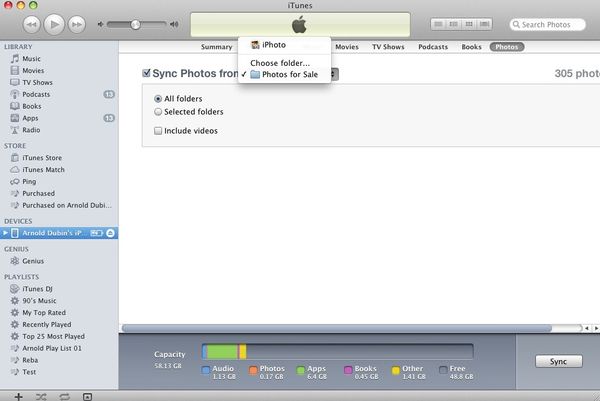
Feb 6, 2012 14:41:39 #
Candiceob14
Loc: Central Texas
Adubin wrote:
Bruce, I do this all the time. I just connect my... (show quote)
Thanks Arnold!!! I was wondering that myself and knew that there had to be an easy way:)
Feb 6, 2012 15:03:11 #
Adubin wrote:
Bruce, I do this all the time. I just connect my... (show quote)
Wow..you guys are all so very helpful and I thank you for all of your prompt responses. What I was looking for, I think, was the information Arnold gave. I will gave it a try. Thank you Arnold, for even adding the graphics! Again thanks to all. Susan
Feb 6, 2012 15:40:42 #
I plug my IPad into my MAC and it automatically syncs. Very simple, and if I want to complicate it, I can manually sync what I want.
Feb 6, 2012 19:58:07 #
Susan, You're very welcome. Let all of us know if this works for you. Arnold
bruce wrote:
quote=Adubin Bruce, I do this all the time. I j... (show quote)
If you want to reply, then register here. Registration is free and your account is created instantly, so you can post right away.


