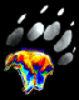TIFF vs JPEG
Feb 5, 2012 06:54:12 #
I have a "near" DSLR that doesn't shoot RAW, only jpeg and tiff. Thinking that tiff might offer a better uncompressed image without the data lost in jpeg, I did a two-shoot of the same image, one in tiff and the other jpeg for comparison. When I enlarged both of them equally on the monitor they seemed to have the same amount of pixelation, so I see no difference in terms of quality of image. Is there any benefit of shooting in tiff over jpeg? Thanks
Feb 5, 2012 07:02:49 #
noknees438 wrote:
I have a "near" DSLR that doesn't shoot RAW, only jpeg and tiff. Thinking that tiff might offer a better uncompressed image without the data lost in jpeg, I did a two-shoot of the same image, one in tiff and the other jpeg for comparison. When I enlarged both of them equally on the monitor they seemed to have the same amount of pixelation, so I see no difference in terms of quality of image. Is there any benefit of shooting in tiff over jpeg? Thanks
It depends..tiffs can be compressed also.
An uncompressed tiff should be better than a jpg.
Feb 5, 2012 07:07:26 #
True, TIFFs can be compressed, but the compression is lossless (unlike JPEGs), and you may be able to save at 16-bit (more color depth) in-camera. I'd go with the TIFF, even if it means losing disk space due to the larger size.
Feb 5, 2012 08:46:12 #
It realy epends on what you're shooting and how big you're going to use it. Tif files are huge - Are you shooting sports? Tiff is not the way to go. Shooting is one thing- the buffer will fill up too fast. Editing- how long do you want to wait before you see the images come up on your computer? I might consider it for landscapes only if I wanted to make a big print.
Feb 5, 2012 09:12:03 #
noknees438 wrote:
That's because your monitor displays EVERYTHING at a specific dot pitch (72, 96, 105, whatever), no matter what the actual pixel density may be. Higher density or larger files ONLY make a difference when you're printing, and wish to have a large finished product. The TIFF format was developed 25 years ago or so, as a Desk-top Publishing format that can include lots of data/information that has no bearing on a plain ol' digital image. Many print houses require a TIFF file from their contributors because it fits in with their compositing software, not because TIFF is any 'higher' quality.When I enlarged both of them equally on the monitor they seemed to have the same amount of pixelation, so I see no difference in terms of quality of image.
Unless you're sending your shots on to NatGeo or Az Highways or Southern Living or something, stick with JPEG. It's perfectly adequate, especially if you're not printing 20x30 blowups.
Feb 5, 2012 10:38:10 #
Feb 5, 2012 11:42:56 #
docrob
Loc: Durango, Colorado
noknees438 wrote:
I have a "near" DSLR that doesn't shoot RAW, only jpeg and tiff. Thinking that tiff might offer a better uncompressed image without the data lost in jpeg, I did a two-shoot of the same image, one in tiff and the other jpeg for comparison. When I enlarged both of them equally on the monitor they seemed to have the same amount of pixelation, so I see no difference in terms of quality of image. Is there any benefit of shooting in tiff over jpeg? Thanks
yes I think Tiff will drain your camera battery sooner
Feb 5, 2012 11:55:28 #
As far i understand,there won't be any loss of quality if you open Tiff file several times.
In Jpeg every time u open an image there will be little loss of pixels, unless you open as a copy !
In Jpeg every time u open an image there will be little loss of pixels, unless you open as a copy !
Feb 5, 2012 12:04:31 #
murlipatni wrote:
NO NO NO. This is INCORRECT. As far i understand,there won't be any loss of quality if you open Tiff file several times.
In Jpeg every time u open an image there will be little loss of pixels, unless you open as a copy !
In Jpeg every time u open an image there will be little loss of pixels, unless you open as a copy !
JPEG files only lose quality when they are EDITED and re-saved. This causes a re-compression to occur. And, it's usually minor. Depending on the quality of the original, most JPGs can be subjected to the open/edit/re-compress cycle 20 or more times before they start to show any degradation visible to the naked eye.
Feb 5, 2012 12:05:00 #
docrob
Loc: Durango, Colorado
murlipatni wrote:
As far i understand,there won't be any loss of quality if you open Tiff file several times.
In Jpeg every time u open an image there will be little loss of pixels, unless you open as a copy !
In Jpeg every time u open an image there will be little loss of pixels, unless you open as a copy !
this is theoretically true although the other day a guy I know who has operated a successful print lab for 30 yrs told me "shhhh he said.....the loss is so small no one notices......unless maybe its James Baloog who notices everything."
Feb 6, 2012 07:13:59 #
only JimH gave correct information so this is only directed at him.
I dont see any file, be it tiff or JPG loosing any pixels because ther are no pixels in such files. There are bits and bytes and the file has a checksum error sytem to reload when there are errors. Is that right or wrong?
I dont see any file, be it tiff or JPG loosing any pixels because ther are no pixels in such files. There are bits and bytes and the file has a checksum error sytem to reload when there are errors. Is that right or wrong?
JimH wrote:
quote=murlipatni As far i understand,there won't ... (show quote)
Feb 6, 2012 08:39:12 #
Jackinthebox wrote:
only JimH gave correct information so this is only... (show quote)
Jack,
It is the filing system used to keep JPEG yes 0s and 1s that are stored but because they compress again info is lost. It does not following the binary system, since it is not what modifies the photos. Hope that makes sense.
George
Feb 6, 2012 08:56:30 #
Interesting information. I've always wondered about opening and closing JPEGS if they lost information that way too. I have photos on my computer that have been there for years. I recently printed a couple of the old photos,and the quality is not what it was the first time I printed them. I have my photos flashing across the monitor as my screensaver so I wondered if that resulted in loss.
Feb 6, 2012 09:11:37 #
Just FWIW [[not much I know]] my DSLR [[old D-50]] only shoots JPEH-hi for it's best quality-no RAW that I'm aware of, at any rate I convert any image I shoot to TIFF for editing and storing-if I find it is an image I want to keep/print/display.
Feb 6, 2012 09:19:28 #
Once a file is saved as a Jpeg is all that pixel info lost? Does this mean resaving it as a Tiff is pointless?
If you want to reply, then register here. Registration is free and your account is created instantly, so you can post right away.