Check out Photo Critique Section section of our forum.
Epson Paper profiles in photoshop CS6
Sep 2, 2014 16:37:43 #
Can somebody help. Can not install Epson paper profiles in the CS6. does anyone has the same problem?
Sep 2, 2014 17:08:22 #
ICC profiles are associated with the printer.
Workaround:
You create as many printers as you have as ICC for the same printer and then PS any version will read the profile and 'react accordingly' as you select the printer.
Workaround:
You create as many printers as you have as ICC for the same printer and then PS any version will read the profile and 'react accordingly' as you select the printer.
Sep 2, 2014 17:16:25 #
Thank you.
i only have one printer, Epson R2400.
but the profiles have to show up in the printing dialog of the the CS6 and i can not get them there
i only have one printer, Epson R2400.
but the profiles have to show up in the printing dialog of the the CS6 and i can not get them there
Check out The Dynamics of Photographic Lighting section of our forum.
Sep 2, 2014 17:18:40 #
You create them as the OS level.
There is the possibility of a paper option within the printer device within PS but that I cannot help with, I never print locally and always send out.
There is the possibility of a paper option within the printer device within PS but that I cannot help with, I never print locally and always send out.
PS CC paper selection should be similar in PS CS6
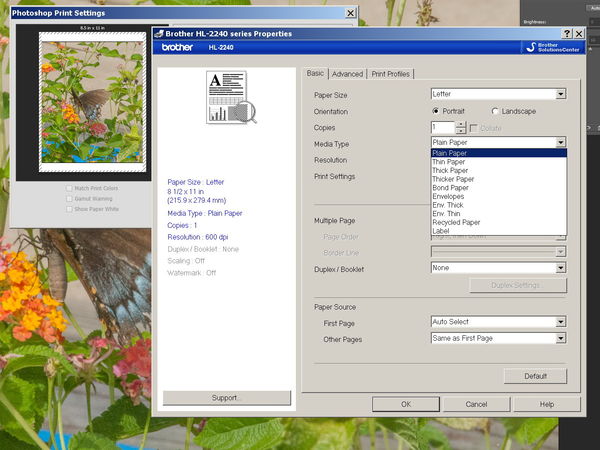
(Download)
Printer selection
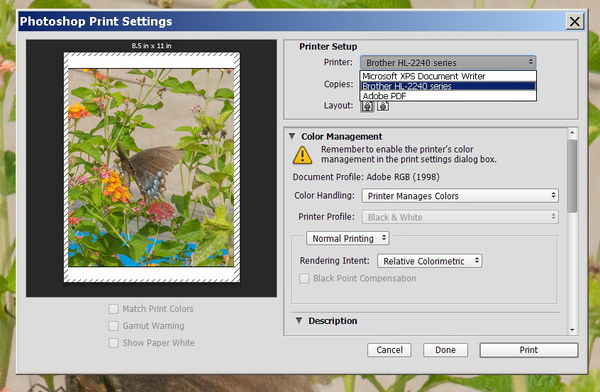
(Download)
Color management
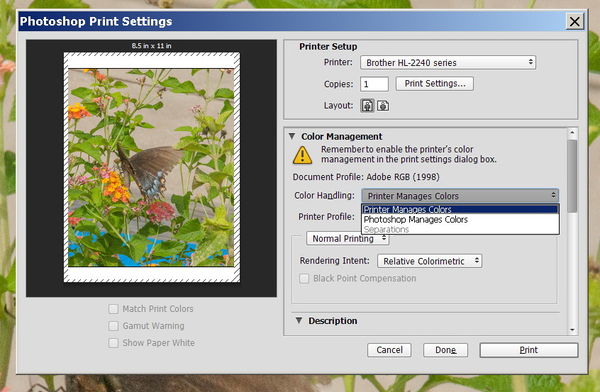
(Download)
Another setup menu
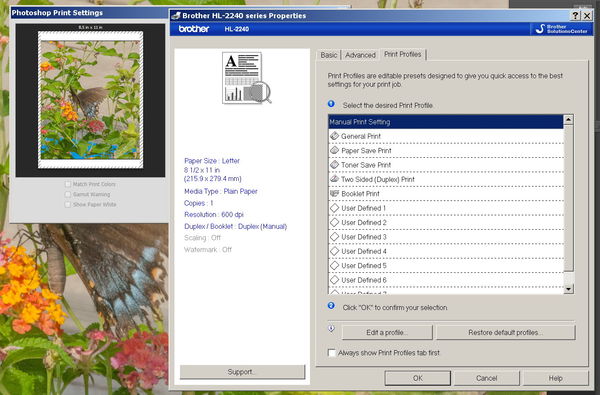
(Download)
Sep 2, 2014 17:24:05 #
Sep 2, 2014 17:26:48 #
iosik123 wrote:
Can somebody help. Can not install Epson paper profiles in the CS6. does anyone has the same problem?
What happens when you try to re-install them? (Might involve reinstalling the printer driver? I have had to do that a time or two when the printer lost its mind) Do you have other paper profiles that were installed successfully? Mine rolled right over without doing anything to CS6, so I assumed it was reading the info from the old installs, which were just put wherever Epson (or Red River in my case) puts them. Every paper profile I've ever used is sitting right there inside of CS6 without any intervention on my part...
I'm no expert so I may not be much help, and none at all if you are a windows person:( but hopefully an expert will emerge.
Sep 2, 2014 17:36:15 #
iosik123 wrote:
You might also want to ask this question in the Post Processing section of this forum.Can somebody help. Can not install Epson paper profiles in the CS6. does anyone has the same problem?
Click on 'Home'
Click on 'all sections'
Click on 'Post processing'
Click on subscribe to see this section every time you open UHH or click on 'Home' You will also be notified of new topics there.
Sep 2, 2014 19:09:51 #
iosik123 wrote:
Can somebody help. Can not install Epson paper profiles in the CS6. does anyone has the same problem?
Here are the instructions for installing ICC profiles into the PC or Mac for recognition by Adobe CSx and other software.
http://www.redrivercatalog.com/profiles/how_to_install_ICC_color_profiles.html
If you want to reply, then register here. Registration is free and your account is created instantly, so you can post right away.
Check out Infrared Photography section of our forum.


