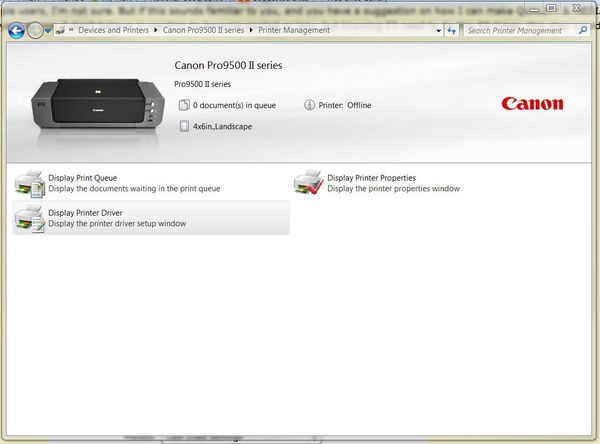Print Driver ??? Canon Pro9500 Mark II
Aug 2, 2014 19:39:55 #
I'm a bit embarrassed to ask this question, but as a teacher, I believe the only dumb question is the one not asked. So here goes. Print drivers via PS to Canon printers.
Of these fifteen years I've never seen where I'm seriously "seeing" a print driver screen. It's probably the screen that says PRINT, but I still have doubt. So here's my real question.
When I print to my Canon Pro9500 Mark II (and I saw the same screens when using my Canon i9900 printer), I'm going through Photoshop of course. After Command P, I'll see the next screen headed PRINT, it'll have the image on the left of what I'm about to print. Then I'll need to click on PRINT SETTINGS.... to tell what size paper I'm going to use, you get the idea. The next screen, smaller, but also headed PRINT. Question One: Is THAT the print driver screen? I'll upload that image in a moment. Okay, now my real question. I always want the best print made, so I'll click on the LAYOUT pop-down tab. I always select QUALITY & MEDIA, of course. Then I'm on my way to my print. Since I'll always always opt for Quality & Media, how can I make that the default? For when I go make the next print, wanting the same size print paper, I really don't need to click on PRINT SETTINGS... . However, I don't want a disappointing print, so I go the extra step to change LAYOUT over to QUALITY & MEDIA.
In two weeks, I'm volunteering to photograph 90 teachers at a school, to which I'll make 8.5x11 prints for them. I'll spend some time doing some 'editing', usually at their request. But I'd sure like for PRINT SETTINGS... to be defaulted to QUALITY & MEDIA.
This probably is a scenario seen only by Canon printer owners, perhaps Apple users, I'm not sure. But if this sounds familiar to you, and you have a suggestion on how I can make QUALITY & MEDIA so that I don't have to go extra steps via PRINT SETTINGS.... just to get to QUALITY & MEDIA, I'd really appreciate your advice. I don't believe in wanting to become spoiled or lazy, but knowing I'll need to do this 90 times, this step would be nice to skip.
Thanks in advance.
Of these fifteen years I've never seen where I'm seriously "seeing" a print driver screen. It's probably the screen that says PRINT, but I still have doubt. So here's my real question.
When I print to my Canon Pro9500 Mark II (and I saw the same screens when using my Canon i9900 printer), I'm going through Photoshop of course. After Command P, I'll see the next screen headed PRINT, it'll have the image on the left of what I'm about to print. Then I'll need to click on PRINT SETTINGS.... to tell what size paper I'm going to use, you get the idea. The next screen, smaller, but also headed PRINT. Question One: Is THAT the print driver screen? I'll upload that image in a moment. Okay, now my real question. I always want the best print made, so I'll click on the LAYOUT pop-down tab. I always select QUALITY & MEDIA, of course. Then I'm on my way to my print. Since I'll always always opt for Quality & Media, how can I make that the default? For when I go make the next print, wanting the same size print paper, I really don't need to click on PRINT SETTINGS... . However, I don't want a disappointing print, so I go the extra step to change LAYOUT over to QUALITY & MEDIA.
In two weeks, I'm volunteering to photograph 90 teachers at a school, to which I'll make 8.5x11 prints for them. I'll spend some time doing some 'editing', usually at their request. But I'd sure like for PRINT SETTINGS... to be defaulted to QUALITY & MEDIA.
This probably is a scenario seen only by Canon printer owners, perhaps Apple users, I'm not sure. But if this sounds familiar to you, and you have a suggestion on how I can make QUALITY & MEDIA so that I don't have to go extra steps via PRINT SETTINGS.... just to get to QUALITY & MEDIA, I'd really appreciate your advice. I don't believe in wanting to become spoiled or lazy, but knowing I'll need to do this 90 times, this step would be nice to skip.
Thanks in advance.
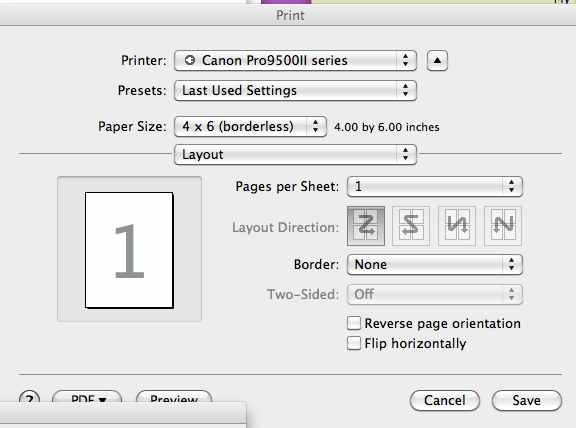
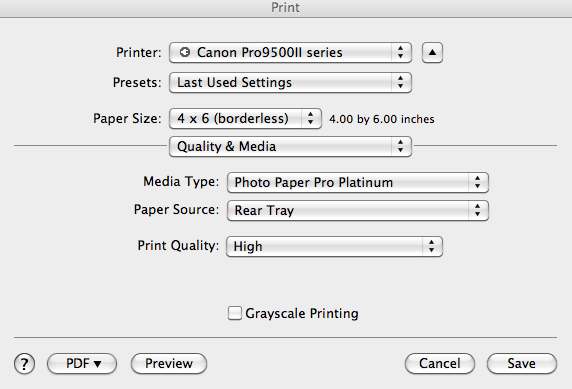
Aug 2, 2014 20:02:54 #
elliott937 wrote:
I'm a bit embarrassed to ask this question, but as... (show quote)
I have the Pro 9000 Mark ll printer and the iP8500. On mine the printer will keep the same settings you choose until you turn the printer off then it defaults back to the original. I have found no way to keep my settings. Maybe someone on the forum has an answer.
Aug 2, 2014 20:11:16 #
Could it be a difference in the computers we use? I'm using an Intel iMac with Snow Leopard. Could that be it?
You telling me your computer defaults to QUALITY & MEDIA tells me it is possible. I just don't know how to get mine to default there.
You telling me your computer defaults to QUALITY & MEDIA tells me it is possible. I just don't know how to get mine to default there.
Aug 3, 2014 09:51:56 #
Go to Devices and printers from your start button.
Find your printer listed and select it.
Open printer drivers page.
Make setting changes and then check the box at the bottom Always print with current settings.
Find your printer listed and select it.
Open printer drivers page.
Make setting changes and then check the box at the bottom Always print with current settings.
Aug 3, 2014 12:56:39 #
Clicktime, I thank you for taking the time to not only respond to my request, but to make and post the screen shots. Unfortunately for me, I can see that you're using a PC. The moment you mentioned "device", I knew it was a PC and not a Mac.
I'm using a Mac, and I do not see the screens you mention. Perhaps another UHH person, using a Mac, will read this and tell me the secret to get to these same windows in a Mac.
But thanks again.
I'm using a Mac, and I do not see the screens you mention. Perhaps another UHH person, using a Mac, will read this and tell me the secret to get to these same windows in a Mac.
But thanks again.
Aug 4, 2014 11:28:42 #
Fellow iMac users: If you own a Canon Pro9500 Mark II printer, can you help me find the method to make "best quality" prints the default please?
The method for Photo default mentioned above by Clicktime looks beautiful. Too bad that's not what's seen on my iMac. Help please!!!
The method for Photo default mentioned above by Clicktime looks beautiful. Too bad that's not what's seen on my iMac. Help please!!!
Aug 4, 2014 12:33:33 #
elliott937 wrote:
Fellow iMac users: If you own a Canon Pro9500 Mark II printer, can you help me find the method to make "best quality" prints the default please?
The method for Photo default mentioned above by Clicktime looks beautiful. Too bad that's not what's seen on my iMac. Help please!!!
The method for Photo default mentioned above by Clicktime looks beautiful. Too bad that's not what's seen on my iMac. Help please!!!
Can't help you with Macs, but have you downloaded the latest driver for your OS from here: http://www.usa.canon.com/cusa/consumer/products/printers_multifunction/professional_photo_inkjet_printers/pixma_pro9500_mark_ii#DriversAndSoftware
Good luck
Aug 4, 2014 13:13:51 #
Thanks Peterff,
I did just that. That was a logical suggestion. Unfortunately, I've suffered a set back. If you look up at the first of the two images I posted here, you'll see a tap labeled "Layout". It's when I clicked on that tab I would see the next window (the second one above) that offered me "Quality and Media".
I've updated the driver, and now I no longer have that option. When I click "Layout", I will see:
Color Matching
Paper Handling
Cover Page
Scheduler
CNIJPDETile
CNIPDETile
CNIPDETile
CNIPDETile
Color Media is gone. I have no idea what CNIJPDETile.
Your idea sounded like a good idea.
I did just that. That was a logical suggestion. Unfortunately, I've suffered a set back. If you look up at the first of the two images I posted here, you'll see a tap labeled "Layout". It's when I clicked on that tab I would see the next window (the second one above) that offered me "Quality and Media".
I've updated the driver, and now I no longer have that option. When I click "Layout", I will see:
Color Matching
Paper Handling
Cover Page
Scheduler
CNIJPDETile
CNIPDETile
CNIPDETile
CNIPDETile
Color Media is gone. I have no idea what CNIJPDETile.
Your idea sounded like a good idea.
Aug 4, 2014 13:35:17 #
elliott937 wrote:
Thanks Peterff, br br I did just that. That was a... (show quote)
You should be able to uninstall that driver, and reinstall the older one that came with your printer. Perhaps some of the Mac savvy guys here can help as you requested.
Aug 4, 2014 13:52:11 #
high quality printing is complicated but there is a canon pdf file knocking about for using icc profiles and tells you the settings to use.
This link might be interesting for you. If nothing else it makes a good primer
http://www.imaging-resource.com/PRINT/CP95KII/CP95KII.HTM
I kept finding printer support for this printer only up to osx 10.5
There are almost certainly gutenprint drivers for later versions of OSX but you may not have the monitoring of the original drivers
This link might be interesting for you. If nothing else it makes a good primer
http://www.imaging-resource.com/PRINT/CP95KII/CP95KII.HTM
I kept finding printer support for this printer only up to osx 10.5
There are almost certainly gutenprint drivers for later versions of OSX but you may not have the monitoring of the original drivers
Aug 4, 2014 18:47:08 #
I have an update. Perhaps I should feel good about what I learned from the folks at Canon. I'm not overlooking anything on my computer. While you can create a preset in Windows, there is no provision to do that in the Mac. There's the answer, and thanks for your responses.
Aug 4, 2014 19:47:35 #
elliott937 wrote:
I have an update. Perhaps I should feel good about what I learned from the folks at Canon. I'm not overlooking anything on my computer. While you can create a preset in Windows, there is no provision to do that in the Mac. There's the answer, and thanks for your responses.
Glad we were able to help you understand, if not deliver an answer.
Thanks for letting us know....
If you want to reply, then register here. Registration is free and your account is created instantly, so you can post right away.