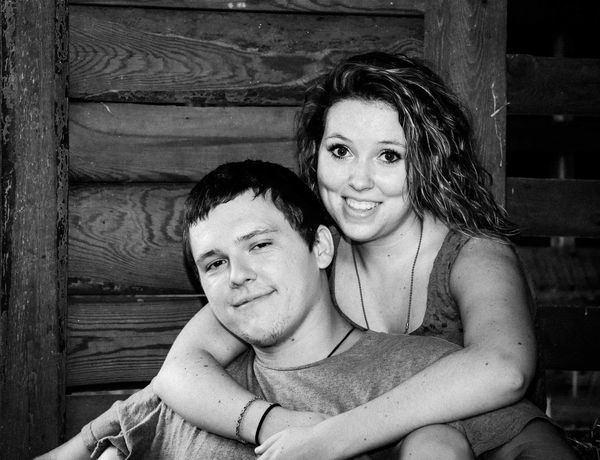Flash question
Jul 30, 2014 14:22:05 #
Hey everyone. Had a photo shoot at a state landmark this past Sunday. Nice barn on site so I decided to use it. Once inside certain areas of the barn a flash was needed which I bounced off of the ceiling and walls. The barn being wood and the hay inside was a lot of browns. Well my subjects look really tan. Should I have manually changed my WB prior to the shots? I have since worked with the pics in CS6 and turned them into B&W and Sepia toned shots. Can't seem to get color right. Shot in Jpeg.
Jul 30, 2014 14:31:45 #
If you shoot raw you need not to bother with the WB.
Here you go, print screen, you have the method to gain the WB back using PS C?
I do have a suggestion thought...
When in a hot muggy day as it seems to have been, always carry a towel per model that way you remove the sweat that causes all the highlights.
Here you go, print screen, you have the method to gain the WB back using PS C?
I do have a suggestion thought...
When in a hot muggy day as it seems to have been, always carry a towel per model that way you remove the sweat that causes all the highlights.
Jul 30, 2014 14:54:43 #
Yep, sweating was an issue. Thank goodness this isn't a pic we are using. The coloring was wrong so they don't know it exists. I thought about taking paper towels or such with me in case we might need them. the initial shoot was outside. Didn't get HOT until we entered the barn. The print screen you sent isn't clear enough for me to make out what it says. Thanks so much. I see that it can be fixed in PS. Just to get where you were to do it.
Jul 30, 2014 15:13:48 #
What you is to
Cretae a new fill layer (gray, value 50% or 808080
Set the blend mode to difference
Create a threshold adjustment layer.
Push the arrow all the way to the left.
Slowly move it back to the right.
The first pixel(s) that appears is the nearest gray in your image.
Use the color probe to mark it.
Unselected the gray and threshold layers,
Activate the background layer
Use either an adjustment level layer or Ctrl-L (different approach - no layer).
Select the mid-tone probe
Click on the marked pixel
Done.
I hope this helps some. There are other methods to find the gray but this is sorter and works well.
Cretae a new fill layer (gray, value 50% or 808080
Set the blend mode to difference
Create a threshold adjustment layer.
Push the arrow all the way to the left.
Slowly move it back to the right.
The first pixel(s) that appears is the nearest gray in your image.
Use the color probe to mark it.
Unselected the gray and threshold layers,
Activate the background layer
Use either an adjustment level layer or Ctrl-L (different approach - no layer).
Select the mid-tone probe
Click on the marked pixel
Done.
I hope this helps some. There are other methods to find the gray but this is sorter and works well.
Jul 30, 2014 16:15:25 #
Thank you so much. The control L is the box that I have searched high and low for in CS6. Went through and double checked the pictures that were pre-sweat time. I appreciate your help and critique.
Jul 30, 2014 16:43:39 #
In CS6. Go to "Image" then click on "Curves". an adjustment box will come up. You will see three eye dopers. Now wipe your eyes and remove the sweat. The first dropper, pick your black spot, the second dropper pick your gray spot, the third dropper pick your white spot.
This is what I got. Your lucky it was a JPEG>
This is what I got. Your lucky it was a JPEG>

Jul 30, 2014 16:57:53 #
Jul 31, 2014 08:38:06 #
always use raw if possible .very easy to fix inside camera raw . you can use the spot healing brush after to make more adjustments to certain areas . There are many ways to use a flash to get better results .Tommy
Jul 31, 2014 09:08:57 #
ldstewartjr wrote:
Hey everyone. Had a photo shoot at a state landma... (show quote)
I think what you should have done was to bring a diffuser like a softbox (controllable) and supply all of the light via flash and not ambient if possible. Try to contain the light not let it fly around and contaminate by bouncing.
Get a shallow DOF and get them away from the brown wall.
Use ambient for the shadow areas or use another flash for the shadow areas.
Do you know how to mix ambient and flash or to do flash key/fill lighting?
Your flash looks harsh...lt looks "on axis" and hard edged shadows.
As far as the WB afterwords goes...when all else fails...convert to B&W!
Jul 31, 2014 12:54:54 #
amfoto1
Loc: San Jose, Calif. USA
I agree... I think the main point here is don't bounce flash.... especially not off walls and ceilings any color other than pure white!
Use direct flash with a diffuser or other type of light modifier (soft box, beauty dish, etc.)
Or bounce using a reflector of some sort, that allows you to control the color of the light.
Personally I never bounce flash unless it's out of an umbrella or reflector... never off walls and ceilings. There are way too many wild-card variables and you lose a great deal of the power of the flash when you bounce off ceilings and walls.
Use direct flash with a diffuser or other type of light modifier (soft box, beauty dish, etc.)
Or bounce using a reflector of some sort, that allows you to control the color of the light.
Personally I never bounce flash unless it's out of an umbrella or reflector... never off walls and ceilings. There are way too many wild-card variables and you lose a great deal of the power of the flash when you bounce off ceilings and walls.
Jul 31, 2014 13:32:32 #
Jul 31, 2014 14:04:16 #
ldstewartjr wrote:
Hey everyone. Had a photo shoot at a state landma... (show quote)
Yes, you could have used a different WB or geled your flash for correction. Bounced light will transfer the color of the "bouncing surface" and "bounce it to the image as well!
Jul 31, 2014 16:21:35 #
I will give it a shot later but have to go to a baseball game right now---luv working/editing photos. Later!!!
Jul 31, 2014 17:24:25 #
Thank you and everything you said makes perfect sense. Stupid me didn't even think that the light I was bouncing was Brown and gray. Duh. I feel like an idiot. Lol
Jul 31, 2014 17:26:23 #
Hey coco. Nice wolf on your profile pic. I'll upload one I took in Wyoming back in september. They are beautiful creatures.
If you want to reply, then register here. Registration is free and your account is created instantly, so you can post right away.