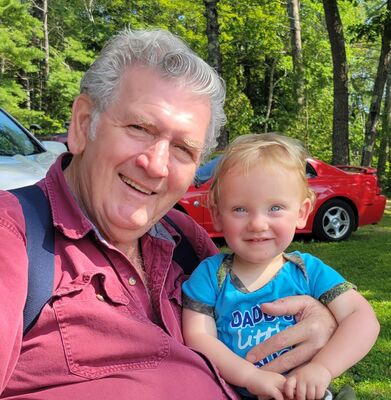Salvaging Info on a Dead Computer
Jul 18, 2014 21:42:12 #
A hard drive dock and an adapter cord are basically the same thing. A dock generally includes other options, such as USB ports and card readers. I have several docks for ATA and SATA drives for both desktops and laptops. They are very handy. As long as the hard drive physically operates you can almost always retrieve data from them, no matter what else may have failed in the computer. I also use the docks to help out people who have gone "looking for love in all the wrong places" and picked up a type of virus called "ransomware", which takes control of a computer. I simply put their hard drive into a dock hooked to my computer, run the necessary virus removal, and they are good to go. Also, if, as I do, you have a stack of old hard drives laying around, the dock allows you to use them as external drives.
Jul 18, 2014 21:43:00 #
blackest wrote:
These days most drives are sata which is an improv... (show quote)
By doing this will I then be able to use the programs that I lost like Office, Light room, and Elements. At this point all I have regained is my documents and pictures, which I am greatful for.
Jul 18, 2014 21:50:17 #
Leon S wrote:
By doing this will I then be able to use the programs that I lost like Office, Light room, and Elements. At this point all I have regained is my documents and pictures, which I am greatful for.
There are some simple apps you could run, but trying to boot up and run your computer via a USB cable is not going to give you anything useful so far as I know. Never tried it, but making a computer operate properly is not as simple as just plugging another hard drive into it.
Jul 18, 2014 21:51:04 #
Indi wrote:
The only way I can see this happening; recovering data from a "dead HD," is if the HD was not really dead but the OS was corrupt, which would leave the data intact.
I was told by Best Buy Geeks that the mother board was shot, not the hard drive.
Jul 18, 2014 21:55:16 #
LFingar wrote:
There are some simple apps you could run, but trying to boot up and run your computer via a USB cable is not going to give you anything useful so far as I know. Never tried it, but making a computer operate properly is not as simple as just plugging another hard drive into it.
Thanks, I didn't think so but just in case it could be done easily, it was worth asking the question.
Jul 18, 2014 23:32:23 #
Leon S wrote:
I was told by Best Buy Geeks that the mother board was shot, not the hard drive.
Well, that's "sort of," good news. If you can replace the motherboard, your computer should fire right up. Maybe your wife can help you with that.
BTW, the GEEKS at BB really don't know anything.
I had some serious issues with them.
Jul 18, 2014 23:38:38 #
Leon S wrote:
By doing this will I then be able to use the programs that I lost like Office, Light room, and Elements. At this point all I have regained is my documents and pictures, which I am greatful for.
No. All the programs have to be reinstalled. The only thing recoverable is data and files.
If you lost your Operating System (Windows) because it is corrupt, your Registry is gone. So, you'd have to wipe the HD (better to replace the HD) install the OS, and all the programs.
Jul 18, 2014 23:41:58 #
Indi wrote:
Well, that's "sort of," good news. If you can replace the motherboard, your computer should fire right up. Maybe your wife can help you with that.
BTW, the GEEKS at BB really don't know anything.
I had some serious issues with them.
BTW, the GEEKS at BB really don't know anything.
I had some serious issues with them.
your probably right, but the cost of replacing the mother board is the same as buying a new lap top with an I7 processor but without the programs I need. If I had the talent to replace the mother board I would, but something else would probably go out then. By the way, I do the mechanical, my wife is more astute with the software. Thanks for the support though.
Jul 18, 2014 23:53:19 #
Leon S wrote:
your probably right, but the cost of replacing the mother board is the same as buying a new lap top with an I7 processor but without the programs I need. If I had the talent to replace the mother board I would, but something else would probably go out then. By the way, I do the mechanical, my wife is more astute with the software. Thanks for the support though.
Didn't remember it was a laptop. I'd bring it into a computer repair shop. Any one but Bestbuy.
Jul 19, 2014 06:01:22 #
Jul 19, 2014 07:13:44 #
While one can certainly access directories and files from a harvested laptop or desktop drive using an external caddy if the drive has not crashed or the the FAT table has not been corrupted then notion that you can remove a SATA/PATA/IDE HDD from one computer and use it to boot up another computer is generally not going to work in the Windows PC world. The Hardware Abstraction Layer would have to be nearly identical and that is highly unlikely. It is not just a matter of changing the boot order in the BIOS. What you are suggesting is typically only possible if the two computers are identical in in terms of all of the hardware and devices which in almost all cases is not true.
Jul 19, 2014 07:23:03 #
Leon S wrote:
your probably right, but the cost of replacing the mother board is the same as buying a new lap top with an I7 processor but without the programs I need. If I had the talent to replace the mother board I would, but something else would probably go out then. By the way, I do the mechanical, my wife is more astute with the software. Thanks for the support though.
i can not talk you through the process, as I have not done it much with the newer operating systems, but the drive could be put in a new computer and with the operating system installation CD/DVD and made to work on another computer as it's boot drive.
You would have to run the OS install and choose not to do a complete install but a repair. When this is done the OS would be set up and the drivers loaded to run your new PC. All of your software would also be available to use as before the failure. You would have to work out the software licensing with the manufacturers, but if you have your licensing information they will usually let it be used on the new computer. The manufacturers of software are just trying to keep you from installing on more than one PC under the same license.
If you find a good IT person they could do it for you. They would also have to set the new drive as the boot drive in the BIOS. If all the software on your PC would make it worthwhile to you this is an option.
All of this assumes you are running a MS Windows computer for MAC I know nothing.
Jul 19, 2014 07:33:50 #
Leon S wrote:
By doing this will I then be able to use the programs that I lost like Office, Light room, and Elements. At this point all I have regained is my documents and pictures, which I am greatful for.
Actually Yes and I do it all the time.
I have a Desktop which I use with several operating systems and 2 hard drives 1 drive is on sata2 the other is on sata0 the way I have it set up is by default it boots up sata2 but if I press f12 when it starts up I can boot sata0 instead.
Your hard drive generally is partitioned as windows loader (a hidden system partition) then your C: drive and sometimes a D: drive and a lot of systems these days have a hidden recovery partition as well so you can revert C: back to how it was when you bought it. (windows7)
with XP the boot partition was part of the c: drive. but the newer method is better.
The windows loader partition is what is loaded initially and decides what gets booted next generally there is just 1 option but its capable of booting more (my sata0 drive has a 32bit version of windows and a 64 bit version when booting windows it asks me which I want to load)
Anyway as we know PC's are upgradable and one thing we can upgrade is the hard drive with programs like partition magic you could copy and resize the original c: drive to your new bigger drive and then then take out the original C: drive and use the new drive in its place.
I do something similar on a regular basis but using a linux program called gparted. If I have 20 or so pc's to set up with windows office chrome acrobat windows updates ect. I set up one PC how it wants to be copy its partitions to a usb drive then boot the destination system with a linux cd wipe the internal hard drive and copy the partitions from the usb drive to the internal drive.
I generally have my images sized down to as small as possible because it is slow to copy say 25gb to the internal drive (about 15 minutes) if I had 50gb (25gb of free space) it would take half an hour) resizing from 25gb to say 300gb takes a few seconds
Booting up for the first time windows says it wants to run chkdisk which you should really let it go ahead and do. Once it does that then windows loads, generally the hardware is different on the new machine. So when it first loads up it says installing new hardware. If you click on the bubble it will pop up a window and you'll see it installing drivers for loads of devices. you'll probably find your monitor resolution and number of colours is wrong until its found and installed the right driver for your graphics card your mouse may freeze for a couple of minutes as it changes driver for that. But generally within 5 minutes or so it will have drivers set up and want to reboot. generally after that reboot or the next one it will want to install around 50 windows updates but once thats done I generally rename the PC (i cant have 20 pc's with the same name on the lan (and join the domain which doesnt apply to you).
Sometimes not all hardware drivers are resolved (sometimes you can just use windows update (if the network card is working) sometimes you need to hunt for drivers.
The next problem may be windows and office activation the activation state of windows and office is stored in windows loader. If I haven't copied the windows loader to the internal drive and just reused the existing one these will need reactivating.
Anyway back to your situation when you boot your computer from the laptop hard drive instead of your main one windows see's the new hardware sets up the drivers and pretty much continues as normal from there on in. You might need to reactivate windows and office but if you don't it will just nag you and turn your desktop background black and tell you that you may be running counterfeit windows.
With both drives attached you will have a C: drive and a D: drive which drive is which depends on which you booted.
But anyway yes it will work, you might have more problems with an oem version of windows than I do with volume licensed windows but you should have a working system running from your laptop drive.
To keep things simple and safer , you might prefer to unplug the hard drive from the desktop and plug the laptop drive in its place. If it all goes wrong, which it might, then you would just put the original hard drive back in returning your desktop system back to normal.
It goes without saying you are best to have backed up anything you want to keep from the laptop drive before you do this. I know what I am doing and i don't get stuck and make bad choices.
Good luck with it, as you can probably tell i'm not your average computer guy, I only wish my photography skills were as good :)
Jul 19, 2014 07:52:14 #
DummieAtThis
Loc: USA
Could this Sata docking station be used to retrieve data from an external drive that just stopped? I am not a computer person and have to have very specific instructions. Have a very old Seagate external drive which I have used for several years that just stopped operating. It is so old that it is not the compact flat design but a very bulky heavy stand up design. Had most of the data backed up but would like to be able to see all the data on the drive to be sure I have not missed anything since most files are pictures of my grandchildren down through the years.
Jul 19, 2014 07:54:42 #
Leon S wrote:
A few years back, our home was struck by lightenin... (show quote)
You got VERY lucky!!!! A drive is an electrical component and could easily be fried as well. when those go it can cost thousands of $$$ to recover data. Your solution is a VERY poor substitute for a backup!
You should buy a lottery ticket!
If you want to reply, then register here. Registration is free and your account is created instantly, so you can post right away.