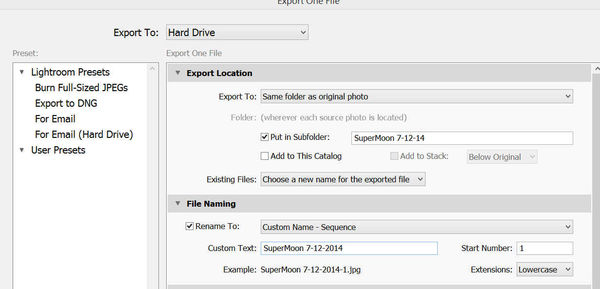Saving post processed images in Lightroom
Jul 14, 2014 20:26:59 #
When one processes an image in Lightroom does it stay that way. I have a iMac with Lightroom, when I go to Finder and find the image it is in the original state and not the processed state. Trying to post an image here on the Hog with the processed image does not work. Please advice would be helpful.
Jul 14, 2014 20:37:40 #
Export the PP'd image to a folder with its own title, then post that copy. LR preserves the original and works on a copy, saves all the changes in another folder. That way you can always start over with the original if you want or need to.
Jul 14, 2014 20:39:01 #
Lightroom is a non-destructive program. It does nothing to the original file. After you edit the file in the develop mode you switch to LIbrary and then export the file to a destination you choose. Lightroom will save your edits for future reference but they are NOT part of the original files.
Jul 15, 2014 09:05:45 #
Good info on the transfer of photos. I have always done that never realizing I was that smart. Thanks. Now I can sound off, Thank you, You learn something every day.
Jul 15, 2014 09:20:39 #
gsconsolvo wrote:
When one processes an image in Lightroom does it stay that way. I have a iMac with Lightroom, when I go to Finder and find the image it is in the original state and not the processed state. Trying to post an image here on the Hog with the processed image does not work. Please advice would be helpful.
As other posters have told you, LR does not change your original photo but only adds a small "sidecar" file that contains your edit instructions. From within Lightroom you can export a copy from either the Develop or Library or Develop modules. For posting here, I choose Export, give the export file a name, choose a location (usually Desktop so I can see it easily), select a High Quality jpeg with sRGB colorspace (VERY IMPORTANT), select Long Side 1000 pixels for size, select Include Metadata, and Do Nothing after export. This yields a file big enough to be seen well by viewers on UHH but not so big it won't upload properly.
Once I've uploaded that jpeg (or done whatever I want to do with it) I usually trash it because I can easily generate another if I need it. If I leave that clutter, I may get it mixed up with a similar file and make a mistake (like trying to print a jpeg sized for web use).
Jul 15, 2014 09:28:42 #
gsconsolvo wrote:
When one processes an image in Lightroom does it stay that way. I have a iMac with Lightroom, when I go to Finder and find the image it is in the original state and not the processed state. Trying to post an image here on the Hog with the processed image does not work. Please advice would be helpful.
Lightroom works "non-destructively" that is; it keeps a record of your edits and then applies them within LR itself.
They aren't "baked in" until you export from LR...and even then, they are only baked in to the copy that you exported.
Think of it like you are in a "digital darkroom" (Light room) and you are developing your image...and until you "print" it (export) then you haven't got a finished product.
Jul 15, 2014 11:05:44 #
minniev wrote:
That is partially true, but misleading........ LR does not change your original photo but only adds a small "sidecar" file that contains your edit instructions. ......
It is true that Lightroom will not make any changes to the original RAW image files.
Lightrooms primary way of keeping the changes you make is in a catalog or ".lrcat". The "sidecar" or ".xmp" files are NOT normally created, nor can they be made for .jpg images.
There are a couple ways to have Lightroom save SOME of the data associated with a RAW file into an XMP. Among things NOT written to the XMP are the edit history, any changes made to virtual copies, collection or stack information and pick flags.
"Sidecar" XMP files do have a purpose, but it is not as the primary way of storing your Lightroom work.
Jul 15, 2014 11:12:00 #
Jul 15, 2014 11:23:56 #
gsconsolvo wrote:
It takes some work to understand. But, Lightroom thinks differently than any other software I have ever used. It seems to have been invented by photographers that grew up in a darkroom where every print had to start with a carefully preserved negative. Each print had a series of enlarger settings, exposure adjustments and develop steps that were recorded in a notebook. Thanks for the replies, I think I understand it now
All other software like Word, Excel, Photoshop, etc. will store changes in the primary file or to a new copy file. Lightroom stores the changes in a separate file or will output files or prints using information combined from the original image file and the changes catalog.
It can be weird, but it works well.
Jul 15, 2014 17:02:30 #
gsconsolvo wrote:
When one processes an image in Lightroom does it stay that way. I have a iMac with Lightroom, when I go to Finder and find the image it is in the original state and not the processed state. Trying to post an image here on the Hog with the processed image does not work. Please advice would be helpful.
In the Export To dialog window, you can specify where you want exported pictures to go to. When I Import, I do so from the Original Folder that my EyeFi card uploads to, and Export to a SUB-FOLDER in the Original folder. Notice the check box in my clip.
Jul 15, 2014 19:28:09 #
mwsilvers
Loc: Central New Jersey
bsprague wrote:
That is partially true, but misleading. br br It ... (show quote)
I personally only use the catalog, not sidecars, to keep track of edits.
Jul 15, 2014 19:33:55 #
mwsilvers
Loc: Central New Jersey
As others have said, LR does not modify your originals. The change instructions are applied on the fly to you image. Its only when you export that the changes are permanently applied to the output file. This is one of the reasons LR is able to support multiple versions of an image, called virtual copies, that can have different changes for each copy and not use any additional disk space. The virtual copy and the adjustments to it are all controlled by the catalog.
If you want to reply, then register here. Registration is free and your account is created instantly, so you can post right away.