Overcoming the sun's reflection
Jul 13, 2014 11:51:24 #
dickhrm
Loc: Spingfield, IL
Below is a pic of a lily where part of the yellow petal is all white, due to the reflection of a bright sun on it. In looking at the pic with my naked eye, the petal was all yellow, i.e., the left side was not burned out. Yet when viewing the pic thru my camera, the left side was almost fully white, just like in the below pic.
I tried full exposure compensation, but no reduction in the extent of the whiteness. This is the pic that came out of the camera - in Photoshop I tried to darken that area to bring out the yellow, but had no success.
Is this phenomenon something we are just stuck with, or is there something that can be done when taking such pix to minimize this effect of the sun's reflection (other of course than taking it at a different time of day, on a cloudy day, etc.)? If relevant, I took the pic with a relatively inexpensive bridge camera (Canon SX-40HS.) Thanks.
I tried full exposure compensation, but no reduction in the extent of the whiteness. This is the pic that came out of the camera - in Photoshop I tried to darken that area to bring out the yellow, but had no success.
Is this phenomenon something we are just stuck with, or is there something that can be done when taking such pix to minimize this effect of the sun's reflection (other of course than taking it at a different time of day, on a cloudy day, etc.)? If relevant, I took the pic with a relatively inexpensive bridge camera (Canon SX-40HS.) Thanks.
lily with part of petal burned out

Jul 13, 2014 11:59:43 #
Use a transparent reflector to diffuse the light. Flowers are evenly lit then without the hotspots.
http://www.amazon.com/Neewer-43-Inch-Collapsible-Multi-Disc-Reflector/dp/B002ZIMEMW
http://www.amazon.com/Neewer-43-Inch-Collapsible-Multi-Disc-Reflector/dp/B002ZIMEMW
Jul 13, 2014 12:09:47 #
dickhrm
Loc: Spingfield, IL
By such a reflector, do you mean something I would hold against the sun in one hand, while taking the pic with the other hand? The location I took the pic is where it'd be awkward to use a stationary reflector and where I'm usually alone, so wouldn't have someone who could hold it for me. Thanks again.
Haydon wrote:
Use a transparent reflector to diffuse the light. Flowers are evenly lit then without the hotspots.
http://www.amazon.com/Neewer-43-Inch-Collapsible-Multi-Disc-Reflector/dp/B002ZIMEMW
http://www.amazon.com/Neewer-43-Inch-Collapsible-Multi-Disc-Reflector/dp/B002ZIMEMW
Jul 13, 2014 12:12:28 #
The dynamic range of this scene exceeds the dynamic range of your camera.
The easiest 'remedy' would be to shoot the flower when the sunlight is not quite so intense - but, you mentioned that.
Our eyes & brain compensate and can 'see' the wide dynamic range of the scene.
IMHO, of course
The easiest 'remedy' would be to shoot the flower when the sunlight is not quite so intense - but, you mentioned that.
Our eyes & brain compensate and can 'see' the wide dynamic range of the scene.
IMHO, of course
Jul 13, 2014 12:17:36 #
dickhrm
Loc: Spingfield, IL
Good advice, in fact I tried to do that a couple days later. But it's a very large flower bed (in a park), and I just couldn't find that very same flower - very frustrating..... :(
:( :(
twowindsbear wrote:
The dynamic range of this scene exceeds the dynamic range of your camera.
The easiest 'remedy' would be to shoot the flower when the sunlight is not quite so intense - but, you mentioned that.
Our eyes & brain compensate and can 'see' the wide dynamic range of the scene.
IMHO, of course
The easiest 'remedy' would be to shoot the flower when the sunlight is not quite so intense - but, you mentioned that.
Our eyes & brain compensate and can 'see' the wide dynamic range of the scene.
IMHO, of course
:( :(
Jul 13, 2014 12:31:53 #
It can be very difficult to get the lighting just right under harsh daylight such as this, but it doesn't have to be. Even though reflectors and filters can be cool tools to use, I never use them. I am too lazy. I take these kind of shots with my Day Lilly's all the time at high noon under blue skies. What I do is shoot in manual and this is where shooting in RAW comes in handy. In manual mode, I have total control over the exposure. I even set the colour temperature manually. People will tell you that the WB settings don't really matter when shooting in RAW, but trust me, it does. It makes it much easier in post.
Depending on the angle I shoot at, also determines my exposure. If the bloom appears overly bright knowing that my lights will be blown out, after adjusting the ISO and aperture, I will look at the camera's internal light meter and set the shutter speed to the middle and look at it. Then I will bump the shutter speed up a little to make it appear a bit darker through the viewfinder; but not too much! It is actually better to work with a slightly over exposed picture in post than an under exposed one.
This is a case where lightroom comes in handy. I can usually adjust the "Whites" slider down and the "Highlights" slider down and bring out the detail of the over exposed area. If that does not quite do it, I will use the radial filter. This all just takes a couple of seconds.
If you don't have lightroom, then I would suggest using the curves tool or the levels tool utilizing the eyedroppers. You can also paint the selected areas which you may want to tone down. and use different tools to accomplish what you want. This is where the ACR comes in handy with photoshop. You can use the tools in there including the tonal curves panel to work the photo just like I described with lightroom. It works like a charm even if the whole photo is slightly over exposed.
Doing all that painting and stuff as I described can be a real pain and time consuming. The ACR engine in photoshop does it much quicker.
But yeah, you can balance things out quite well in photoshop. Lightroom just has a few more tools in it that are not included in the photoshop ACR that make the job easier and quicker before heading into photoshop.
Play around with the sliders in ACR and you will see what I mean.
Depending on the angle I shoot at, also determines my exposure. If the bloom appears overly bright knowing that my lights will be blown out, after adjusting the ISO and aperture, I will look at the camera's internal light meter and set the shutter speed to the middle and look at it. Then I will bump the shutter speed up a little to make it appear a bit darker through the viewfinder; but not too much! It is actually better to work with a slightly over exposed picture in post than an under exposed one.
This is a case where lightroom comes in handy. I can usually adjust the "Whites" slider down and the "Highlights" slider down and bring out the detail of the over exposed area. If that does not quite do it, I will use the radial filter. This all just takes a couple of seconds.
If you don't have lightroom, then I would suggest using the curves tool or the levels tool utilizing the eyedroppers. You can also paint the selected areas which you may want to tone down. and use different tools to accomplish what you want. This is where the ACR comes in handy with photoshop. You can use the tools in there including the tonal curves panel to work the photo just like I described with lightroom. It works like a charm even if the whole photo is slightly over exposed.
Doing all that painting and stuff as I described can be a real pain and time consuming. The ACR engine in photoshop does it much quicker.
But yeah, you can balance things out quite well in photoshop. Lightroom just has a few more tools in it that are not included in the photoshop ACR that make the job easier and quicker before heading into photoshop.
Play around with the sliders in ACR and you will see what I mean.
Jul 13, 2014 12:49:18 #
dickhrm wrote:
Below is a pic of a lily where part of the yellow ... (show quote)
dickhrm,
You have already identified the main cause of the lighting problem, too much Sun.
You can resolve the problem with a Sun Filter. Locate a set of Embroidery Hoops, a few yards of Cheese Cloth.
Cut the cheese cloth into several squares that will overlap the hoops, press 4 - 4 layers of cloth into the hoops and clamp tight. You can add more layers for added filtering effect.
With one hand hold the filter over the flower to filter the Sun, and the other ti snap the picture. The object here is to filter the harshness of direct Sunlight, not to completely shade the flower. The Cheese Cloth will provide diffused shading through its thread pattern, and allow some direct sunlight to pass through. The more layers, the more shading and diffusion. The color of the cloth is important, white will retain the original color balance of the Sun.
The attached image is a screen shot from Walmart. Image 1 is the common hoop set, image 2 is a modified hoop set for hands free operation. You can modify the hoop in image 2 to suit your needs; free standing, or attaching onto a spare tripod.
Michael G
Embroidery Hoop
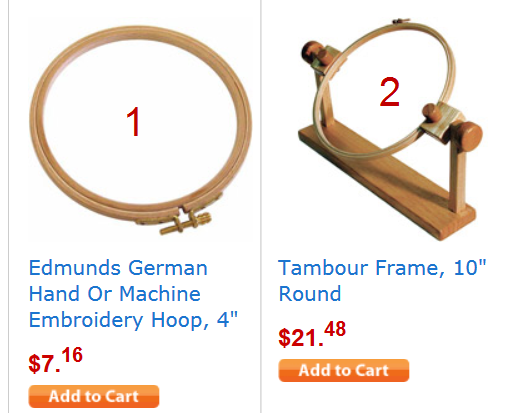
Jul 13, 2014 13:05:13 #
This is a common problem when shooting in direct overhead sunlight, even with more expensive DSLRs. The camera sensor just doesn't have the ability to copy what you see with your eyes in some conditions. What I sometimes do in these conditions is to put the flower into shade and then use fill flash to bring out the colors that disappear in that shade. Compensate with your WB and you will usually come out with a well exposed photo that isn't blown out in some areas and underexposed in others. The color and detail is usually better as well.
Jul 13, 2014 14:23:22 #
dickhrm wrote:
By such a reflector, do you mean something I would hold against the sun in one hand, while taking the pic with the other hand? The location I took the pic is where it'd be awkward to use a stationary reflector and where I'm usually alone, so wouldn't have someone who could hold it for me. Thanks again.
I usually go out with another person and we take turns. Not all photography can be performed solo to achieve that great shot. Small correction- Translucent instead of transparent
Jul 13, 2014 17:06:21 #
Armadillo wrote:
dickhrm, br br You have already identified the ma... (show quote)
#2 could be modified to attach to something like the 'gun-pod' at Walmart (sporting goods) that could be poked into the ground to stand on it's own and less intrusive than a tripod. Or just attach to a sturdy wooden dowel to poke into the ground.
Jul 13, 2014 17:59:50 #
Do we really need all of that crap just to shoot a snapshot of a flower? Lol.
Rube Goldberg
Rube Goldberg
Jul 13, 2014 18:10:49 #
tainkc wrote:
Do we really need all of that crap just to shoot a snapshot of a flower? Lol.
Rube Goldberg
Rube Goldberg
For a 'snapshot'? No.
To get a better image? Definitely.
I use a 5 way collapsible reflector/scrim, like this:
http://www.adorama.com/FPPR5122.html
Jul 13, 2014 18:17:25 #
RWR
Loc: La Mesa, CA
dickhrm wrote:
Below is a pic of a lily where part of the yellow ... (show quote)
Spot meter on the highlights, bring the darker areas up with a diffuser or fill flash. Use of a tripod will free one hand to direct the flash or diffuser. :)
Jul 13, 2014 18:50:36 #
Wall-E wrote:
Yeah, I know. I think I am poking fun at myself mainly.For a 'snapshot'? No.
To get a better image? Definitely.
I use a 5 way collapsible reflector/scrim, like this:
http://www.adorama.com/FPPR5122.html
To get a better image? Definitely.
I use a 5 way collapsible reflector/scrim, like this:
http://www.adorama.com/FPPR5122.html
Jul 14, 2014 06:52:01 #
The reason you couldn't find the same flower is that it is only open for one day hence the name daylily.
dickhrm wrote:
Good advice, in fact I tried to do that a couple days later. But it's a very large flower bed (in a park), and I just couldn't find that very same flower - very frustrating..... :(
:( :(
:( :(
If you want to reply, then register here. Registration is free and your account is created instantly, so you can post right away.






